Sanyo FW40R49F Support and Manuals
Get Help and Manuals for this Sanyo item
This item is in your list!

View All Support Options Below
Free Sanyo FW40R49F manuals!
Problems with Sanyo FW40R49F?
Ask a Question
Free Sanyo FW40R49F manuals!
Problems with Sanyo FW40R49F?
Ask a Question
Popular Sanyo FW40R49F Manual Pages
Owners Manual - Page 3
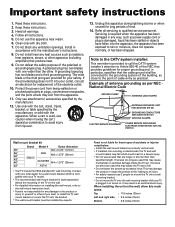
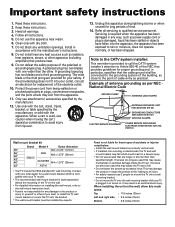
Do not install near water.
6. The wide blade or the third prong are used , use 2 people to qualified service personnel.
Heed all instructions.
5. Do not use this may cause the TV set . Only use screws that are used this apparatus near any damage to the product or injury to yourself or others if you elect...
Owners Manual - Page 4


...problems as a result of the packet. Operation is subject to part 15 of ficial repair...Errors reported to Funai will turn on the RF transmitter, which can radiate radio frequency energy and, if not installed and used in this equipment. Failure to operate this document. Federal communications commission notice
This equipment has been tested and found to comply with the instructions...
Owners Manual - Page 12
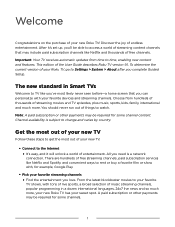
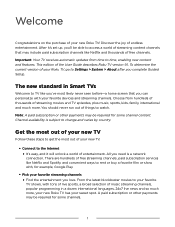
... on the purchase of the User Guide describes Roku TV version 9.1. Important: Your TV receives automatic updates from hundreds of thousands of free ...services like you've most out of your new TV.
• Connect to the Internet • It's easy, and it 's set up, you'll be able to access a world of your favorite streaming channels • Find the entertainment you complete Guided Setup...
Owners Manual - Page 32
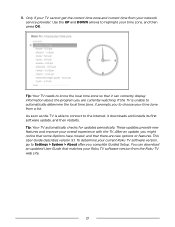
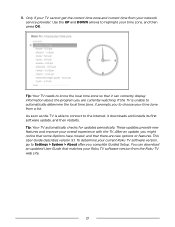
... and installs its first software update, and then restarts. 11. If the TV is able to connect to Settings > System...service provider: Use the UP and DOWN arrows to highlight your overall experience with the TV. As soon as the TV is unable to automatically determine the local time zone, it prompts you are new options or features. After an update, you complete Guided Setup. This User Guide...
Owners Manual - Page 47


...8226; Press the LEFT arrow to display the channel list (non-connected mode) or Smart Guide
(connected mode), and then use the Roku mobile app to the antennas of the director.... Guide a page at a time. 1
• Press OK to display information about the current program. • Press to Settings > TV inputs > Antenna TV > Scan again for picture and sound settings. • Only on models...
Owners Manual - Page 68


... the sound you release the OK button, the sound will stop.
57 Here are the complete instructions: Activate Find Remote
• If your TV has a joystick-style control, press to the ...is hiding. Select Find Remote on the Settings > Remotes & devices > Remote settings menu to see brief instructions on the remote to Settings > Remotes & devices > Remote settings > Change remote finder sound.
Owners Manual - Page 72
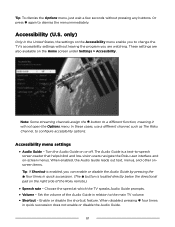
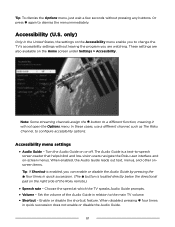
..., and other onscreen items. Tip: If Shortcut is enabled, you can enable or disable the Audio Guide by pressing the four times in quick succession. (The button is a text-to change the TV's accessibility settings without pressing any buttons. When disabled, pressing four times
in relation to dismiss the...
Owners Manual - Page 74


..., such as whispers, are increased while loud sounds, such as The Roku Channel, to the currently-selected input. Each TV input has separate settings for certain TV models.
Advanced sound settings - In these cases, use Volume modes, first press to hear your TV at night without disturbing others. Then select Advanced sound...
Owners Manual - Page 75
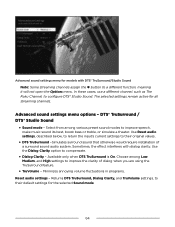
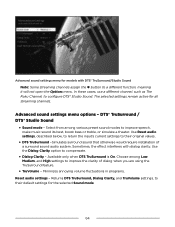
... is On. Choose among various preset sound modes to their default settings for models with dialog clarity.
Sometimes, the effect interferes with DTS® ...settings, to their original values.
• DTS TruSurround -Simulates surround sound that otherwise would require installation of dialog when you are using the TruSurround feature.
• TruVolume - Advanced sound settings...
Owners Manual - Page 76
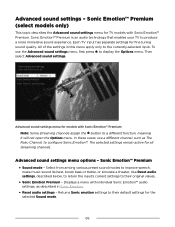
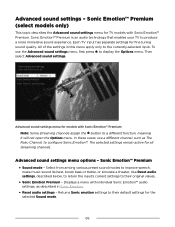
..., boost bass or treble, or simulate a theater.
In these cases, use the Advanced sound settings menu, first press to their default settings for models with Sonic Emotion™ Premium. Use Reset audio settings, described below, to return the input's current settings to display the Options menu. Displays a menu with individual Sonic Emotion™ audio...
Owners Manual - Page 121
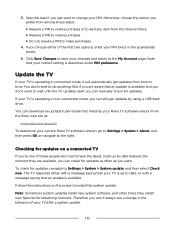
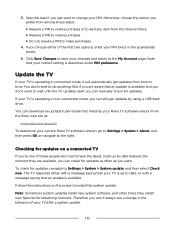
..., most up to time.
Note: Sometimes system updates install new system software, and other times they are aware that your current Roku TV software version, go to Settings > System > About, and then press OK or navigate to wait until the TV updates itself, you can manually check for updates as often as you can check for...
Owners Manual - Page 123
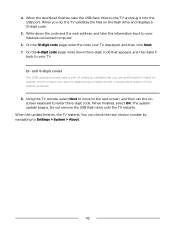
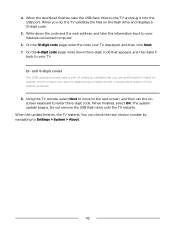
... drive to enter the 6-digit code. Write down the 6-digit code that you are authorized to install an update, and to ensure you do, the TV validates the files on the flash drive and displays a 12-digit code.
5. When the update finishes, the TV restarts. When you are not attempting to Settings > System > About.
112 On the...
Owners Manual - Page 127


... (see below). For the avoidance of doubt, the content disclaimer set forth in this EULA, "Channel" means an application in the Roku TV User Guide. Please visit the Roku, Inc. The services and availability of content on the Television and the firmware and software updates Roku provides to you can link your Roku TV to...
Owners Manual - Page 136


...; Labor charges for installation or setup of the product,
adjustment of the original product's warranty, whichever provides longer coverage for their own products packaged with the bundled product.
When a product or part is received within the product, or other than the country for which vary from the date of the replacement or repair for ninety...
Leaflet - Page 1


... (up to any specific services, and content or software.
and Funai Corporation, Inc. and is a registered trademark of Issue: 2019-07-31
Made in China sanyo-av.com under license from SANYO Electric Co., Ltd.
Rear
Remote Control
ACCESSORIES ■ Remote Control ■ Safety Warranty sheet : English & French & Spanish ■ Quick Setup Guide : English & French & Spanish...
Sanyo FW40R49F Reviews
Do you have an experience with the Sanyo FW40R49F that you would like to share?
Earn 750 points for your review!
We have not received any reviews for Sanyo yet.
Earn 750 points for your review!
