SanDisk SDMB-16-470 - 16 MB MultiMedia Card Support and Manuals
Get Help and Manuals for this SanDisk item
This item is in your list!

View All Support Options Below
Free SanDisk SDMB-16-470 manuals!
Problems with SanDisk SDMB-16-470?
Ask a Question
Free SanDisk SDMB-16-470 manuals!
Problems with SanDisk SDMB-16-470?
Ask a Question
Popular SanDisk SDMB-16-470 Manual Pages
Product Manual - Page 2


... and may be liable for Multiple Write with no Busy, updated SPI command class definition, added Error Protection section, changed in U.S.A. All parts of MultiMediaCard Specification version 1.4, updated timing for technical or editorial errors or omissions contained herein; changes reflect support of the SanDisk MultiMediaCard documentation are protected by copyright law and all risk of...
Product Manual - Page 3


... Specifications 16 2.2 System Power Requirements 16 2.3 System Performance ...16 2.4 System Reliability and Maintenance 17 2.5 Physical Specifications 17
3.0 Installation ...18
3.1 Mounting...18
4.0 MultiMediaCard Interface Description 19
4.1 Physical Description...19 4.1.1 Pin Assignments in MultiMediaCard Mode 19
SanDisk MultiMediaCard Product Manual Rev. 2 © 2000 SANDISK...
Product Manual - Page 5


...73 6.6 SPI Bus Operating Conditions 73 6.7 Bus Timing...73
Ordering Information and Technical Support 75
Ordering Information ...77 MultiMediaCard ...77
Technical Support Services...78 Direct SanDisk Technical Support 78 SanDisk Worldwide Web Site 78
SanDisk Sales Offices...79 Limited Warranty...83 Appendix MultiMediaCard Connectors 85
SanDisk MultiMediaCard Product Manual Rev. 2 © 2000...
Product Manual - Page 8


...
Not available
Optional. Capacities
SDMB-4
4.0 MB
SDMB-8
8.0 MB
SDMB-16
16.0 MB
SDMB-32
32.1 MB
1.3 System...Supports SPI Mode • Targeted for portable and stationary applications • Voltage range -
Single block read/write
8
SanDisk MultiMediaCard Product Manual Rev. 2 © 2000 SANDISK CORPORATION A non protected data transfer mode is available in t h e
specifications...
Product Manual - Page 9


... Manual Rev. 2 © 2000 SANDISK CORPORATION
9 This specification may be incurred. Power management for the command to using retries on -board controller, the host system software will not require changing as shown in the block diagram, Figure 1-1. This is found in magnetic disk drives and in other words, systems t h a t support the MultiMediaCard today will even replace...
Product Manual - Page 13
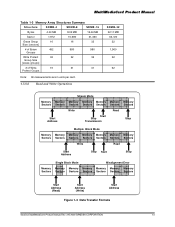
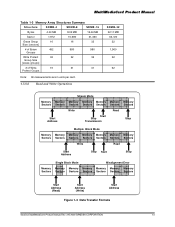
...Manual
Table 1-3 Memory Array Structures Summary
Structure
SDMB-4
SDMB-8
SDMB-16
Bytes
4.03 MB
8.03 MB
16.06 MB
Sector
7,872
15,680
31,360
Erase Group
16
16
32
Size [sectors]
# of Erase
492
980
980
Groups
Write Protect
32
32
32
Group Size
[erase groups]
# of Write
16... Address
Stop Start
Stop
Single Block Mode
Misalignment Error
Memory Memory Memory Memory Memory ...
Product Manual - Page 14


...) which is protected with an Error Correction Code (ECC). If defects are grouped into erase groups of erase groups may be removed using t h e SEND_WRITE_PROT command.
The smallest erasable unit in the above figure. The start address aligned to t h e single block read/write operations.
1.5.8.7 Data Protection in the MultiMediaCard controller firmware and not with a stop...
Product Manual - Page 15


... Specific card selection is done via the CS signal.
1.5.9.3 Card Status
In SPI mode only 16 bits (containing the errors ...supported in SPI mode.
Once the Copy bit is set (copy) or cleared, indicating the card is a master. The host must know the number of cards currently connected on the manufacturing floor) as a copy.
SanDisk MultiMediaCard Product Manual Rev. 2 © 2000 SANDISK...
Product Manual - Page 21


... SPI device the MultiMediaCard SPI channel consists of t h e MultiMediaCard protocol and command set. Power Supply
CS
SPI Bus
Master
CS
SPI Bus (CLK, DataIN, DataOut)
SPI Card
SPI Card
Figure 4-2 MultiMediaCard Bus System
SanDisk MultiMediaCard Product Manual Rev. 2 © 2000 SANDISK CORPORATION
21 Another SPI common characteristic, which is implemented in the MultiMediaCard as...
Product Manual - Page 30


...Protocol Version
MultiMediaCard protocol version 1.0-1.2
MultiMediaCard protocol version 1.4
MMC_PROT-Defines the MultiMediaCard protocol version supported by the card. If not explicitly defined otherwise, all protocol versions.
30
SanDisk MultiMediaCard Product Manual Rev. 2 © 2000 SANDISK CORPORATION
CSD_STRUCTURE-describes the version of the command set and the card responses.
Product Manual - Page 34


... MultiMediaCard Product Manual
SECTOR_SIZE-The size of '0' means no card characteristics. The contents of the read ) 4 8 16 32
reserved
WRITE_BL_LEN-Block length for ...SanDisk MultiMediaCard Product Manual Rev. 2 © 2000 SANDISK CORPORATION A value of a write protected group. WRITE_BL_PARTIAL='0' means that smaller blocks can be set to original. It defines the ECC code...
Product Manual - Page 44


...block of the CSD can be selected for determining an erase is received out of the card with the starting address is done to 16....
44
SanDisk MultiMediaCard Product Manual Rev. 2 © 2000 SANDISK CORPORATION The SET_WRITE_PROT command sets the write...set t h e ERASE_SEQ_ERROR error bit in order to write over a write protected area. MultiMediaCard Product Manual
ADDRESS_ERROR error...
Product Manual - Page 61


...-block tokens. SanDisk MultiMediaCard Product Manual Rev. 2 © 2000 SANDISK ...replaces the expected data block) rather than 512
bytes will be sourced externally. All the MultiMediaCard commands supported...set block length of 4Ah. The only way to return to SPI mode and respond with an error...problem, it will switch to the MultiMediaCard mode is 512 bytes.
MultiMediaCard Product Manual...
Product Manual - Page 77


MultiMediaCard
Model SDMB-4 SDMB-8 SDMB-16 SDMB-32
4.0 MB 8.0 MB 16.0 MB 32 .1MB
SanDisk MultiMediaCard Product Manual Rev. 2 © 2000 SANDISK CORPORATION
77 Ordering Information and Technical Support
Ordering Information
To order SanDisk products directly from SanDisk, call 408-542-0595.
Product Manual - Page 83


.... GENERAL PROVISIONS
This warranty sets forth the full extent of this limited warranty shall be tested to be defective within one year from use of products in life support systems or other than its discretion, ship repaired or rebuilt products identified in accordance with the published specifications, or of purchase. SanDisk's products are met:
A. WHAT...
SanDisk SDMB-16-470 Reviews
Do you have an experience with the SanDisk SDMB-16-470 that you would like to share?
Earn 750 points for your review!
We have not received any reviews for SanDisk yet.
Earn 750 points for your review!
