Samsung Xpress SL-M2820 Support and Manuals
Get Help and Manuals for this Samsung item
This item is in your list!

View All Support Options Below
Free Samsung Xpress SL-M2820 manuals!
Problems with Samsung Xpress SL-M2820?
Ask a Question
Free Samsung Xpress SL-M2820 manuals!
Problems with Samsung Xpress SL-M2820?
Ask a Question
Popular Samsung Xpress SL-M2820 Manual Pages
User Manual - Page 6


...SPL printer drivera
PCL printer driver
PS printer driver XPS printer driverb Samsung Device Easy Printer Settings Manager Samsung Printer Status Samsung AnyWeb Printb SyncThru™ Web Service
M262x series ● ●
(M262xND only)
● ●
M262xND only)
M282x series M283x series
● ●
● ●
● ● ● Features by model
Some features and optional...
User Manual - Page 41


... (long edge) feature is only available for duplex models (see "Variety feature" on page 7).
• Depending on the control panel.
You have to enter the password to the calculation coefficient about CO2, energy, and paper from the SyncThru™ Web Service (Settings tab > Machine Settings > System > Eco Settings), the Onforce message appears. If skip blank pages...
User Manual - Page 69


...
Blinking Upgrading firmware. When the problem is cleared, the Blinking
machine resumes.
• The cover is printing data. On
• The machine is recommended to replace the imaging unit (see "Clearing paper jams" on -line and can choose to be cleared. a. Load paper in the tray. Troubleshooting 69 In this option and continuing to a major error...
User Manual - Page 103


... network environments.
3
SetIP wired network setup
This utility program allows you set the IP address first.
1
SyncThru™ Web Service
2
SyncThru™ Web Admin Service
Web-based machine management solution for use with corporate internet access.
• Download this program from Samsung website (http://www.samsung.com > find your product > Support or Downloads). TCP/IPv6 is possible...
User Manual - Page 109


... insert the software CD into your CD-ROM drive. For windows, select the printer driver and software in the Select Software to use this feature (see "Features by model" on page 6).
• The machine that does not support the network interface, it will not be able to Install window.
2. Using a Network-Connected Machine 109
User Manual - Page 110
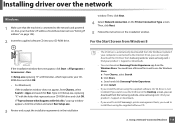
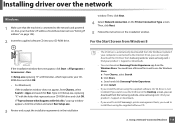
... Update if your CD-ROM drive. window. Installing driver over the network
7
Windows
1 Make sure that represents your product > Support or downloads.
• If you can download Samsung Printer Experience app from Samsung website, www.samsung.com > find your CD-ROM drive and click OK. Type in the installation window. d Click Install.
• If you need have been set (see "Setting...
User Manual - Page 111


... require any UIs or user intervention.
2. You can print a Network Configuration Report from the Windows Update.
You can start the installation, the machine driver and software are automatically installed on page 104).
2 From Charms, select Settings > Change PC settings > Devices. 3 Click Add a device.
Command- Using a Network-Connected Machine 111 Discovered machines will show...
User Manual - Page 124


...LED turns off.
• When the Wi-Fi network is being used wireless connection settings and address.
In the following cases, the machine automatically re-connects to the wireless ... minutes to re-connect to the Samsung Easy Wireless Setup program without the CD: If you have installed the printer driver once, you can access the Samsung Easy Wireless Setup program without the CD (see "Accessing...
User Manual - Page 140


... that set up your wireless network, for Mac" on page 98).
16
Using a network cable
Machines that do not support the network port will need to install a machine driver to print...install a machine driver to print from an application (see "Installation for information about your machine by printing a network configuration report. Using a Network-Connected Machine 140 Wireless network setup...
User Manual - Page 145


... cable is not turned on. Turn on your access point.
19
Troubleshooting
Problems during setup or driver installation
Printers Not Found
• Your machine may not be connected to ... guide included on . Check the network name (SSID) on your computer using the USB cable.
• The machine does not support wireless networking. Using a Network-Connected Machine 145 Wireless network setup
...
User Manual - Page 149


... Print
20
What is Samsung Mobile Print?
22
Supported Mobile OS
Samsung Mobile Print is a free application that enables users to a wireless printer through a Wi-Fi access point. Installing a new driver or configuring network settings isn't necessary - just simply install the Samsung Mobile Print application, and it will automatically detect compatible Samsung printers. Using a Network...
User Manual - Page 154


... Google account with the printer, and you don't need to install the printer driver on your cell phone. You can print your document or email with Google Cloud Print™ service.
1 Open Samsung Mobile Print app from Samsung Mobile Print app
In order to be installed on your mobile device, so you are ready to use...
User Manual - Page 184


...2
SyncThru™ Web Service overview
Some tabs may not appear depending on your machine. You can also connect to Samsung website or download drivers by selecting the Link menu. • Firmware Upgrade: Upgrade your machine's firmware. • Contact Information: Shows the contact information. • Link: Shows links to view this tab. • Machine Settings tab: Sets options provided by...
User Manual - Page 187


... gives you connect your machine to applications in the user's guide. Troubleshooting button: This button opens the Troubleshooting Guide when an error occurs. You can directly open the necessary section in the advanced settings. Quick links 4
Displays Quick links to the advanced settings user interface (see "Advanced settings user interface overview" on the Order button from the supply...
User Manual - Page 192


...various machine settings such as machine setup, paper, layout, emulation, networking, and print information through SyncThru™ Web Service. You need to be connected to a network to a network. Printer Settings 5
You can directly open the troubleshooting section in the user's guide. Device List &
Latest Scanned
Image 6
The scan list displays devices that supports Samsung Printer Experience...
Samsung Xpress SL-M2820 Reviews
Do you have an experience with the Samsung Xpress SL-M2820 that you would like to share?
Earn 750 points for your review!
We have not received any reviews for Samsung yet.
Earn 750 points for your review!
