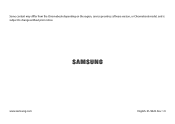Samsung XE520QEA Support and Manuals
Get Help and Manuals for this Samsung item
This item is in your list!

View All Support Options Below
Free Samsung XE520QEA manuals!
Problems with Samsung XE520QEA?
Ask a Question
Free Samsung XE520QEA manuals!
Problems with Samsung XE520QEA?
Ask a Question
Popular Samsung XE520QEA Manual Pages
User Manual - Page 2
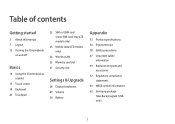
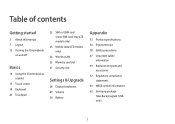
... Mobile data (LTE models only)
24 Wireless LAN 25 Memory card slot 27 Security slot
Settings & Upgrade
28 Display brightness 29 Volume 30 Battery
Appendix
33 Product specifications 34 Ergonomic tips 38 Safety precautions 47 Important safety
information 49 Replacement parts and
accessories 52 Regulatory compliance
statements 60 WEEE symbol information 62 Samsung package
Take-Back program...
User Manual - Page 3
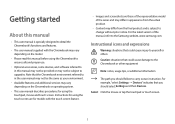
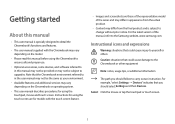
... your environment.
• Available features and additional services may vary depending on the Chromebook or operating system.
• This user manual describes procedures for using the touch screen are those of the representative model of the manual, refer to in the user manual may not be subject to upgrades. For the latest version of the series and...
User Manual - Page 4
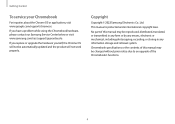
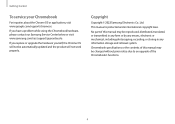
... Service Center below or visit www.samsung.com/sec/support/guarantee.do. Copyright
Copyright © 2022 Samsung Electronics Co., Ltd. Getting started
To service your Chromebook
For inquiries about the Chrome OS or applications, visit www.google.com/support/chromeos. No part of this manual may be changed without prior notice due to an upgrade of this manual may be automatically updated...
User Manual - Page 6
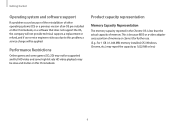
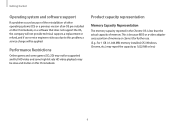
... further use. (E.g., For 1 GB (=1,024 MB) memory installed, OS (Windows, Chrome, etc.) may be slow and stutter on this Chromebook, or a software that does not support the OS, the company will not provide technical support, a replacement or refund, and if our service engineer visits you due to this Chromebook. This is less than the actual capacity of...
User Manual - Page 11
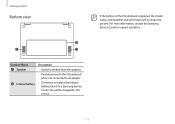
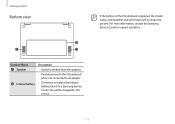
... information, contact the Samsung Service Center to a Samsung Service Center. If the bottom of the Chromebook is emitted from the speakers.
• Provides power to the Chromebook when not connected to an adapter.
• To remove or replace the internal battery, take it to request assistance.
11 You will no longer be charged for this service.
Getting started...
User Manual - Page 22
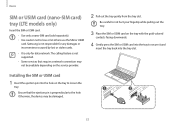
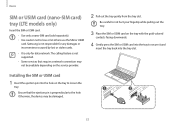
Installing the SIM or USIM card
1 ...not be damaged.
22 Samsung is not responsible for any damages or inconveniences caused by lost or stolen cards.
• It is not supported.
• Some services that the ejection pin ...SIM or USIM card on the service provider.
2 Pull out the tray gently from the tray slot. Basics
SIM or USIM card (nano-SIM card) tray (LTE models only)
Insert the SIM or ...
User Manual - Page 24
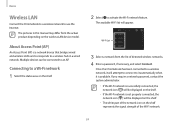
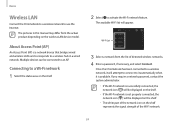
...model. Once the Chromebook has been connected to a wireless network, it will attempt to connect to a wireless hub in this manual... automatically when it is available.
Basics
Wireless LAN
Connect the Chromebook to a wireless network to use the Internet.
Wi-Fi...the shelf.
2 Select to an AP. If you require a network password, contact the system administrator.
• If the Wi-Fi network is...
User Manual - Page 30
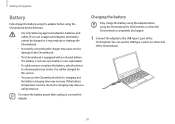
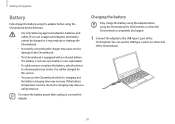
... may increase.
Charging the battery
Fully charge the battery using the adapter before using the Chromebook for the first time, or when the Chromebook is not user-serviceable or user-replaceable.
• To safely remove or replace the battery, take the device to a Samsung Service Center. Settings & Upgrade
Battery
Fully charge the battery using the adapter before using the...
User Manual - Page 34
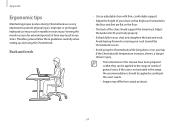
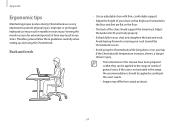
..., there is not included in the range, the recommendations should support the lower back. Therefore, please follow these guidelines carefully when setting up and using the Chromebook while lying down or on the floor.
• The back of burn injury.
• The instructions in your chair so that they can be applied according to...
User Manual - Page 38
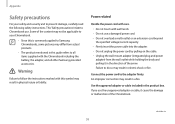
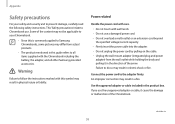
... Samsung Chromebooks, some pictures may result in electric shock or fire.
An improper connection may result in physical injury or fatality.
Failure to follow the instructions marked with the Chromebook... NP UM Rev 5.0
38 Warning
Failure to do so may result in this guide refers to all other Samsung-provided accessories. Power related
Handle the power cord with care. • Do ...
User Manual - Page 42
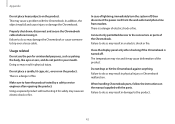
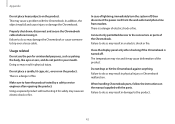
... the manual supplied with the Chromebook. Doing so may cause an electric shock or fire. Using a repaired product without testing it in physical injury or Chromebook malfunction. In case of the Chromebook.
Connect only permitted devices to trip over or on the product. Close the display panel only after repairing the product. When handling Chromebook parts, follow the instructions...
User Manual - Page 44
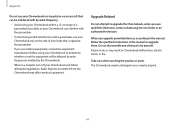
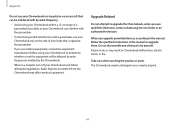
... the side of your body that is opposite the pacemaker.
• If you use medical equipment, contact the equipment manufacturer before using your Chromebook and follow the specified instructions in the manual to upgrade them. The Chromebook may be damaged or you are qualified. Upgrade Related
Do not attempt to do so may affect medical equipment.
User Manual - Page 48
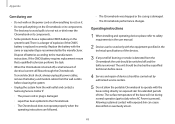
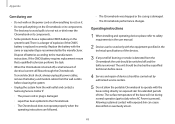
... power cables, remove the battery and modem cables from the wall outlets before reuse.
4 Service and repair of electrical current still flows through the Chromebook. Operating instructions
1 When installing and operating devices please refer to safety requirements in the technical specifications of the devices.
3 If any smell of batteries according to operate with exposed skin can...
User Manual - Page 51


... in the country where you received with your Chromebook meets the requirements for mating with appliance inlet on power cord set requirements, contact your equipment.
General requirements
The ...reseller, or service provider.
India only
The power cord set must have a minimum current capacity and a nominal voltage rating, as required by country's power system. Power cord sets for use...
Samsung XE520QEA Reviews
Do you have an experience with the Samsung XE520QEA that you would like to share?
Earn 750 points for your review!
We have not received any reviews for Samsung yet.
Earn 750 points for your review!