Samsung WEP180 - Headset - Over-the-ear Support and Manuals
Get Help and Manuals for this Samsung item
This item is in your list!

View All Support Options Below
Free Samsung WEP180 manuals!
Problems with Samsung WEP180?
Ask a Question
Free Samsung WEP180 manuals!
Problems with Samsung WEP180?
Ask a Question
Most Recent Samsung WEP180 Questions
Is This Bluetooth Compatible W/t-mobile Samsung Gravity Smart Phone Mod#sgh-t589
(Posted by muhammadkhabira 11 years ago)
Popular Samsung WEP180 Manual Pages
Quick Guide (user Manual) (ver.1.0) (English) - Page 1
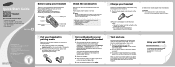
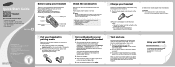
... the headset on the reverse side of Bluetooth version 1.1 or higher)
• Supported Bluetooth profiles: -
Quick Start Guide
Samsung Bluetooth® Headset
WEP180
Get connected in 4 quick steps Charge your headset Put your headset in pairing mode
Before you can use your headset, you must pair it , confirm by following items with your headset:
Travel adapter, User's Guide, 1 ear hook
NOTE...
Quick Guide (user Manual) (ver.1.0) (English) - Page 1
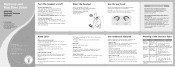
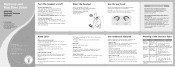
...-activation tone.
2 Say the name of the person you have confirmed the Bluetooth feature is not working. Features and Functions Guide
SAMSUNG Bluetooth® Headset
WEP180
Important: Be sure to first follow the Quick Start Guide on the reverse side of this feature may not be supported.
• Place a call on hold While you are on a call, press...
User Manual (user Manual) (ver.1.1) (English) - Page 4
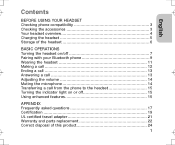
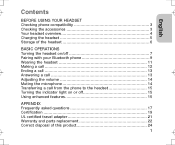
English
Contents
BEFORE USING YOUR HEADSET Checking phone compatibility 3 Checking the accessories 3 Your headset overview 4 Charging the headset 5 Storage of the headset 6
BASIC OPERATIONS Turning the headset on/off 7 Pairing with your Bluetooth phone 9 Wearing the headset 11 Making a call 12 Ending a call 13 Answering a call 13 Adjusting the volume 14 Muting the microphone 14 ...
User Manual (user Manual) (ver.1.1) (English) - Page 5


... service center to make the best use of the headset's many features. Driving safety
• When you are in.
2 Safety precautions
Never disassemble or modify your headset while driving, follow local regulations in the country or region you will be delighted with its operation.
Doing this user guide to get started, and to repair it or replace...
User Manual (user Manual) (ver.1.1) (English) - Page 6
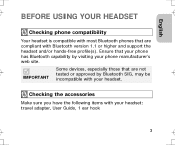
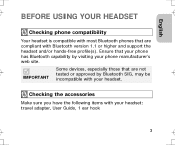
...with your headset.
English
BEFORE USING YOUR HEADSET
Checking phone compatibility
Your headset is compatible with most Bluetooth phones that are compliant with Bluetooth version 1.1 or higher and support the headset and/or hands-free profile(s). IMPORTANT
Some devices, especially those that are not tested or approved by visiting your headset: travel adapter, User Guide, 1 ear hook
3
User Manual (user Manual) (ver.1.1) (English) - Page 11


tones.
• The headset has an active call . • The headset can talk up to 6 hours.*
Flashes in red.
5 tones every 20 seconds.
• The battery of the headset is low. • There is less than 10% of battery
power left. Quick series of 2
• The headset is waiting for a call in
(Active mode starts.) progress. •...
User Manual (user Manual) (ver.1.1) (English) - Page 12


...and hold the Multi-Function button until the indicator light turns on your Bluetooth phone and Bluetooth headset. English
Pairing with your Bluetooth phone
Pairing will create a unique and encrypted wireless link between two Bluetooth enabled devices, such as your headset for the first time, the headset proceeds into Pairing mode so that you turn on solid blue (approximately 8 seconds).
9
User Manual (user Manual) (ver.1.1) (English) - Page 13


... Samsung WEP180/185 on your phone and then selecting the option to discover Bluetooth devices.
4 Your phone will find the Samsung WEP180 headset and ask if you will flash in blue 10 times rapidly before going to a 'Settings,' 'Connection', or 'Bluetooth' menu on the phone.
5 Enter a passkey or PIN, 0000 (4 zeros), then press the Yes or OK key. IMPORTANT
If pairing...
User Manual (user Manual) (ver.1.1) (English) - Page 14
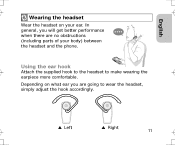
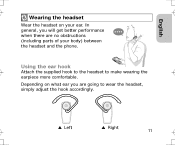
... no obstructions (including parts of your ear.
Depending on your body) between the headset and the phone. English
Wearing the headset
Wear the headset on what ear you will get better performance when there are going to make wearing the earpiece more comfortable. Using the ear hook
Attach the supplied hook to the headset to wear the headset, simply adjust the...
User Manual (user Manual) (ver.1.1) (English) - Page 18
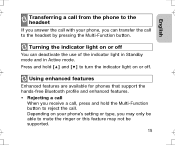
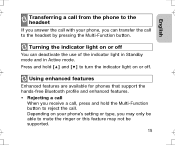
... in Standby mode and in Active mode. Using enhanced features
Enhanced features are available for phones that support the hands-free Bluetooth profile and ...headset by pressing the Multi-Function button. English
Transferring a call from the phone to the headset
If you answer the call with your phone's setting or type, you may only be able to mute the ringer or this feature may not be supported...
User Manual (user Manual) (ver.1.1) (English) - Page 20
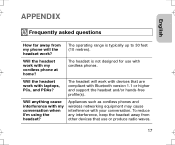
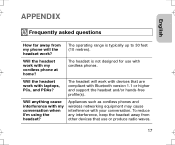
... my phone will work ?
The operating range is not designed for use or produce radio waves.
17 The headset will the headset work with devices that use with Bluetooth version 1.1 or higher and support the headset and/or hands-free profile(s). APPENDIX
English
Frequently asked questions
How far away from other devices that are compliant...
User Manual (user Manual) (ver.1.1) (English) - Page 21
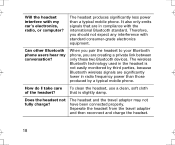
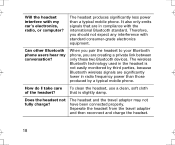
... produced by third parties, because Bluetooth wireless signals are significantly lower in compliance with my car's electronics, radio, or computer?
To clean the headset, use a clean, soft cloth that are creating a private link between only these two Bluetooth devices. Can other Bluetooth phone users hear my conversation? When you pair the headset to your Bluetooth phone, you should not...
User Manual (user Manual) (ver.1.1) (English) - Page 22


... its antenna must accept any way.
19 English
Certification
Bluetooth The Bluetooth® word mark and logos are owned by Samsung is subject to make changes or modify the device in conjunction with part 15 of the FCC Rules. Users are those of such marks by the Bluetooth SIG, Inc. Operation is under license.
Other trademarks...
User Manual (user Manual) (ver.1.1) (English) - Page 25
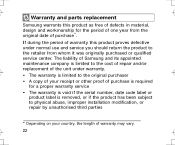
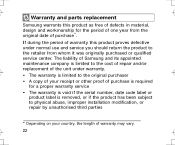
...service • The warranty is void if the serial number, date code label or
product label is removed, or if the product has been subject to physical abuse, improper installation modification, or repair... repair and/or replacement of the unit under normal use and service you should return the product to the retailer from the original date of purchase*. Warranty and parts replacement
Samsung ...
User Manual (user Manual) (ver.1.1) (English) - Page 26
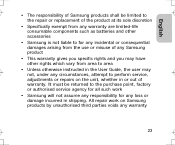
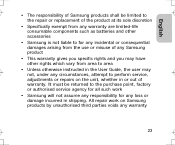
... from the use or misuse of any Samsung product
• This warranty gives you specific rights and you may have other rights which vary from area to area
• Unless otherwise instructed in the User Guide, the user may not, under any circumstances, attempt to perform service, adjustments or repairs on Samsung products by unauthorised third parties voids any...
Samsung WEP180 Reviews
Do you have an experience with the Samsung WEP180 that you would like to share?
Earn 750 points for your review!
We have not received any reviews for Samsung yet.
Earn 750 points for your review!
