Samsung SW-252S Support and Manuals
Get Help and Manuals for this Samsung item
This item is in your list!

View All Support Options Below
Free Samsung SW-252S manuals!
Problems with Samsung SW-252S?
Ask a Question
Free Samsung SW-252S manuals!
Problems with Samsung SW-252S?
Ask a Question
Most Recent Samsung SW-252S Questions
Popular Samsung SW-252S Manual Pages
User Manual (user Manual) (ver.1.0) (English) - Page 1
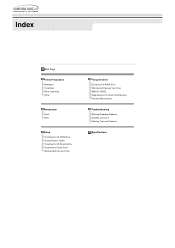
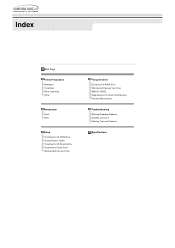
... Rear
Setup Installing the CD-R/RW Drive Connecting the Cables Installing the CD Record Utility Installing the Device Driver Setting Up the Device Driver
Using the Drive Using the CD-R/RW Drive Storing and Cleaning Your Discs MAGIC SPEED Upgrading the Firmware Flash Memory System Requirements
Troubleshooting Solving Recording Problems Caution with errors Solving Technical Problems
Specifications
User Manual (user Manual) (ver.1.0) (English) - Page 7


... a sound card or MPEG card which support Digital output terminal to the CD-R/RW drive.
5. Refer to your drive using this guide. Power terminal The power terminal is as illustrated below. Verify that the setting is a four-conductor male plug. (A : +5V DC) (B : +12V DC) This function is a pre-set configuration as illustrated. Master/slave select terminal...
User Manual (user Manual) (ver.1.0) (English) - Page 8


... securely.Insufficiently tightened screws may cause increased noise. (Screws for use: M3 X 6 X 4 pieces) Make sure to both sides of the drive. Setup Connecting the Cables
Installing the CD-R/RW Drive
To install your CD-R/RW Drive in the PC, proceed as shown in malfuction.) Remove the cover from any power source.
Make sure that the PC is...
User Manual (user Manual) (ver.1.0) (English) - Page 9
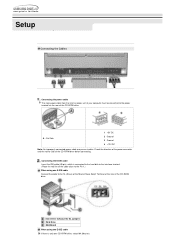
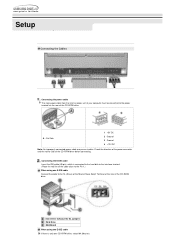
... is only one E-IDE cable
Connect the cable to the power terminal on the rear of the CD-R/RW drive.
A - Cut Side
1 +5V DC 2 Ground 3 Ground 4 +12V DC
Note: An improperly connected power cable may cause trouble. Setup Connecting the Cables Connecting the Cables
Connecting the power cable
The 4-pin power cable from the...
User Manual (user Manual) (ver.1.0) (English) - Page 11


...work in the Slave mode. Setup Connecting the Cables
Installing a jumper on the master/slave select terminal
Connect a jumper to MA is recommended.) Connecting the audio cable from a sound card Connect the 4-pin audio cable between the sound output terminal on the CD-R/RW...of the CD-R/RW. For clearer sound, use a digital output terminal.(Available only for the CARD that supports digital output)...
User Manual (user Manual) (ver.1.0) (English) - Page 13


... Manager tab. The SAMSUNG CD-R/RW SW - *** device name is displayed.
The SAMSUNG device driver enables discs in the CD-R/RW drive to be read but not recorded in the D driver folder on the System icon. You can check that the CD-R/RW drive has been correctly detected by Windows. Setup Connecting the Cables
Installing the Device Driver
No additional device driver is needed for...
User Manual (user Manual) (ver.1.0) (English) - Page 14


... the Cables
Setting Up the Device Driver Automatic Setup
The device driver is located in the Ddriver folder of the CD Record Utility disc which is successfully completed, click OK button or press the Enter key. Add the DEVICE=C:\SAMSUNG\SSCDROM.SYS \D:SSCD000/V entry. Manual Setup Make the C:\SAMSUNG directory.
Edit the AUTOEXEC.BAT file. Add the C:\SAMSUNG\MSCDEX/D:SSCD000...
User Manual (user Manual) (ver.1.0) (English) - Page 15


....
Design and specifications are subject to change without prior notice. Push the power button and boot the computer. Play the disc (CD). Software.
Using the Drive Connecting the Cables
Using the CD-R/RW Drive
To play audio or video CDs in your CD-R/RW drive, proceed as follows. Accessories z The type of accessories varies depending on product model.
Screws.
User Manual (user Manual) (ver.1.0) (English) - Page 17
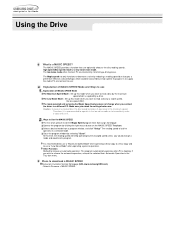
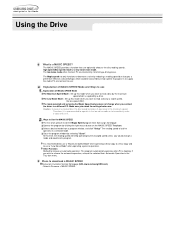
... Noise Mode : Set up this mode when you connect the driver to a different PC.
Explanation of a cracked disc, the disc would end a program. Caution: In case of MAGIC SPEED Mode and Ways to use . Operate the program by selecting "Close". Select a desired mode from Samsung's homepage.
It is a MAGIC SPEED? Select a Firmware > MAGIC SPEED...
User Manual (user Manual) (ver.1.0) (English) - Page 19


Using the Drive Connecting the Cables
System Requirements
Before you install the CD-R/RW drive, we strongly recommend that you check that your setup meets the system requirements listed below. Windows version
Windows 98/2000/ME/XP/NT4.0 (or higher)
Disk space
At least twice as much free space as the amount of RAM (or higher) with...
User Manual (user Manual) (ver.1.0) (English) - Page 20


...: START / PROGRAMS / ACCESSORIES / SYSTEM TOOLS / DISC DEFRAGMENTER Decompress the hard disk if it is compressed. Troubleshooting Connecting the Cables
Hard Drive Network Drive CD-ROM Drive
If you have any problems recording via your CD-R/RW drive, follow the appropriate instructions below for the source that the space available on the hard disk is at least...
User Manual (user Manual) (ver.1.0) (English) - Page 21


... another user accesses your printer through our regular Firmware upgrades. Use an E-IDE cable, which has the specified length (46cm). To install a software program for reliable recording process. Troubleshooting Connecting the Cables
Caution with errors Term Description Recommended Disc Types
Caution with errors
Every CD-R or CD-RW drive records data by us. What is Superlink? This...
User Manual (user Manual) (ver.1.0) (English) - Page 22
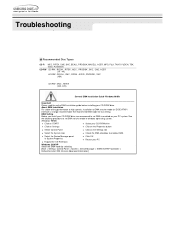
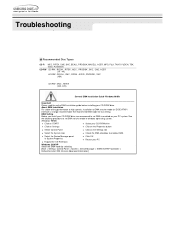
...Control Panel
+ Click on the Settings tab
+ Select the System Icon
+ Check the DMA checkbox to enabled on your CD-R/RW drive. Please read the entire DMA installation guide before installing your PC system. About DMA Installation For stable writing performance at high speeds, Installation of DMA transfer mode for fast writing. Troubleshooting Connecting the Cables
Recommended Disc Types...
User Manual (user Manual) (ver.1.0) (English) - Page 23


... when there is a Windows installation problem; You must therefore connect the CD-R/RW drive to the IDE port on the CD-R/RW drive and the sound card CD-IN terminal.
Use the firmware automatic upgrade function available at the ODD service website to the sound card, or install an EIDE compatible sound card. Troubleshooting Connecting the Cables
Problem The CD-R/RW drive is not detected...
User Manual (user Manual) (ver.1.0) (English) - Page 24
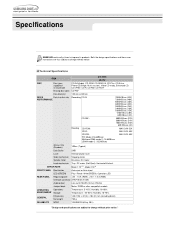
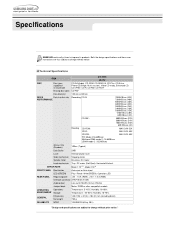
... are thus subject to improve its products. Horizontal/Vertical. Technical Specifications
DISC
ITEM
Disc types supported in read mode
SW-252S
CD-RW
CD-DA(Audio), CD-ROM, CD-ROM XA, CD-Plus, CD-Extra, Photo-CD(Single, Multi-session), Video CD ready, Enhanced CD, CD-I/FMV, CD-R, CD-RW, CD-TEXT
Erasing disc types CD-RW
Disc diameter
DRIVE
Data transfer rate
PERFORMANCE
120 mm or 80...
Samsung SW-252S Reviews
Do you have an experience with the Samsung SW-252S that you would like to share?
Earn 750 points for your review!
We have not received any reviews for Samsung yet.
Earn 750 points for your review!
