Samsung SPL4225D Support and Manuals
Get Help and Manuals for this Samsung item
This item is in your list!

View All Support Options Below
Free Samsung SPL4225D manuals!
Problems with Samsung SPL4225D?
Ask a Question
Free Samsung SPL4225D manuals!
Problems with Samsung SPL4225D?
Ask a Question
Popular Samsung SPL4225D Manual Pages
Open Source Guide (ENGLISH) - Page 2


IN NO EVENT UNLESS REQUIRED BY APPLICABLE LAW OR AGREED TO IN WRITING WILL ANY COPYRIGHT HOLDER, OR ANY OTHER PARTY WHO MAY MODIFY AND/OR REDISTRIBUTE THE LIBRARY AS PERMITTED ABOVE, BE LIABLE TO YOU FOR DAMAGES, INCLUDING ANY GENERAL, SPECIAL, INCIDENTAL OR CONSEQUENTIAL DAMAGES ARISING OUT OF THE USE OR INABILITY TO USE THE LIBRARY (INCLUDING BUT NOT LIMITED TO LOSS OF DATA OR DATA BEING ...
User Manual (user Manual) (ver.1.0) (English) - Page 4


...: One year starting from the purchase of fine cells. Warranty does not cover any damage caused by image retention.
User Instructions
Screen Image retention
Do not display a still image (such as on a video game or when hooking up Your Remote Control 65
Appendix
Troubleshooting 68 Care and Maintenance 69 Specifications 70
6
7
This image retention is also known as...
User Manual (user Manual) (ver.1.0) (English) - Page 6


... Cores(2EA)
Owner's Instructions
10
Rear Panel
ΠExternal Speaker Out jacks
Connect external speakers.
´ PC(RGB) Input jack (15pin)
Connect to the video output jack on the Monitor. " Power Input jack
Connect the supplied power cord.
11 SOURCE, MENU, VOLUME (-,+), SELECT (w,v), MUTE
Remote Control Signal Receiver
Aim the remote control towards this spot...
User Manual (user Manual) (ver.1.0) (English) - Page 7
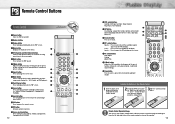
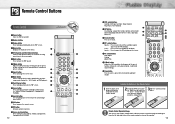
... the preset factory settings (or select your personal, customized sound settings.)
˛ Sleep button
Press to move the PIP window on -screen menu items and change the screen size.
' Mode button
Selects a target device to be controlled by the Samsung remote control (ie., VCR, Cable, or DVD players).
˝ Clock Display button
Press to display clock on the...
User Manual (user Manual) (ver.1.0) (English) - Page 22


... On time volume Sleep Timer Clock Display
10 : 30 AM 12 : 00 AM Off 12 : 00 AM Off
10 Off
Move
Adjust
Exit
43 Setting the Timers
This PDP can be set to turn on or off automatically at specific times that you must set the PDP's clock, as you set "On Time". • If you...
User Manual (user Manual) (ver.1.0) (English) - Page 33


... or down to select "SETUP", then press the joystick to enter. Note:The remote control may not be compatible with all DVD Players, VCRs, and Cable boxes. If your VCR (or Cable box, DVD player) does not turn on after set up, repeat steps 2, 3, and 4, but try one of the other codes are listed, try...
User Manual (user Manual) (ver.1.0) (English) - Page 35


... Temp" blinks on your remote control in and turned on top...cabinet.
Cabinet
• Never open the cabinet or touch the parts inside the unit can dry completely.
68
69
The image is ...many years of problems and possible solutions. Troubleshooting
Before you call a service technician, please scan this list of service.
Adjust the Brightness or Contrast settings.
The power ...
User Manual (user Manual) (ver.1.0) (English) - Page 36


So it can be used in terms of EMI. Model
Dimensions Display
Remote Control
Weight
Display
Remote Control
Voltage
Power Consumption
Number of this product. Specifications
Exterior design and product specifications are subject to change without prior notice to Class B digital device. (Note: Class B system is for home use.) This PDP has been registered for residential ...
User Manual (user Manual) (ver.1.0) (English) - Page 7


Table of Contents
Setup
Your New Plasma Display Panel 10 Remote Control Buttons 12 Wall Installation Instructions 14 Turning the PDP On and Off 18
Connection (Connecting Speakers / Receiver)
Connecting Speakers 22 Connecting a VCR/Cable Box 23 Connecting a DVD 24 Connecting a Set-Top Box 25
Picture Control
Customizing the Picture 28 Using Automatic Picture Settings 29 Viewing the ...
User Manual (user Manual) (ver.1.0) (English) - Page 10


SOURCE, MENU, VOLUME (-,+), SELECT (▼,▲), MUTE
Remote Control Signal Receiver
Aim the remote control towards this spot on and off. Checking Accessories
Remote Control/ AAA Batteries
PC Cable
Video/Audio Cables
Video Cable
Power Cord
S-VIDEO Cable
Ferrite Cores(2EA)
Owner's Instructions
10 Your New Plasma Display Panel
Front Panel
Speakers
POWER
Press to turn the PDP on...
User Manual (user Manual) (ver.1.0) (English) - Page 12


... picture by selecting one of the preset factory settings (or select your personal, customized picture settings.)
" Aspect button
Press to change the screen size.
' Mode button
Selects a target device to be controlled by the Samsung remote control (ie., VCR, Cable, or DVD players).
˝ Clock Display button
Press to display clock on the PDP screen.
Ô Source button...
User Manual (user Manual) (ver.1.0) (English) - Page 18


...the PDP. The main menu appears on the remote control. On screen menus disappear from the screen automatically after about thirty seconds, or you display the status of many of the PDP. ...it 's features.
You can press the Menu button on the remote control.
The Video menu is
pressed: Press the MODE button to display, change, or use menu system that appears on when the power button...
User Manual (user Manual) (ver.1.0) (English) - Page 42


...to select "AM" or "PM".
42
TIME
Clock On time Off time On time volume Sleep Timer Clock Display
10 : 30 AM 6 : 00 AM Off
12 : 00 AM Off 10 Off
Adjust
Move
Exit
TIME
... the joystick left or right. Setting the On/Off Timer
1 Press the Menu button.
Setting the Timers
This PDP can be set to turn on or off automatically at specific times that you must set the PDP's clock, as described...
User Manual (user Manual) (ver.1.0) (English) - Page 68


... the Brightness or Contrast settings. Problem
Poor picture.
Possible Solution
Check all wire connections. Adjust the Size settings. Check the power management utility on your remote control in and turned on the screen and then the picture switches OFF. The message "Check Temp" blinks on . Make sure the wall outlet is overheated. Troubleshooting
Before you time...
User Manual (user Manual) (ver.1.0) (English) - Page 70


So it can be used in terms of EMI. Model
Dimensions Display
Remote Control
Weight
Display
Remote Control
Voltage
Power Consumption
Number of this product. Specifications
Exterior design and product specifications are subject to change without prior notice to Class B digital device. (Note: Class B system is for home use.) This PDP has been registered for residential ...
Samsung SPL4225D Reviews
Do you have an experience with the Samsung SPL4225D that you would like to share?
Earn 750 points for your review!
We have not received any reviews for Samsung yet.
Earn 750 points for your review!
