Samsung SPK4215 Support and Manuals
Get Help and Manuals for this Samsung item
This item is in your list!

View All Support Options Below
Free Samsung SPK4215 manuals!
Problems with Samsung SPK4215?
Ask a Question
Free Samsung SPK4215 manuals!
Problems with Samsung SPK4215?
Ask a Question
Popular Samsung SPK4215 Manual Pages
User Manual (user Manual) (ver.1.0) (English) - Page 2


... of the National Electrical Code (Section 54 of Canadian Electrical Code, Part I), that provides guidelines for proper grounding and, in particular, specifies that unauthorized recording of copyrighted TV programs is used at 240V ac, a suitable plug adapter should be in part may void the user's authority to operate it. Important Safety Instructions
CAUTION: TO REDUCE THE...
User Manual (user Manual) (ver.1.0) (English) - Page 3
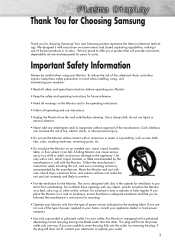
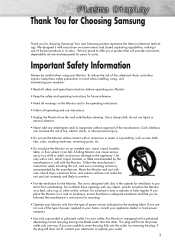
...Samsung! If the plug still does not fit, contact your electrician to replace your Monitor.
• Keep the safety and operating instructions ...Do not block these safety precautions in mind when installing, using your Monitor only from the wall outlet ... ventilation to come. This plug will provide convenient, dependable service and enjoyment for mounting.
• Operate your Monitor. ...
User Manual (user Manual) (ver.1.0) (English) - Page 4


... power lines or circuits. When installing an outside antenna or cable system is connected to qualified service personnel under the following the operating instructions - Contact with such lines can...Code, ANSI/NFPA No.70-1984, provides information about proper grounding of the mast and supporting structure, grounding of the lead-in additional damage to normal.
• When replacement parts...
User Manual (user Manual) (ver.1.0) (English) - Page 5


... Part 15 of the FCC Rules. FCC Information
User Instructions
The...TV Interference Problems helpful. For 230 Volt applications use shielded signal interface cables to maintain FCC compliance for product compliance: SAMSUNG...instruction manual, may be required to or exceeds the monitor voltage rating. This equipment generates, uses, and can radiate radio frequency energy and, if not installed...
User Manual (user Manual) (ver.1.0) (English) - Page 7


...of Contents
Setup
Your New Plasma Display Panel ...10 Remote Control Buttons ...12 Wall Installation Instructions ...14 ...Setting
Setting the Clock ...52 Setting the Sleep Timer ...53 Setting the Timers ...54
Function Description
Using RS-232C cable (optional) ...58 Setting the Pin ...59 Setting up Your Remote Control ...60
Appendix
Troubleshooting ...64 Care and Maintenance ...65 Specifications...
User Manual (user Manual) (ver.1.0) (English) - Page 15
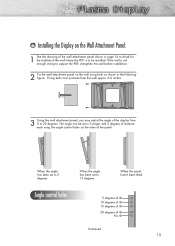
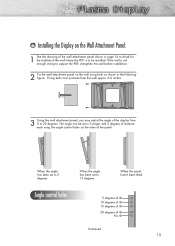
...No tilt
Continued...
15 When the angle has been set to 5 degrees.
If the wall is not enough strong to support the PDP, strengthen the wall before installation.
2 Fix the wall attachment panel on the ... you may adjust the angle of the wall where the PDP is to be set to 15 degrees.
When the angle has been set in the following figure: Fixing bolts must protrude from 0 to 20 degrees. ...
User Manual (user Manual) (ver.1.0) (English) - Page 23


... easily identify and configure itself to the operating system your PC system needs a video driver, following the instructions given below : 1. Version 4.00.950A
1.
Click the NEXT button to another. Installing the Video Driver
When prompted by the operating system for drivers.
2.
Setting up Your Monitor Plug and Play
Our adoption of the new VESA Plug...
User Manual (user Manual) (ver.1.0) (English) - Page 24


.... Select the "Settings" tab in almost all cases. (If not, contact your display settings dialog box, the correct value is a typical screen for these two variables are "resolution" and "colors." Otherwise, just click "OK" and exit the dialog box. When the control panel screen appears, click on your computer manufacturer or Samsung Dealer.
If...
User Manual (user Manual) (ver.1.0) (English) - Page 32


... down to select the SETUP, then press the joystick to enter.
2 Move the joystick up or down to select the "Image Lock", then press the joystick to enter.
3 Remove picture noise (vertical stripes) on the screen by moving the joystick left or right. (If frequency is not set properly, the vertical stripes...
User Manual (user Manual) (ver.1.0) (English) - Page 33


...noise (vertical stripes) on the screen by moving the joystick left or right. (If phase is not set properly, the picture may be blurry.)
4 Press the Menu button to select the PC mode.
1 ... (Phase)
Preset: • Press the RGB button to exit.
33 Move the joystick up or down to select the SETUP, then press the joystick to enter.
2 Move the joystick up or down to select the "Image Lock", then press ...
User Manual (user Manual) (ver.1.0) (English) - Page 54


... the correct minutes, then press the joystick to enter. Before using the timers, you choose. TIME
Time Setting
Clock
07 : 30 Pm
On Time
06 : 00 Am Off
Off Time
00 : 00 Am Off
... the joystick to enter.
Setting the Timers
This PDP can be set to turn on or off automatically at specific times that you must set the PDP's clock, as described previously. TIME
Time Setting
Clock
07 : 30 Pm...
User Manual (user Manual) (ver.1.0) (English) - Page 59


....
Operating pins (when Pin No. A remote control can run the PDP set. Using the Number buttons, enter the pin number. 3. SETUP
Pin Function
Pin No :
001
Pin ON ID :
001
Pin OFF ID...control operating by turning the PIN function ON for a specific set . Using the Number buttons, enter the pin number. 3. A remote control can 't run the PDP set .
➢ Do NOT forget the PIN number.
...
User Manual (user Manual) (ver.1.0) (English) - Page 60


... button and make sure that the VCR (or Cable box, DVD) LED is illuminated.
3 Press the Set button on your PDP's remote control.
4 Using the number buttons on your remote control, enter three digits of... the VCR (or Cable box, DVD) code listed on page 59 of this manual for your remote control can operate almost any VCR, cable box, or DVD. If your...
User Manual (user Manual) (ver.1.0) (English) - Page 64


Troubleshooting
Before you time and money. Problem
Poor picture
The power indicator is too large or too small
Possible Solution
Check all wire connections. Adjust the Size settings.
64 Check ... the "Monitor" mode. Adjust the Brightness or Contrast settings. It may save you call a service technician, please scan this list of problems and possible solutions. Make sure the wall outlet is...
User Manual (user Manual) (ver.1.0) (English) - Page 65


...the cabinet.
Cabinet
• Never open the cabinet or touch the parts inside the unit can dry completely.
65 Identifying Problems
• Do not put the PDP near extremely hot, cold, ...humid or dusty places. • Do not put heavy objects on top of service.
Care and Maintenance
With proper...
Samsung SPK4215 Reviews
Do you have an experience with the Samsung SPK4215 that you would like to share?
Earn 750 points for your review!
We have not received any reviews for Samsung yet.
Earn 750 points for your review!
