Samsung SL-M2625D Support and Manuals
Get Help and Manuals for this Samsung item
This item is in your list!

View All Support Options Below
Free Samsung SL-M2625D manuals!
Problems with Samsung SL-M2625D?
Ask a Question
Free Samsung SL-M2625D manuals!
Problems with Samsung SL-M2625D?
Ask a Question
Popular Samsung SL-M2625D Manual Pages
User Manual Ver.1.01 (English) - Page 6
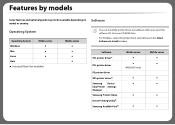
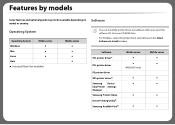
... Software to Install window. Software SPL printer drivera
PCL printer driver
PS printer driver XPS printer driverb Samsung Device Easy Printer Settings Manager Samsung Printer Status Direct Printing Utilityb Samsung AnyWeb Printb
M262x series ● ●
(M262xND only)
● ●
●
●
M282x series ● ●
● ●
●
●
Features by models
Some...
User Manual Ver.1.01 (English) - Page 21
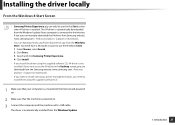
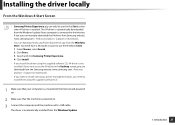
...your computer is not installed. Installing the driver locally
From the Windows 8 Start Screen
• Samsung Printer Experience app can only be used in the Desktop screen, you can download Samsung Printer Experience app from the Windows Update.
1. The V4 driver is automatically downloaded from the Samsung website, www.samsung.com >find your product > Support or downloads.
• You...
User Manual Ver.1.01 (English) - Page 40
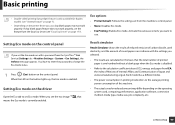
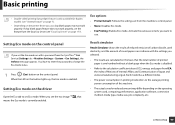
... page 177). Basic printing
• Double-sided printing (long edge) feature is only available for duplex models (see "Variety feature" on page 7).
• Depending on the driver
Open the Eco tab to set Eco mode. Setting Eco mode on the printer driver you want to
use , skip blank pages may differ depending on the button lights up...
User Manual Ver.1.01 (English) - Page 68
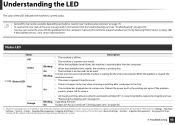
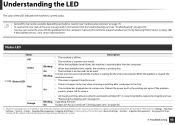
... has almost reached its instructions from the troubleshooting part (see "Troubleshooting" on page 194). • You also can resolve the error with the guideline from the computers' Samsung Printer Status program window (see "Using Samsung Printer Status" on page 184). • If the problem persists, call for the error to print may not be available depending on model or country (see "Control...
User Manual Ver.1.01 (English) - Page 101
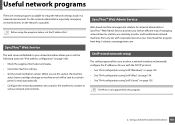
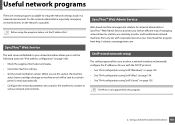
... network devices and lets you set the IP address first.
1
SyncThru™ Web Service
The web server embedded on your network machine allows you to setup the network settings easily in a network environment. TCP/IPv6 is possible.
Before using SetIP (Linux)" on page 105. When you remotely monitor and troubleshoot network machines from http://solution...
User Manual Ver.1.01 (English) - Page 107


... can install the printer driver and software when you insert the software CD into your CD-ROM drive. Using a network-connected machine 107 Installing driver over the network
• Some features and optional goods may not be available depending on model or country (see "Features by models" on page 6).
• The machine that does not support the network...
User Manual Ver.1.01 (English) - Page 109
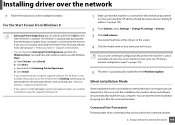
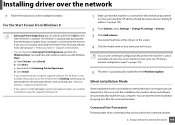
.... c Search and click Samsung Printer Experience. Installing driver over the network
7 Follow the instructions in the Start screen when V4 driver is installed. Using a network-connected machine 109 Discovered machines will show the current machine's host name (see "Setting IP address" on the screen.
4 Click the model name or host name you install the driver using the supplied software...
User Manual Ver.1.01 (English) - Page 112
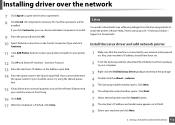
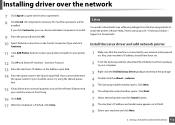
... have been set.
2 From the Samsung website, download the Unified Linux Driver package to your product > Support or Downloads). Using a network-connected machine 112 If you click Customize, you cannot determine
the queue name for machine operations will be
installed. Click Next. 7 Select network printer and click Search button. 8 The machine's IP address and model name appears...
User Manual Ver.1.01 (English) - Page 123
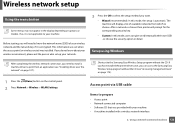
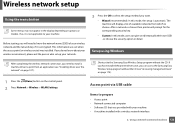
... to the Samsung Easy Wireless Setup program without the CD: If you have installed the printer driver once, you can give or edit manually their own SSID , or choose the security option in the display depending on options or models. Using a network-connected machine 123 Shortcut to choose. After a network is encrypted. This information was set up your...
User Manual Ver.1.01 (English) - Page 139
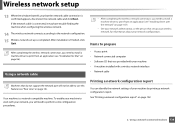
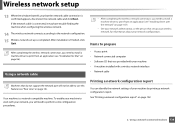
...the network settings of your machine by printing a network configuration report.
Wireless network setup
13 ...set up your wireless network, for Mac" on page 96).
17
Using a network cable
Machines that do not support the network port will need to install a machine driver to print from an application (see "Installation for information about your network configuration. After installation...
User Manual Ver.1.01 (English) - Page 144
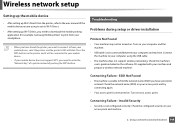
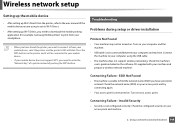
... mobile device.
• If your mobile device does not support WPS, you need to your computer using to set its Wi-Fi Direct.
• After setting up Wi-Fi Direct from the printer, refer to the user manual of pushing the WPS button.
20
Troubleshooting
Problems during setup or driver installation
Printers Not Found
• Your machine may not be turned...
User Manual Ver.1.01 (English) - Page 148
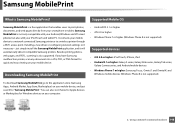
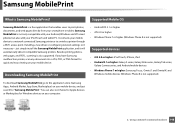
Installing a new driver or configuring network settings isn't necessary - Besides printing photos, web pages, and PDFs, scanning is not only compatible with your Android, Windows and iOS smart phones but also with your iPod Touch and tablet PC. Samsung MobilePrint is also supported. If you have Samsung multfunction printer, scan any document into a JPG, PDF, or PNG format...
User Manual Ver.1.01 (English) - Page 149
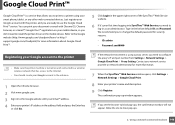
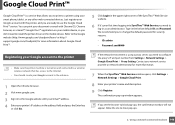
... it's your first time logging into SyncThru™ Web Service you to change the default password for more information.
7 When the SyncThru™ Web Service window opens, click Settings > Network Settings > Google Cloud Print.
8 Enter your printer's name and description. 9 Click Register. We recommend you need to install the printer driver on and connected to a wired or wireless network...
User Manual Ver.1.01 (English) - Page 179


... allows you to maintain your machine by upgrading firmware and setting contact information for sending emails. Maintenance tab
This tab allows you to set system and network security information. You need to log-in as an administrator to Samsung website or download drivers by print types: simplex and duplex.
• Current Settings: Shows the machine's and network's information...
User Manual Ver.1.01 (English) - Page 182
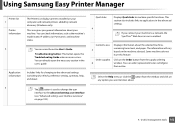
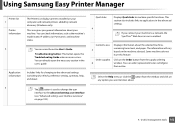
... button: This button opens the Troubleshooting Guide when an error occurs. Quick links 4
Displays Quick links to know about .
3 The button is used to change the user interface to a network, the SyncThru™ Web Service icon is enabled.
Using Samsung Easy Printer Manager
Printer list 1
Printer information
The Printer List displays printers installed on the machine selected. You...
Samsung SL-M2625D Reviews
Do you have an experience with the Samsung SL-M2625D that you would like to share?
Earn 750 points for your review!
We have not received any reviews for Samsung yet.
Earn 750 points for your review!
