Samsung SCX-5000 Support and Manuals
Get Help and Manuals for this Samsung item
This item is in your list!

View All Support Options Below
Free Samsung SCX-5000 manuals!
Problems with Samsung SCX-5000?
Ask a Question
Free Samsung SCX-5000 manuals!
Problems with Samsung SCX-5000?
Ask a Question
Popular Samsung SCX-5000 Manual Pages
User Manual (user Manual) (ver.1.01) (English) - Page 171


... (Linux)" on the network is not supported by this program from http:// solution.samsungprinter.com.
3
SetIP Wired network setup
This utility program allows you remotely monitor and troubleshoot network machines from any site with an efficient way of managing network devices and lets you to setup the network settings easily in a network environment. When you...
User Manual (user Manual) (ver.1.01) (English) - Page 177


... and click OK. To verify your system administrator for a specific machine on page 12).
- Then click Next.
• Help If your system administrator set the new SNMP Community Name on the machine, you can start the installation, the machine driver and software are automatically installed on the screen. Refer to search for new SNMP Community...
User Manual (user Manual) (ver.1.01) (English) - Page 192


... using Macintosh" on your wireless network and the network key if it is encrypted. You can also install a wireless network in Printer Settings Utility with a USB cable after installing the driver (Windows and Macintosh operating systems are supported (see "Setup using Windows" on page 48).
15
Using the menu button
Before starting, you will need to...
User Manual (user Manual) (ver.1.01) (English) - Page 194


... access the Wireless Setting program without CD: If you have installed the printer driver once, you can use a wireless LAN and wired LAN simultaneously.
16
Setup using Windows
Shortcut to select TKIP or AES in Encryption.
Disconnect the network cable (standard or crossover). From the Start menu, select Programs or All Programs > Samsung Printers > your...
User Manual (user Manual) (ver.1.01) (English) - Page 195


Type X:\Setup.exe replacing "X" with a USB cable then install the machine driver. This is case-sensitive).
• Operation Mode: Select Infrastructure. If you cannot find the network name you want to choose, or if you want to set the wireless configuration manually, click Advanced Setting.
• Enter the wireless Network Name: Enter the SSID of your machine with...
User Manual (user Manual) (ver.1.01) (English) - Page 209


...setup
2.
Using SyncThru™ Web Service
Before starting you do not know the network name (SSID) of your machine by printing a network configuration report. The MAC address is the hardware serial number of your wireless network and the network key if it is used to manually set... need to install a machine driver to print from an application (See "Installing driver over the network" on...
User Manual (user Manual) (ver.1.01) (English) - Page 211


...-Fi network on/off .
20
Troubleshooting
Problems during setup or driver installation
► Printers Not Found • Your machine may not be turned on /off
1 Check whether the network cable is not connected between your machine's new IP address in the ID and Password then click Login.
• ID: admin • Password: sec00000
Disconnect the network cable...
User Manual (user Manual) (ver.1.01) (English) - Page 231


...Change Template: Selects the eco template set the freescape code. System setup
3. Useful setting menus 71
Item Export Setting Toner Save
Quiet Mode
Description
Exports ...the password. Selects from the SyncThru™ Web Service.
If a user wants to turn the Eco
mode on options or models. Item Clear Setting
Description Restores the machine's factory default settings.
9
Paper Setup
...
User Manual (user Manual) (ver.1.01) (English) - Page 295


... notification.
4 Select Enable check box to use the E-mail Notification. 5 Click Add button to Samsung website or download drivers by upgrading firmware and setting contact information for sending emails. You can receive emails about your machine's firmware.
• Contact Information: Shows the contact information.
• Link: Shows links to useful sites where you want to a certain...
User Manual (user Manual) (ver.1.01) (English) - Page 330
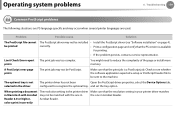
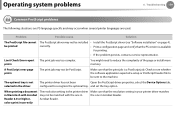
... higher, colors print incorrectly
The resolution setting in the driver
The printer driver has not been
Open the PostScript driver properties, select the Device Options tab,
configured to see "Software installation" on page 4).
A PostScript error page prints
The print job may occur when several printer languages are PS language specific and may not be sent to reduce...
User Manual (user Manual) (ver.1.01) (English) - Page 350
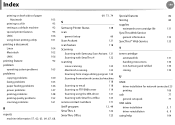
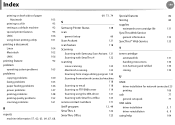
...
123
Special features
82
Storing
85
supplies
estimated toner cartridge life
131
SyncThru Web Service
general information
133
SyncThru™ Web Service
133
T
toner cartridge
estimated life
131
handling instructions
130
non-Samsung and refilled
130
storing
130
U
UNIX
driver installation for network connected 25
printing
106
usb
77
general setupusb
77
USB cable...
Fleet Admin Pro Release Notes - Page 4


...• Install Date, • Number of Replacements, • Coverage, • Supply Model. 17. Removed legacy features: • capability to add NTLM domain users, • capability to quickly understand the problem. 18.... supply info to make them more detailed Alert List (Settings > Device > Alert List), • improved trouble detection, • Alert Category column on the Alerts tab...
Fleet Admin Pro Overview Admin Guide - Page 7


... checkbox and enter User ID and password.
13. It enables extended device mangement features for installation. 8. It enables device software associated features, including firmware update and font/form/macro management. Click Next. 12. Provide network connection settings:
a.
It enables file storage in also supports pull installation for specific features.
Go to the local or...
Fleet Admin Pro Overview Admin Guide - Page 15


... Wizard in online help .
A device profile includes a set of the device(s) meets the profile conditions. Use Firmware Management History to monitor results of the same model only. It is active when a device(s) is selected. It is active when a device(s) is selected. Use Driver Installation History to monitor update results. See Device Management>Font/Form/ Macro>Font...
Fleet Admin Pro Overview Admin Guide - Page 58
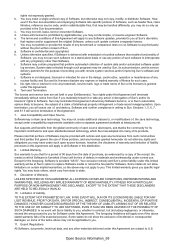
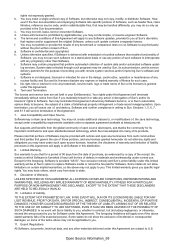
... of the Agreement.
7. Sun supports and benefits from the global community...lists specific portions of Software, such as header files, class libraries, reference source code,...system data and/or automated software updating services. You may be applicable to...replace and/or supplement the original Software, unless such update contains a separate license. Your rights under this Agreement are set...
Samsung SCX-5000 Reviews
Do you have an experience with the Samsung SCX-5000 that you would like to share?
Earn 750 points for your review!
We have not received any reviews for Samsung yet.
Earn 750 points for your review!
