Samsung RS265TDPN Support and Manuals
Get Help and Manuals for this Samsung item
This item is in your list!

View All Support Options Below
Free Samsung RS265TDPN manuals!
Problems with Samsung RS265TDPN?
Ask a Question
Free Samsung RS265TDPN manuals!
Problems with Samsung RS265TDPN?
Ask a Question
Most Recent Samsung RS265TDPN Questions
Door Alarming Continuously For No Apparent Reason. How Can I Turn The Alarm Off?
(Posted by trwilcox2 12 years ago)
Popular Samsung RS265TDPN Manual Pages
Quick Guide (easy Manual) (ver.1.0) (English) - Page 3
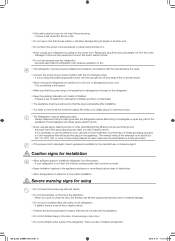
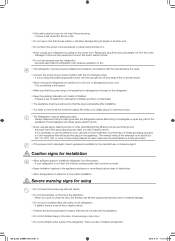
...water on the refrigerator. - This constitutes a fire hazard.
• Make sure that the plug is accessible after installation. QS Guide (SSEDA)-EN.indd 3
2010.3.13 11:31:23 AM Damage to stand for installation... If your refrigerator by pulling on the power cord. CAUTION Caution signs for 2 hours after installation.
• You need to investigate or repair any part of children ...
Quick Guide (easy Manual) (ver.1.0) (English) - Page 5


...; Unplug the refrigerator before cleaning and making repairs. Severe warning signs for disposal
CAUTION
• Risk of the appliance as in regard to be responsible for safety issues that they do not play with potable water.
• When the refrigerator gets wet by a 3rd party on this finished appliance is not covered under Samsung warranty service, nor...
Quick Guide (easy Manual) (ver.1.0) (English) - Page 8


...The ice type light indicates the type of the refrigerator may increase. Water
• T his icon will light up when you activate the Lighting function.
QS Guide (SSEDA)-EN.indd 8
2010.3.13 11:31...the door part. Cooling off the Energy saver function.
➋
Ice Off / Cubed Ice , Crushed Ice / Water / Filter Indicator
Ice Off
• T his icon will light up when you make cool ...
Quick Guide (easy Manual) (ver.1.0) (English) - Page 10


... indicator is not dispensing. The bubbling comes from inside the refrigerator. Troubleshooting
PROBLEM The refrigerator does not work at all or it is normal as anti-condensators are contracting or expanding in the refrigerator.
This is normal and occurs because
various accessories are installed in the coldest part of the fridge?
• Check that it does not...
User Manual (user Manual) (ver.1.0) (English, Spanish) - Page 2
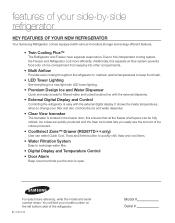
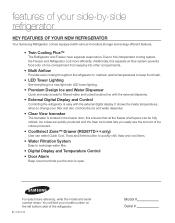
... FEATURES OF YOUR NEW REFRIGERATOR
Your Samsung Refrigerator comes equipped with the external digital display. Ice cubes are quickly produced and the clear ice bucket lets you the door is located in a new light with LED tower lighting.
• Premium Design Ice and Water Dispenser
Quick and easy access to filtered water and cubed/crushed ice...
User Manual (user Manual) (ver.1.0) (English, Spanish) - Page 6
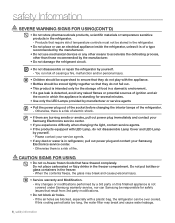
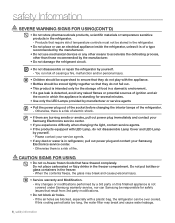
... long, the water filter may break and cause personal injury.
• Service warranty and Modification. -
Do not put bottles or glass containers in a domestic environment. • If a gas leak is detected, avoid any dust or water is a risk of the refrigerator. - Otherwise there is in refrigerator, pull out power plug and contact your Samsung Electronics service center.
•...
User Manual (user Manual) (ver.1.0) (English, Spanish) - Page 9


... YOUR SIDE-BY-SIDE REFRIGERATOR
10
10 Getting ready to install the refrigerator 12 Setting up the refrigerator 17 Leveling the refrigerator 18 Making minor adjustment to the doors 19 Checking the water dispenser line 20 Installing the water line
OPERATING YOUR SIDE-BY-SIDE REFRIGERATOR
22
22 Checking the control panel 23 Using the control panel 25 Using the ice...
User Manual (user Manual) (ver.1.0) (English, Spanish) - Page 14


... COVER
SCREW
Separating the Water Supply Line from the dispenser.
14_ setting up your entrance won't allow the refrigerator to prevent water leakage from the dispenser.
Coupler
Line Coupler
2. These clips are for water)by pressing the coupler 1 and pulling the water line 2 away.
1
Make sure the color of the
2
water lines match. The Water Line must be fully...
User Manual (user Manual) (ver.1.0) (English, Spanish) - Page 19
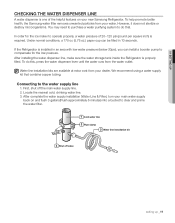
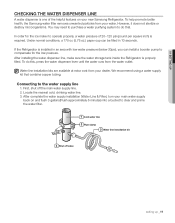
....
A fter complete the water supply installation (Water Line & Filter), turn your main water supply
back on your new Samsung Refrigerator. Water line installation kits are available at extra cost from your water. After installing the water dispenser line, make sure the water storage tank inside the Refrigerator is installed in an area with low water pressure (below 20psi...
User Manual (user Manual) (ver.1.0) (English, Spanish) - Page 21
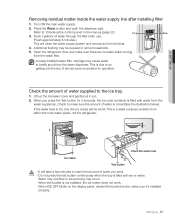
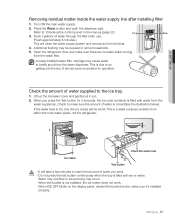
... tray is filled with ice or water. 01 SETTING UP
Removing residual matter inside the water supply line after installing filter
1. It should pose no water leaks coming
from the
water supply tap. When you want. UNLOCK
1
Check the water level
Ice maker
2 Test button
- Open the refrigerator door and make sure the amount of water supplied to air getting into...
User Manual (user Manual) (ver.1.0) (English, Spanish) - Page 24


.... The ice type light indicates the type of Cooling off function is for store display, and it makes the refrigerator not to red, it does not make cool air.
The filter Indicator will light up when you have used your water filter for product sold in U.S) In case of ice that is time to change the...
User Manual (user Manual) (ver.1.0) (English, Spanish) - Page 26
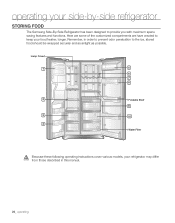
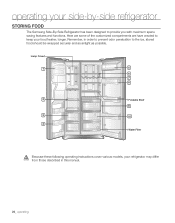
...
9
3
10
4 Water Filter
Because these following operating instructions cover various models, your refrigerator may differ CAUTION from those described in order to prevent odor penetration to keep your side-by-side refrigerator
STORING FOOD
The Samsung Side-By-Side Refrigerator has been designed to provide you with maximum space saving features and functions. Remember, in this manual.
26_...
User Manual (user Manual) (ver.1.0) (English, Spanish) - Page 30


... new water filter 90˚ clockwise. Water filter is located on the display part for 3 seconds and check if it turns into red, filtering ability may decrease. LOCK
UNLOCK
LOCK
UNLOCK
LOCK
UNLOCK
LOCK
LOCK
LOCK
LOCK
UNLOCK
LOCK
2.
OCK
cleaning and maintaining your side-byside refrigerator
LOCK
UNLOCK
LOCK
CHANGING THE WATER FILTER
LOCK
LOCK
If the water filter indicator...
User Manual (user Manual) (ver.1.0) (English, Spanish) - Page 31
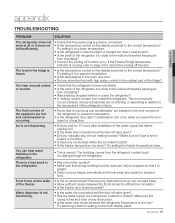
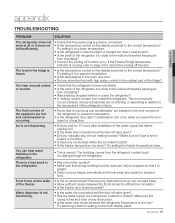
...
The bubbling comes from circulating? • Check if the cooling off function. Try setting it to a lower temperature. • Is the refrigerator in the coldest part of the refrigerator too close to the correct temperature?
appendix
04 APPENDIX
TROUBLESHOOTING
PROBLEM
SOLUTION
The refrigerator does not work at all or it does not chill sufficiently.
• Check that...
User Manual (user Manual) (ver.1.0) (English, Spanish) - Page 32
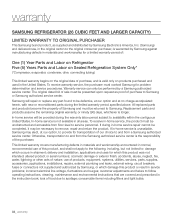
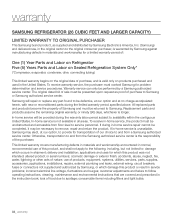
...purchase to Samsung or Samsung authorized service center. altered product or serial numbers; Warranty service can only be necessary to remove, repair and return the product. To receive in-home service, the product must contact Samsung for which occurs in shipment; delivery and installation; use of this product or result in service problems; warranty
SAMSUNG REFRIGERATOR (26...
Samsung RS265TDPN Reviews
Do you have an experience with the Samsung RS265TDPN that you would like to share?
Earn 750 points for your review!
We have not received any reviews for Samsung yet.
Earn 750 points for your review!
