Samsung RS2534WW Support and Manuals
Get Help and Manuals for this Samsung item
This item is in your list!

View All Support Options Below
Free Samsung RS2534WW manuals!
Problems with Samsung RS2534WW?
Ask a Question
Free Samsung RS2534WW manuals!
Problems with Samsung RS2534WW?
Ask a Question
Popular Samsung RS2534WW Manual Pages
User Manual (user Manual) (ver.8.0) (English) - Page 1
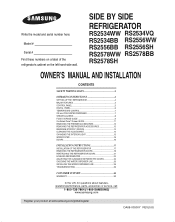
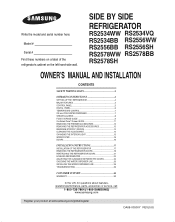
... CONTROL 7 ICE and COLD WATER DISPENSER 7 SHELVES and BINS 8 FOOD STORAGE GUIDE 9 CoolSelect ZoneTM Drawer GUIDE 11 REMOVING THE FREEZER ACCESSORIES 13 REMOVING THE REFRIGERATOR ACCESSORIES 13 BEVERAGE STATIONTM (RS2578 14 CLEANING THE ACCESSORIES 14 CHANGING THE INTERIOR LIGHT 15 WATER FILTER 16 DOORS ...16
INSTALLATION INSTRUCTIONS 17
INSTALLATION OF THE REFRIGERATOR 17 REMOVING...
User Manual (user Manual) (ver.8.0) (English) - Page 2
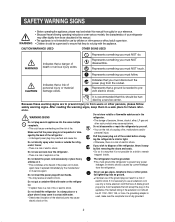
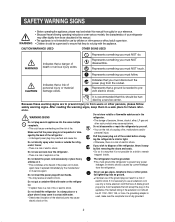
... these following operating instructions cover various models, the characteristics of your refrigerator
may differ slightly ...parts may cause explosions.
Do not disassemble or repair the refrigerator by the manufacturer or its service agent.
Do not insert the power plug with water on it replaced...exists.
Make sure that a danger of explosion or fire.
Do not install the refrigerator in ...
User Manual (user Manual) (ver.8.0) (English) - Page 4
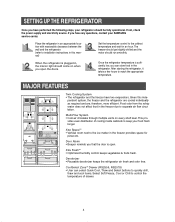
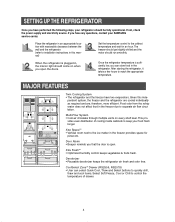
... between the wall and the refrigerator. (refer to installation instructions in , the interior light should come on every shelf level.
Once the refrigerator temperature is plugged in this inde- Given this mannal)
Set the temperature control to control the temperature of cooling inside cabinets to the ice maker in the refrigerator. Xtra FreshTM • Optimized humidity...
User Manual (user Manual) (ver.8.0) (English) - Page 5
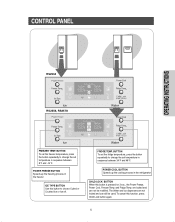
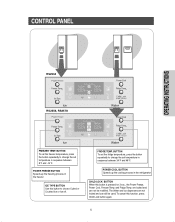
... Power Freeze, Power Cool, Freezer Temp.
The Water and Ice dispensers are locked and can still be modified. CONTROL PANEL
OPERATING INSTRUCTIONS
RS2534 RS2556, RS2578
FREEZER TEMP. POWER COOL BUTTON Speeds up the freezing process in the refrigerator
CHILD LOCK BUTTON When this function, press Child Lock button again.
5 FRIDGE TEMP. ICE TYPE BUTTON Use this button to change the set...
User Manual (user Manual) (ver.8.0) (English) - Page 6
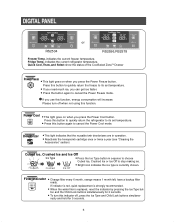
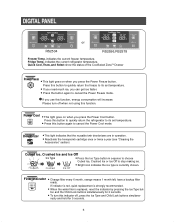
... this button to quickly return the refrigerator to its set temperature.
• Press this button again to stop making ice.
• Bright icon indicates the ice type is replaced, reset the indicator by pressing the Ice Type but- Power Cool • This light goes on when you press the Power Cool button. Filter Indicator • Change filter every 6 month, orange means 1 month left...
User Manual (user Manual) (ver.8.0) (English) - Page 7


...
the ice from warm
food. Cold Water
• Push the water dispenser lever with a cup. • If you have just installed the refrigerator or
installed a new water filter, throw away the first six glassfuls of water or until water flows cleanly to the actual
freezer temperature. OPERATING INSTRUCTIONS
TEMPERATURE CONTROL
Freezer
Refrigerator
• The freezer temperature can be set...
User Manual (user Manual) (ver.8.0) (English) - Page 8
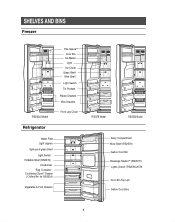
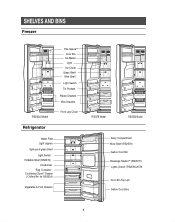
...
Freezer
RS2534 Model
Refrigerator
Xtra SpaceTM Door Bin Ice Maker Light Ice Chute
Glass Shelf Wire Shelf
Light Switch Tilt Pockets
Plastic Drawers Wire Drawers
Front Leg Cover
Water Filter Light (upper)
Spill-proof glass Shelf
Light Switch Foldable Shelf (RS2578)
Deodorizer Egg Container CoolSelect ZoneTM Drawer ( Chilled Bin for RS2534)
Vegetable & Fruit Drawers
RS2578 Model
RS2556 Model...
User Manual (user Manual) (ver.8.0) (English) - Page 9
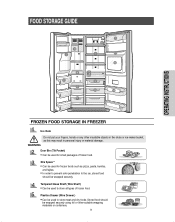
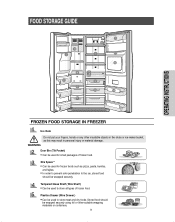
OPERATING INSTRUCTIONS
FOOD STORAGE GUIDE
FROZEN FOOD STORAGE IN FREEZER
Ice chute Do not put your fingers, hands or any other suitable wrapping materials or containers.
9 Tempered Glass Shelf ( Wire Shelf )
• Can be used to store all types of frozen food. Plastics Drawer (Wire Drawer )
• Can be used to the ice, stored food
should...
User Manual (user Manual) (ver.8.0) (English) - Page 13
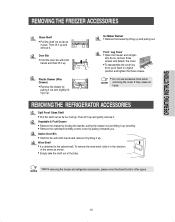
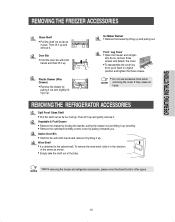
... far as it up. Gallon Door Bin
• Hold the bin with both hands and remove it by lifting it goes. Wine Shelf
• It is attached to other space. OPERATING INSTRUCTIONS
REMOVING THE FREEZER ACCESSORIES
Glass Shelf
• Pull the shelf out as far as
it up. Ice Maker Bucket
• Remove the bucket...
User Manual (user Manual) (ver.8.0) (English) - Page 14
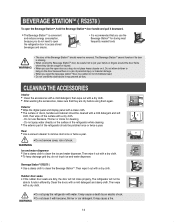
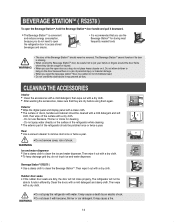
... again. Exterior
• Wipe the digital panel and display panel with a clean cloth. • The surface of personal injury or material damage.
• When you open the refrigerator door to clean the ice and water dispenser. Do not spray water directly on the door because there is a risk of doors, handles and cabinet should be careful not to...
User Manual (user Manual) (ver.8.0) (English) - Page 17
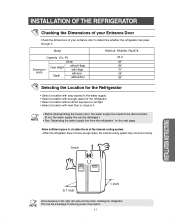
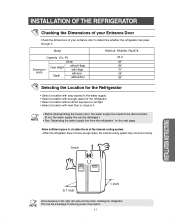
... circulate the air at the internal cooling system. • When the refrigerator does not have enough space, the internal cooling system may not work correctly.
1 inch
INSTALLATION INSTRUCTIONS
0.1 inch
1 inch
NOTE
Allow clearance to it .
NOTE
• Before disassembling the freezer door, the water supply line needs to be disconnected. (If not, the water supply line can pass through...
User Manual (user Manual) (ver.8.0) (English) - Page 26
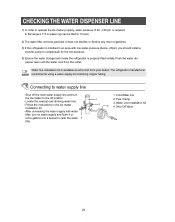
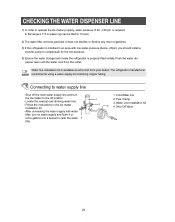
... copper tubing. Pipe Clamp. 3. Shut Off Valve
26 CHECKING THE WATER DISPENSER LINE
1) In order to operate the ice maker properly, water pressure of 20 ~125 psi is properly filled initially. It does not sterilize or destroy any micro-organisms. 3) If the refrigerator is installed in an area with water
filter, turn the Ice maker to compensate for the low pressure...
User Manual (user Manual) (ver.8.0) (English) - Page 28
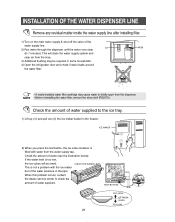
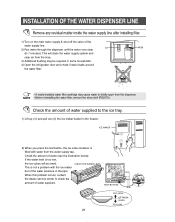
...1) Lift up (①) and pull out (➁) the ice maker bucket in some households. 4) Open the refrigerator door and check if water leaks around
the water filter.
ICE
2) Run water through the dispenser until the water runs clear (6~7 minutes). If the water level is not a problem with water from the dispenser. INSTALLATION OF THE WATER DISPENSER LINE
Remove any residual matter inside the...
User Manual (user Manual) (ver.8.0) (English) - Page 29


... too close to a lower temperature.
• Is the refrigerator in
the coldest part of the refrigerator?
Frost forms on the display panel set to the wall?
INSTALLATION INSTRUCTIONS
29 TROUBLESHOOTING
The refrigerator does not work at all or it is airtight. You can hear water bubbling in the refrigerator • The bubbling comes from inside the refrig-
tor?
•...
User Manual (user Manual) (ver.8.0) (English) - Page 30
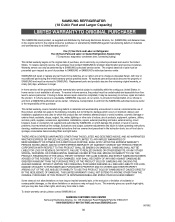
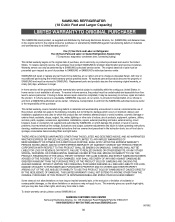
... acts of products, equipment, systems, utilities, services, parts, supplies, accessories, applications, installations, repairs, external plumbing and leaks, external wiring, circuit breakers, fuses or connectors not supplied and authorized by a SAMSUNG authorized service center.
This warranty gives you specific legal rights, and you .
Warranty service can only be defective, at our...
Samsung RS2534WW Reviews
Do you have an experience with the Samsung RS2534WW that you would like to share?
Earn 750 points for your review!
We have not received any reviews for Samsung yet.
Earn 750 points for your review!
