Samsung RF29A9675AP Support and Manuals
Get Help and Manuals for this Samsung item
This item is in your list!

View All Support Options Below
Free Samsung RF29A9675AP manuals!
Problems with Samsung RF29A9675AP?
Ask a Question
Free Samsung RF29A9675AP manuals!
Problems with Samsung RF29A9675AP?
Ask a Question
Popular Samsung RF29A9675AP Manual Pages
Quick Start Guide - Page 1
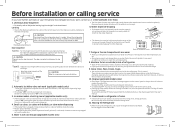
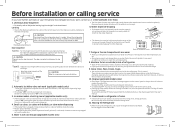
... (1 full day) to reach the temperature you set to replace the water filter. Noise Clicks, Pops, Cracks, Snaps
• You may also hear these noises occasionally from the cooling vents.
12. DA68-02659D-00.indd 1
2020-12-18 10:31:25 Before installation or calling service DA68-02659D-00
If you have further questions...
User Manual - Page 7
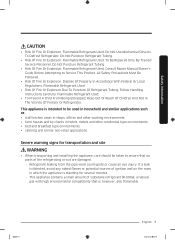
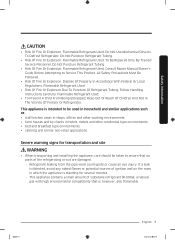
... Refrigerant Used. Consult Repair Manual/Owner's Guide Before Attempting to ensure...To Be Repaired Only By Trained Service Personnel. Follow Handling Instructions Carefully.
...parts of the refrigerating circuit are damaged. - Safety information
CAUTION
• Risk Of Fire Or Explosion. This appliance is standing for transportation and site
WARNING
• When transporting and installing...
User Manual - Page 12


...parts and labor.
• Do not use a ventilating fan. - Be careful when you experience difficulty changing a non-LED light, contact a Samsung service center.
12 English
Untitled-6 12
2021-04-14 8:23:03 Unauthorized modifications can cause safety problems...manufacturer or its service agents. • Bottles should be repaired or reinstalled, contact your nearest Samsung service
center. &#...
User Manual - Page 16


...; Any servicing must be performed by a qualified technician. • Dispose of this refrigerator and to ensure a proper installation of the product packaging material in compliance with the local regulations. • To prevent electric shock, unplug the power plug before using it.
Installation
Follow these instructions carefully to prevent accidents before servicing or replacing parts.
User Manual - Page 17


Type A
B
C
01 02
04 03 06
07 D
08 09 10 11 12
A 13 05 14
E
Untitled-6 17
English 17
2021-04-14 8:23:04 Installation
Refrigerator at a glance
The actual refrigerator and provided component parts of your refrigerator may differ from the illustrations in this manual, depending on the model and the country.
User Manual - Page 19


...Installation
01 AutoFill Pitcher * 02 Water dispenser ** 03 Fridge door bin 04 Fridge shelf 05 Quick Space shelf * 06 Crisper+ / Flex Crisper * 07 Water filter 08 Auto ice maker - Fridge B. Freezer E. Beverage Center ** C. FlexZone
* Applicable models only ** Dispenser models...external LED lamp is out of order, contact a local Samsung service
center. Untitled-6 19
English 19
2021-04-14 8:23:04...
User Manual - Page 21


... direct sunlight • Have adequate room for opening and closing the door • Be away from any heat source • Provide room for maintenance and servicing • Have a temperature range between 50 °F (10 °C) and 110 °F (43 °C)
Installation
Untitled-6 21
English 21
2021-04-14 8:23:04
User Manual - Page 45


... set the temperature scale to confirm. UV Deodorizing Filter *: You can turn the UV Deodorizing Filter on the display, select this menu, and replace the filter according to control and monitor your refrigerator on the SmartThings app. (For more information on Peak Demand function, see the SmartThings section on page 47.)
* applicable models...
User Manual - Page 47
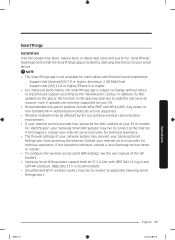
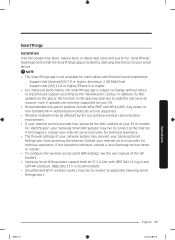
... retailer.
• To configure the wireless access point (AP) settings, see the user manual of your network system may prevent your Internet service provider for identification, your Samsung Smart Refrigerator may fail to connect to usability and security reasons, even if updates are currently supported on the app or the function in the app may...
User Manual - Page 48


... select the specific device model.
If your device isn't in the app to set up appears saying that a new device has been found, tap ADD NOW. Getting started Turn on your device. Once setup is complete, your refrigerator will appear as a "card" on the device you don't have a Samsung account, follow the instructions below. Operations...
User Manual - Page 50
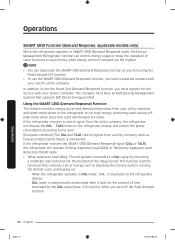
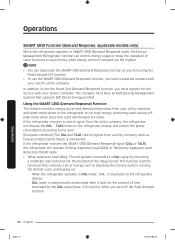
...to save money when energy prices or demand are lower. This function controls functions that supports SEP (Smart Energy profile). If the refrigerator receives the SMART GRID (Demand Response)...is automatically deactivated after it lasts for the service with
your electric company. Operations
SMART GRID Function (Demand Response, applicable models only)
When the refrigerator operates in SMART ...
User Manual - Page 68


... you prefer for panel replacement even within the warranty period. Maintenance
68 English
Untitled-6 68
2021-04-14 8:23:15 Door panel (applicable models only) You can cause electric shock. CAUTION
• Disassembling or assembling the door panel on your BESPOKE refrigerator. If the water pressure is below these specifications: • Check if...
User Manual - Page 69
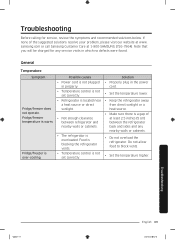
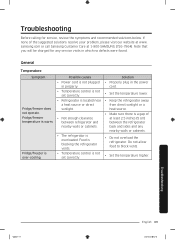
...control is not set correctly. • Refrigerator is a gap of the suggested solutions resolve your problem, please visit ...any service visits in which no defects were found.
samsung.com or call Samsung Customer Care at www.
Troubleshooting
... walls or cabinets.
• The refrigerator is not
set correctly.
Troubleshooting
Before calling for any nearby walls or cabinets.
•...
User Manual - Page 78


...the product according to instructions; damage caused by ...utilities, services, parts, supplies, accessories, applications, installations, repairs, ...servicer to you may not apply to explain product functions, maintenance or installation are not covered by SAMSUNG; This warranty gives you specific rights, and you . and service to the product's finishes;
The cost of repair or replacement...
User Manual - Page 81
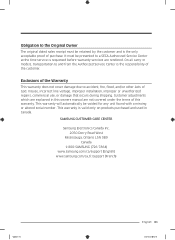
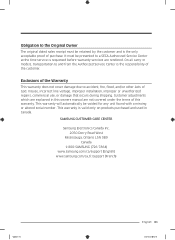
...manual are rendered. SAMSUNG CUSTOMER CARE CENTER
Samsung Electronics Canada Inc. 2050 Derry Road West
Mississauga, Ontario L5N 0B9 Canada
1-800-SAMSUNG (726-7864) www.samsung.com/ca/support (English) www.samsung.com/ca_fr/support... models, transportation to accident, fire, flood, and/or other Acts of God, misuse, incorrect line voltage, improper installation, improper or unauthorized repairs,...
Samsung RF29A9675AP Reviews
Do you have an experience with the Samsung RF29A9675AP that you would like to share?
Earn 750 points for your review!
We have not received any reviews for Samsung yet.
Earn 750 points for your review!
