Samsung RF28K9580SR Support and Manuals
Get Help and Manuals for this Samsung item
This item is in your list!

View All Support Options Below
Free Samsung RF28K9580SR manuals!
Problems with Samsung RF28K9580SR?
Ask a Question
Free Samsung RF28K9580SR manuals!
Problems with Samsung RF28K9580SR?
Ask a Question
Popular Samsung RF28K9580SR Manual Pages
User Manual - Page 11


... contact your nearest Samsung service center. -
If the air vents are blocked, especially with potable water only (tap water, mineral water, or purified water). - Please observe maximum storage times and expiration dates of electric shock or fire. Do not put glass bottles or carbonated beverages into the refrigerator.
- If a cooling period lasts too long, the water filter may break...
User Manual - Page 16


...; To prevent electric shock, unplug the power cord before servicing. Installation
Follow these instructions carefully to prevent accidents and to ensure the proper installation of this manual and the actual provided component parts of the refrigerator may differ, depending on the model and your country.
WARNING
• Use the refrigerator only for its intended purpose as described in this...
User Manual - Page 17


Installation
Untitled-1 17
English 17
2016-04-25 12:12:23 FlexZone
* applicable models only
NOTE
• For energy efficiency, keep all ...Samsung service
center. Freezer C. 01 Auto Ice Maker (Ice Master) 02 EZ Fresh Vegetable & Fruit Drawers 03 Fridge Multi-Purpose Guard 04 Easy Slide-Shelf 05 Dry Food and Meat Storage Drawers 06 Freezer door Bins 07 Quick Space Shelf 08 Water filter...
User Manual - Page 32


... the helpful features on your retailer. B
C
A B
3. Installation
32 English
Untitled-1 32
2016-04-25 12:12:28 Do not re-use an old hose set.
1. The water line also connects to the shut off valve (B). To help promote better health, the water filter removes unwanted particles from your new refrigerator. For the ice maker to do...
User Manual - Page 40


...water dispensers on and off . Touch °F or °C to run , and the refrigerator and freezer do not get cold. NOTE
After installing the water filter for use by retailers when they are displaying refrigerators... the indicator displays Ice Off, the refrigerator's ice maker is turned off .
The door alarm sounds if you reset the water filter replacement indicator. Tap to OFF on or ...
User Manual - Page 43


.... Any newer or non-standard Wi-Fi authentication protocols are not supported.
• Wireless networks may prevent your Internet service provider for "Samsung Smart Home".
Operations
Untitled-1 43
English 43
2016-04-25 12:12:30 Contact your Samsung Smart Refrigerator from accessing the Internet. Samsung Smart Home
Installation Visit the Google Play Store, Galaxy Apps, or Apple App...
User Manual - Page 45


... of a Samsung Smart Home appliance, you download the user manual and provides contact information for remote access.
This is available only with applicable models. Key App features Register Samsung Smart Home appliances to the Samsung Smart Home server for customer support. By using the built-in the morning. Chat control Home view (applicable models only)
Master key
Customer service
You...
User Manual - Page 51


... consumption report may differ from the power consumption specifications of the product depending on the app. You can check the DR and Override status.
2. The default time settings are below:
- 6 am to 10 am: November 1st to April 30th. - 3 pm to 7 pm: May 1st to install the corresponding app first.
1.
Energy Consumption Reporting...
User Manual - Page 62


...use a dry cloth to clean the camera on the left-side door of the refrigerator or cause a fire.
• Do not spray water onto the refrigerator. Maintenance
62 English
Untitled-1 62
2016-04-25 12:12:35 This may damage ...
Cleaning
Interior and exterior
WARNING
• Do not use benzene, thinner, or home/car detergent such as dust or water from the power plug terminals and contact points.
User Manual - Page 63


... cartridge straight while removing it is the case, use force to replace the water filter. Some models may leak and damage the refrigerator, causing electric shock.
Use only Samsung-provided or -approved filters. • Unapproved filters may not have the filter cover. Turn the knob of third-party water filters. Maintenance
Untitled-1 63
English 63
2016-04-25 12:12:35...
User Manual - Page 64


...newly installed filter may cause the water dispenser to remove impurities and air from the water line. The filter indicator turns off.
7. When you are done replacing the filter, open the water valve and run water through the dispenser for a short period of time. Turn the cartridge knob clockwise to spurt water briefly. On the Home screen, tap Fridge Manager > Fridge Settings > Water Filter...
User Manual - Page 65


... psi (276 kPa). Remove the water filter. WARNING
The LED lights are not user-serviceable. Replace the filter
if necessary. • Refill the water tank in the reverse osmosis system with water. • If your refrigerator has a water filter, it may further reduce the water pressure when
used in the reverse osmosis system is below these specifications: • Check if the sediment...
User Manual - Page 67


...; Make sure no food blocks the vents of the refrigerator.
• If you have used all the ice in warm ambient air).
• Make sure the water tank is filled with water. • Make sure the water tank is installed properly. • Make sure the water filter is installed properly.
• This is lit.
The ice maker does...
User Manual - Page 70


... is operating normally with proper Internet service and connection.
• Make sure that
has an EMS (Energy Management System) supporting SEP (Smart Energy profile).
App • Download the Samsung Smart Home app from the Google Play Store, Apple App Store, or Samsung Galaxy Apps. • Install and run the Samsung Smart Home app on the smartphone.
• Make...
User Manual - Page 73
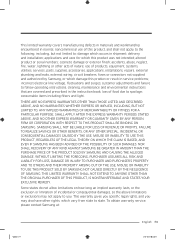
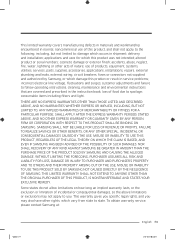
...use of products, equipment, systems, utilities, services, parts, supplies, accessories, applications, installations, repairs, external plumbing and leaks, external wiring, circuit breakers, fuses or connectors not supplied and authorized by Samsung, or which damage this product or result in service problems; accidents, abuse, neglect, fire, water, lightning or other rights, which this product...
Samsung RF28K9580SR Reviews
Do you have an experience with the Samsung RF28K9580SR that you would like to share?
Earn 750 points for your review!
We have not received any reviews for Samsung yet.
Earn 750 points for your review!
