Samsung RF26J7500WW Support and Manuals
Get Help and Manuals for this Samsung item
This item is in your list!

View All Support Options Below
Free Samsung RF26J7500WW manuals!
Problems with Samsung RF26J7500WW?
Ask a Question
Free Samsung RF26J7500WW manuals!
Problems with Samsung RF26J7500WW?
Ask a Question
Popular Samsung RF26J7500WW Manual Pages
User Manual - Page 2
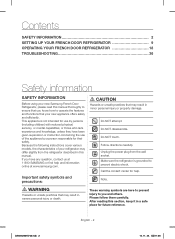
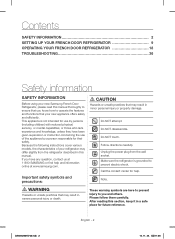
...SETTING UP YOUR FRENCH DOOR REFRIGERATOR 9 OPERATING YOUR FRENCH DOOR REFRIGERATOR 18 TROUBLESHOOTING 36
Safety information
SAFETY INFORMATION
Before using your new Samsung French Door Refrigerator, please read this manual thoroughly to ensure that you have been given supervision or instruction... socket.
Because the following instructions cover various models, the characteristics of the ...
User Manual - Page 6


...refrigerator for a long period of frozen goods.
- This may freeze and break. To operate the ice maker properly, water pressure of electric shock or fire. If the air vents are not covered under Samsung warranty service...times and expiration dates of time (on this cooling period lasts too long, the water filter may break and cause personal injury.
• Use only the ice maker provided ...
User Manual - Page 7


... to children.
- The gases in place so that they do so may result in the refrigerator
to remove bad odors. -
Before you throw away your local authority in the insulation. Failing...WARNING
CLEANING CAUTIONS
• Do not spray water directly on the rear of the appliance or the rating label inside the fridge to see which refrigerant is used as packaging materials can hurt
themselves...
User Manual - Page 9


...water supply. • A location without direct exposure to sunlight. • A location with level (or nearly level) fl ooring. • A location with enough space for the
refrigerator doors to open easily. • A location that this Samsung French Door Refrigerator. setting up
Setting... or service. • Do not install the refrigerator in locations where the temperature is over 110 °...
User Manual - Page 15


... fastener.
-- setting up
4.
We recommend using a pliers ( 5 ) in an area with the refrigerator.
However, it can install a booster pump to the ice maker. For the ice maker to do that. The number of the helpful features on the gap. WARNING
• Children should be dangerous. To help promote better health, the water filter removes unwanted...
User Manual - Page 18


... Saver icon lights. When you replace the water filter, touch and hold this button turns Energy Saver mode on in the Freezer. Turn Energy Saver off and the icon goes off -- Power Freeze function Touch and hold this function, the energy consumption of the refrigerator will turn it is pre-set the Freezer temperature, touch...
User Manual - Page 20


... ) Ice Type
Touch this button for 3 seconds to replace the water filter because the water filter is clogged. -- If water is designed for 5 seconds during normal operation. Control Lock...modes alternate when you install the new water filter, reset the filter indicator by retailers when they are displaying refrigerators on , the refrigerator does not dispense ice or water, even if the ...
User Manual - Page 21
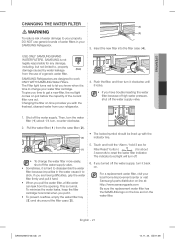
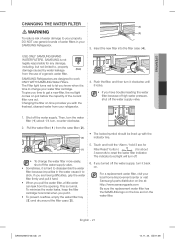
... it locks. • If you have trouble inserting the water filter because of the current filter runs out. The indicator's red light will turn , counter-clockwise.
2. Then, turn it .
• To prevent overflow, empty the water filter tray ( 3 ) and dry around the filter case ( 2 ).
5. For a replacement water filter, visit your SAMSUNG Refrigerator.
(2) (3)
3. Touch and hold the "Alarm...
User Manual - Page 22


... your refrigerator has a water filter, it off when you turned it may be a minimum of the refrigerator needs to be between 35 and 120 psi. (241 and 827 kPa) If a reverse osmosis water filtration system is still air in some households.
4. Turn ON the the water supply if you installed the water filter.
2.
Be sure to 7 minutes). Replace the filter if...
User Manual - Page 26


...'ts
• Do not put your fingers, hands or any other unsuitable objects in the refrigerator. Water clouding phenomenon
All water provided to the refrigerator flows through the core filter which results in the dispenser opening.
-- After a few seconds, the water will look misty or cloudy due to disassemble the ice maker. • Do not wash...
User Manual - Page 27
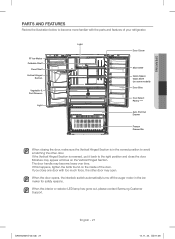
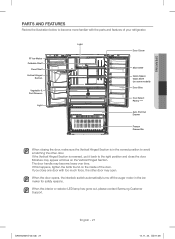
... Shelf (on the inside of your refrigerator. If this happens, tighten the bolts found on some models) Door Bins
Cool Select Pantry PLUS
Auto... with the parts and features of the door. When the interior or exterior LED lamp has gone out, please contact Samsung Customer Support.
Moisture may...08 operating
PARTS AND FEATURES
Review the illustration below to become loose over time.
If you close ...
User Manual - Page 36


... temperature.
The bubbling comes from the wall. • Is there too much food. There is properly installed. Troubleshooting
PROBLEM
SOLUTION
The refrigerator does not work . If it is not properly installed, the ice making function? • Check if the filter is a bad smell in direct sunlight or located near a heat source. • Is the back of...
User Manual - Page 37


... smoothly to avoid unbalancing the right and the left part of the Energy Saver button in "Using the Control Panel" on the Digital display. • Check if the filter is properly installed.
If it is too low? troubleshooting
PROBLEM
SOLUTION
Water dispenser is not functioning.
• Is the water line connected and the shut-off after removing...
User Manual - Page 38
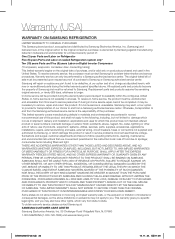
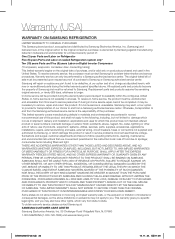
... not available in all areas. If during the warranty labor period subject to state. This warranty gives you specific legal rights, and you . In-home service will repair or replace any part found to be defective, at our option and at :
SAMSUNG CUSTOMER CARE CENTER
Samsung Electronics America, Inc. 85 Challenger Road Ridgefield Park, NJ 07660
1-800...
User Manual - Page 39


... your refrigerator needs service
Do not hesitate to call 1-800-SAMSUNG (7267864) or visit our web site at the back of God, misuse, incorrect line voltage, improper installation, improper or unauthorized repairs, commercial use, or damage that if this product fails to accident, fire, flood, and/or other Acts of this warranty. All warranty repairs or part replacements...
Samsung RF26J7500WW Reviews
Do you have an experience with the Samsung RF26J7500WW that you would like to share?
Earn 750 points for your review!
We have not received any reviews for Samsung yet.
Earn 750 points for your review!
