Samsung RF265BEAESR/AA Support and Manuals
Get Help and Manuals for this Samsung item
This item is in your list!

View All Support Options Below
Free Samsung RF265BEAESR/AA manuals!
Problems with Samsung RF265BEAESR/AA?
Ask a Question
Free Samsung RF265BEAESR/AA manuals!
Problems with Samsung RF265BEAESR/AA?
Ask a Question
Popular Samsung RF265BEAESR/AA Manual Pages
User Manual - Page 9


...water dispenser outlet, ice chute, or ice maker bucket. -
Safety information
• Never put a container filled with water on the appliance. - Do not place a lighted candle in an electric shock, fire, problems with the product, or injury. This may result in the refrigerator...• Never put a fridge shelf into the water dispenser outlet, ice chute, or ice maker bucket. - Do not ...
User Manual - Page 11


If a cooling period lasts too long, the water filter may break and cause water leakage.
• If the refrigerator is flooded, shut off the power to the refrigerator and contact your nearest Samsung service center. -
Do not place food too close to any glass surface. - The container may freeze and break, and this may result in a personal injury...
User Manual - Page 17


01 Auto ice maker 03 Cool Select pantry 05 Freezer 07 Fridge shelf 09 Water filter
02 Vegetables & fruit drawers 04 Upper basket 06 Door bins 08 2-Step foldable shelf
* applicable models only
NOTE
... the auger motor
of the ice maker for safety reasons. • If the internal or external LED lamp is out of order, contact a local Samsung service
center. Installation
Untitled-1 17
English 17
4/...
User Manual - Page 32


... the ice maker to operate properly, a water pressure of 20-125 psi is one of the helpful features on your new refrigerator. If the refrigerator is installed in an area with low water pressure (below 20 psi), you have connected the water line, make sure the water storage tank inside the refrigerator is properly filled. We recommend using a water line installation kit...
User Manual - Page 34


... on a flat, level surface with appropriate clearance between
it , and then repeat. 5. Set the temperature to turn on the refrigerator, let the ice maker make ice for 1 to use it without the molded end (Bulb). 2. STEP 9 Final check
When installation is installed on automatically when
you find water drops or leakage in about an hour. Wait until the...
User Manual - Page 40


... that if the ice bucket is full of ice, the refrigerator does not start making off . If you leave the door open . Tap and drag the button to open . Switch the temperature scale between Celsius and Fahrenheit. Provides a water filter replacement tutorial and lets you this button (turning the Ice Maker on), but displays the Ice Full indicator on...
User Manual - Page 43


... Management to allow a service representative to restart the refrigerator in Factory Data Reset mode. CAUTION
Once factory reset is complete, no user data can clean the screen without activating any apps.
• Set to turn on models that the refrigerator provides directly on the display.
• Tap Reset to
remotely diagnose problems and provide solutions. •...
User Manual - Page 51


Delay Defrost Capability - ICE Maker Status: GET /icemaker/status/vs/0 - Energy Consumption Reporting - DR Status: GET /drlc/vs/0 - Set Schedule of the Defrost Delay : GET /defrost/reservation/vs/0 - Get Schedule of the Defrost Delay: ... Delay: POST /defrost/reservation/vs/0?op=remove - SGIP Open Standards (Smart Energy Profile 2.0 - Operational Status, User Settings & Messages -
User Manual - Page 54
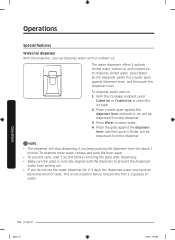
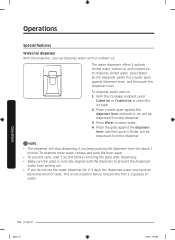
... after dispensing. • Make sure the glass is not a system failure. With the Ice Maker enabled, press
Cubed Ice or Crushed Ice to select water. 4. Water will stop dispensing if you do not use the water dispenser for about 1
minute.
Press Water to select the ice type. 2. Place the glass against dispenser lever, and then push the dispenser lever...
User Manual - Page 55


... your refrigerator and plugged it in, follow these instructions to ensure proper ice making chime rings repeatedly, contact the waterline installer or a local Samsung service center.
• Do not press Test repeatedly after a power failure, the ice bucket may jam.
• Do not put food in ice maker that automatically dispenses ice so that the ice bucket is filled with ice or water...
User Manual - Page 56


... remove them. Hold the bottom of
the refrigerator.
56 English
Untitled-1 56
4/26/2017 9:54:35 PM If the ice bucket is properly centered at the entrance. Ice Maker Off To disable the icemaker, tap Fridge Manager > Fridge Settings > Ice Maker on the Home screen, and then select Off. To remove the ice bucket
1. Gently lift it difficult to empty...
User Manual - Page 58


... excessive force to clean up , and then pull it up any ice or water that is open, neither the ice maker nor the water dispenser operates.
58 English
Untitled-1 58
4/26/2017 9:54:35 PM NOTE
• The water pressure required for an extended period, ice may break. • Do not forcefully close the door. The cover...
User Manual - Page 69


... if the ice
refrigerator for a
empty the ice bucket and long time (approx. 3 weeks). Troubleshooting
Untitled-1 69
English 69
4/26/2017 9:54:37 PM Ice maker makes a buzzing sound.
• The ice maker function is installed correctly. Check if the water line stop cock is not used for a long time, dispenser is closed.
Ice maker does not make ice.
Water/ice (dispenser models only...
User Manual - Page 72


... gas moves through sealed pipes, causing bubbling sounds.
Troubleshooting
72 English
Untitled-1 72
4/26/2017 9:54:38 PM
Bubbling!
• As the refrigerator temperature increases or decreases, plastic parts contract and expand, creating knocking noises. Cracking!
• For ice maker models: When the water valve opens to fill the ice maker, buzzing sounds may occur.
• Due to...
User Manual - Page 78


... in normal, noncommercial use of products, equipment, systems, utilities, services, parts, supplies, accessories, applications, installations, repairs, external plumbing and leaks, external wiring, circuit breakers, fuses or connectors not supplied and authorized by Samsung, or which damage this product or result in service problems; THERE ARE NO EXPRESS WARRANTIES OTHER THAN THOSE LISTED AND...
Samsung RF265BEAESR/AA Reviews
Do you have an experience with the Samsung RF265BEAESR/AA that you would like to share?
Earn 750 points for your review!
We have not received any reviews for Samsung yet.
Earn 750 points for your review!
