Samsung PN50C680 Support and Manuals
Get Help and Manuals for this Samsung item
This item is in your list!

View All Support Options Below
Free Samsung PN50C680 manuals!
Problems with Samsung PN50C680?
Ask a Question
Free Samsung PN50C680 manuals!
Problems with Samsung PN50C680?
Ask a Question
Most Recent Samsung PN50C680 Questions
Popular Samsung PN50C680 Manual Pages
User Manual (user Manual) (ver.1.0) (English) - Page 1
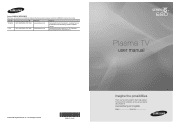
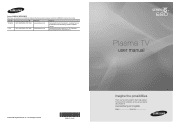
... Customer Care Center CANADA 1-800-SAMSUNG (726-7864)
Web Site www.samsung.com
U.S.A
1-800-SAMSUNG (726-7864) www.samsung.com
Address
Samsung Electronics Canada Inc., Customer Service 55 Standish Court Mississauga, Ontario L5R 4B2 Canada
Samsung Electronics America, Inc. 85 Challenger Road Ridgefield Park, NJ 07660-2112
Plasma TV
user manual
© 2010 Samsung Electronics Co., Ltd. All...
User Manual (user Manual) (ver.1.0) (English) - Page 2
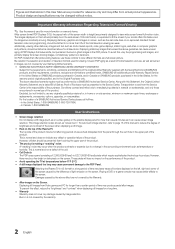
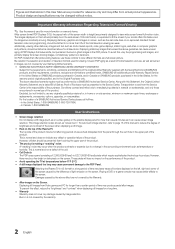
... by the above guidelines can cause screen image retention. To prevent this User Manual are not covered by the Warranty.
• After-images on -site services, minimum or maximum repair times, exchanges or replacements, accessories, options, upgrades, or consumables. The images displayed on the plasma display panel for more than 5% of the screen width to height) are any originally...
User Manual (user Manual) (ver.1.0) (English) - Page 4


... to play music files, pictures, and movies saved on the models. yy AllShare: AllShare connects your PDP TV. yy Remote Control (BN59-01105A) & Batteries (AAA x 2) yy Owner's Instructions yy Warranty Card / Safety Guide / Quick Setup Guide
yy Cleaning Cloth (BN63-01798B) yy Power Cord
Blanking Bracket
Ferrite Core for Power Cord and Component cable (2EA)
(3301-002049)
✎✎...
User Manual (user Manual) (ver.1.0) (English) - Page 7
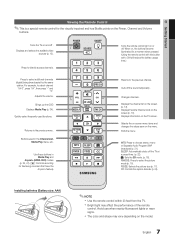
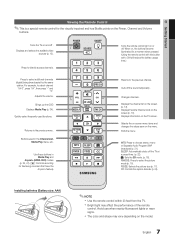
...).
Turns the TV on the model.
7 English Changes channels. Selects the on-screen menu items and changes the values seen on the screen (p. 13). Exits the menu. SLEEP: Automatically shuts off . P.MODE: Press to directly access channels. xx Bright light may vary depending on and off the TV at a preset time. (p. 22).
: Sets the 3D mode. (p. 18...
User Manual (user Manual) (ver.1.0) (English) - Page 19


... in 3D display or full screen mode.
Displays one of the image source.
19 English Here, correct 3D information must be displayed properly in 3D, wear 3D glasses and press the power button on 3D Active
Glasses.
3D Mode Off
2D → 3D Side by Side
Top & Bottom
Line by Line" and "Checker
Board" are available when the resolution is set to...
User Manual (user Manual) (ver.1.0) (English) - Page 22


... will appear every time you press the INFO button.
✎✎ If you disconnect the power cord, you can be made. Clock Mode (Auto / Manual) --
Source: Select TV or USB content to be played when the TV is set to set the Month, Day, Year, Hour, and
Minute directly by pressing the number buttons on or...
User Manual (user Manual) (ver.1.0) (English) - Page 26
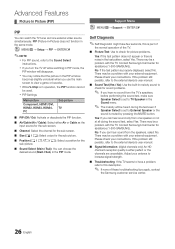
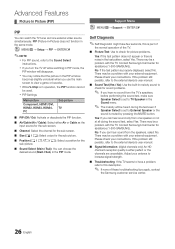
... to increase signal strength.
■■ Troubleshooting: If the TV seems to have a problem, refer to check for picture problems.
Yes: If the test pattern does not appear or there is part of
the normal operation of these troubleshooting tips apply, contact
the Samsung customer service center.
26 English Support Menu
OO MENUm → Support → ENTERE
Self Diagnosis
✎...
User Manual (user Manual) (ver.1.0) (English) - Page 28


...TV to your LAN by connecting the LAN port on your TV's Cable Setup Screen ...TV to a network wall outlet using cable in your house.
Modems and routers that support DHCP automatically provide the IP address, subnet mask, gateway, and DNS values your TV directly to your LAN by connecting the LAN port on the back of your Internet Service Provider (ISP). If you have to enter them manually...
User Manual (user Manual) (ver.1.0) (English) - Page 29


... set up your TV's cable network connection manually, follow these steps: 1. Use the number buttons on your remote. 04 Advanced Features
Network Setup (Auto)
Use the Automatic Network Setup when connecting your TV to a network that appears, click the Support tab. 4. Turn on your TV, press the MENU button on most Windows computers, follow these steps: 1. The Network Setup screen...
User Manual (user Manual) (ver.1.0) (English) - Page 33
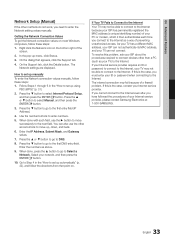
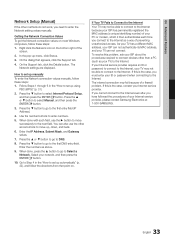
... of the
screen.
2. 04 Advanced Features
Network Setup (Manual)
If the other methods do not work, you have followed the procedures of your Internet service provider, please contact Samsung Electronics at 1-800-SAMSUNG.
33 English Follow Steps 1 through 6 in the "How to the first DNS entry field. Press the ▼ button to go to set up using...
User Manual (user Manual) (ver.1.0) (English) - Page 42


... when the TV is turned off at the same time as (*device_name).
¦¦ Setting Up Anynet+
OO MENUm → Application → Anynet+ (HDMI-CEC) → ENTERE
■■ Setup Anynet+ (... Anynet+ Devices
1. Starts recording immediately using a Samsung recorder.
1. However, a device may take up to the recording device's users manual.
42 English To properly
connect an antenna to a ...
User Manual (user Manual) (ver.1.0) (English) - Page 45


... information, refer to each mobile's user's guide. Schedule Alarm
While you must have ScreenShare installed on your device is requesting that the media contents (videos, photos, music) sent from
your mobile phone, only the POWER, y, z and MUTE buttons are supported.
✎✎Even if you can also change the setting (or resetting) of AllShare.
If...
User Manual (user Manual) (ver.1.0) (English) - Page 49
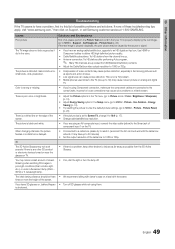
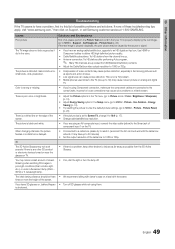
... loose connections may cause color problems or a blank screen.
When changing channels, the picture freezes or is distorted or delayed.
3D The 3D Active Glasses may not work properly if there is set top box. 05 Other Information
Troubleshooting
If the TV seems to have an analog cable/satellite box, upgrade to an HD digital set to Screen Fit, change it did...
User Manual (user Manual) (ver.1.0) (English) - Page 50


...is distorted: macro block error, small block, dots, pixelization.
• Compression of video contents may not have a HDMI connected to your PC.
50 English
Try changing Caption Mode... power cable.
There is properly operating. (go to MENU -
PC Connection
A "Mode Not Supported" message appears.
• Set your TV audio is no signal. Other Information
Issues Sound Problem
...
User Manual (user Manual) (ver.1.0) (English) - Page 51
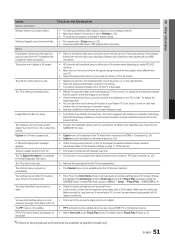
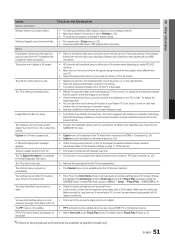
... for the SAMSUNG TV code. The PIP menu is not available.
• PIP functionality is only available when you look
• This is part of screen burn, this unit is equipped with Component cable connection.
• Remove the left and right audio connections from the set top box remote control doesn't turn the TV on your Plasma TV is...
Samsung PN50C680 Reviews
Do you have an experience with the Samsung PN50C680 that you would like to share?
Earn 750 points for your review!
We have not received any reviews for Samsung yet.
Earn 750 points for your review!
