Samsung NP730QEDA Support and Manuals
Get Help and Manuals for this Samsung item
This item is in your list!

View All Support Options Below
Free Samsung NP730QEDA manuals!
Problems with Samsung NP730QEDA?
Ask a Question
Free Samsung NP730QEDA manuals!
Problems with Samsung NP730QEDA?
Ask a Question
Popular Samsung NP730QEDA Manual Pages
User Manual - Page 2
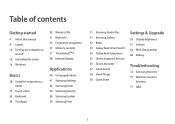
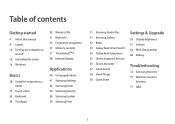
...contents
Getting started
4 About this manual 8 Layout 14 Turning the ...Update 50 Samsung Flow
51 Samsung Studio Plus 51 Samsung Gallery 52 Bixby 53 Galaxy Book Smart Switch 54 Galaxy Book Experience 55 Online Support(S Service) 56 Screen Recorder 57 Quick Search 58 SmartThings 58 Quick Share
Settings & Upgrade
59 Display brightness 61 Volume 62 BIOS (Setup utility) 68 Battery
Troubleshooting...
User Manual - Page 4


Available features and additional services may vary depending on the computer's default settings and the Windows 11 operating system. Instructions for using the touchpad, mouse and touch screen. Note that the computer environment referred to in this manual
• This user manual is subject to change without prior notice. Getting started
About this manual may not be...
User Manual - Page 5


... started
Instructional icons and expressions
Warning: situations that could cause injury to yourself or others Caution: situations that you should select Settings and then Bluetooth & devices.
Copyright
Copyright © 2022 Samsung Electronics Co., Ltd. Computer specifications or the contents of this manual may be changed without prior notice due to an upgrade of this manual may...
User Manual - Page 11


...; Connect and charge a USB Type-C
device and Thunderbolt™ device,
or connect to charge
the computer. Blue: Turned on your device's specifications. • Shows the operating status of the computer.
- Some features may not be supported depending on
11 Also, you can also use or charge USB Type-C devices. Green: Fully charged
-
User Manual - Page 33
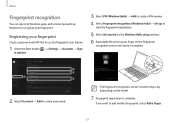
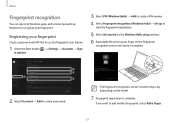
... to recognize your finger on the model.
7 Fingerprint registration is complete.
2 Select Password → Add to create a password.
The fingerprint recognition sensor's location may vary depending on the fingerprint
recognition sensor until setup is complete.
Basics
Fingerprint recognition
You can sign in to Windows, apps, and services by teaching Windows to add another fingerprint...
User Manual - Page 40


Some troubleshooting actions in response to service requests may not be installed from Samsung Update.
• Third-party software related services For descriptions about and service requests for third-party applications, please contact the relevant manufacturer. Applications
Using applications
• Images and features may differ depending on the model and the application version.
• ...
User Manual - Page 49
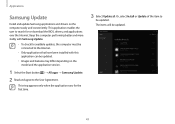
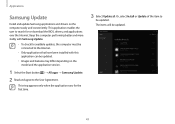
... easily and conveniently. This step appears only when the application runs for the first time.
3 Select Update all. Applications
Samsung Update
Install and update Samsung applications and drivers on the model and the application version.
1 Select the Start button ( ) → All apps → Samsung Update. 2 Read and agree to the Internet.
• Only applications that have been...
User Manual - Page 55
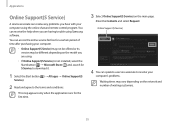
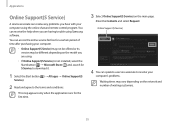
... may be different depending on the model you are having trouble using the online chat and remote control program.
This step appears only when the application runs for a certain period of waiting customers.
55 Applications
Online Support(S Service)
A service associate can resolve any problems you have with your computer.
• Online Support(S Service) may not be offered or...
User Manual - Page 64
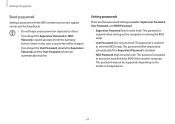
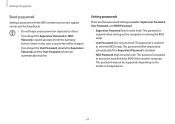
... to enter the BIOS setup. This password may not be supported, depending on the computer or entering the BIOS setup.
• User Password (low security level): This password is required to others. • If you forget the User Password, disable the Supervisor Password, and the User Password will be automatically disabled. Settings & Upgrade
Boot password
Setting a password with the BIOS...
User Manual - Page 66


... menu to open the list. 6 Select an option. 7 Select Save → Ok to save and restart. Select Exit → Ok to cancel the password, select Cancel in the Setup Notice window. Settings & Upgrade
Removing a password
1 Turn on the computer. 2 Before the Samsung logo appears, press the F2 key several
times.
3 Access the Security menu. 4 Select...
User Manual - Page 67


...press the F2 key to enter the
Setup screen.
3 Select Advanced → Smart...using the Battery Calibration function, and then recharging it again. Settings & Upgrade
Using the Battery Calibration Function
When charging/discharging the battery ...time may differ from the actual product depending on the computer model and driver version.
1 Turn off the computer and then disconnect the adapter...
User Manual - Page 72


...before a problem occurs ...settings by using CD/DVD drives.
• Recovering the computer erases the data or applications saved after a backup point. Therefore, back up important data regularly before a problem occurs with the computer.
• The Samsung Recovery application may be provided in models with less than 64 GB of storage. Troubleshooting
Samsung Recovery
When a problem...
User Manual - Page 77


... Start button ( ) → All apps → Samsung Update to install the required Samsung applications. Q&A
When experiencing problems with the computer, try these solutions. Back up applications and personal data to delete, and then select Uninstall.
77
Windows
How can I uninstall an application?
1 Select the Start button ( ) → Settings → Apps → Apps & features.
2 On...
User Manual - Page 81


...is a danger of burn injury.
• The instructions in this manual have been prepared so that thighs are horizontal to the... and neck. Therefore, please follow these guidelines carefully when setting up and using the computer while lying down or on...
• Images may result in the range, the recommendations should support the lower back. If the computer's temperature increases, there is...
Samsung NP730QEDA Reviews
Do you have an experience with the Samsung NP730QEDA that you would like to share?
Earn 750 points for your review!
We have not received any reviews for Samsung yet.
Earn 750 points for your review!

