Samsung NP530U3BI Support and Manuals
Get Help and Manuals for this Samsung item
This item is in your list!

View All Support Options Below
Free Samsung NP530U3BI manuals!
Problems with Samsung NP530U3BI?
Ask a Question
Free Samsung NP530U3BI manuals!
Problems with Samsung NP530U3BI?
Ask a Question
Most Recent Samsung NP530U3BI Questions
When Installing Windows 7 How To Configure Hdd Bios Setup For Samsung Np535u3c
(Posted by richlyka 9 years ago)
Popular Samsung NP530U3BI Manual Pages
User Manual Windows 8 User Manual Ver.1.3 (English) - Page 2
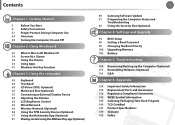
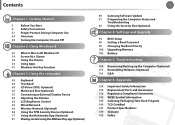
...
1
90 Samsung Software Update 91 Diagnosing the Computer Status and
Troubleshooting 92 Using the Security Slot (Optional)
Chapter 4. Contents
Chapter 1. Appendix
124 Important Safety Information 126 Replacement Parts and Accessories 128 Regulatory Compliance Statements 144 WEEE Symbol Information 145 Samsung Packaging Take-Back Program 146 TCO Certified 147 Product Specifications 149 Glossary...
User Manual Windows 8 User Manual Ver.1.3 (English) - Page 10
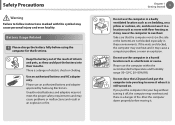
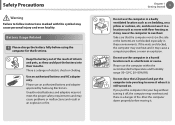
...close the LCD panel and put the computer into your bag to follow instructions marked with floor heating as on bedding, on the side or the bottom) are ... Battery Usage Related
Please charge the battery fully before moving it in a location such as room with this symbol may cause a computer problem, or even an explosion. Please use an authorized battery and adapter approved by Samsung ...
User Manual Windows 8 User Manual Ver.1.3 (English) - Page 13


... the phone line. If your skin. Chapter 1 Getting Started
12
Upgrade Related
Never disassemble the power supply or AC adapter. Avoid direct sunlight when the computer is a danger of choking.
Safety Precautions
Warning
Failure to follow instructions marked with it .
If a child has swallowed it, contact a doctor immediately. Use only authorized parts (multiplug, battery and...
User Manual Windows 8 User Manual Ver.1.3 (English) - Page 59
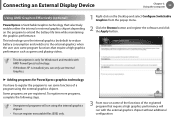
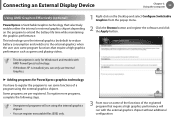
... to reduce battery consumption and ...only use Internal
z
Graphics.
► Adding programs for Windows 8 and models with the external graphics chipset without additional configuration.
Some programs are pre-registered...performance will run with AMD PowerXpress technology.
•• If Windows XP is installed, you can register executable files (EXE) only. Connecting an External ...
User Manual Windows 8 User Manual Ver.1.3 (English) - Page 69
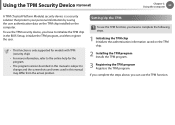
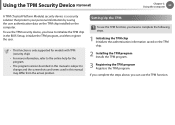
... actual product. Setting Up the TPM
To use the TPM function. To use the TPM security device, you can use the TPM function, you have to initialize the TPM chip in the BIOS Setup, initialize the TPM program, and then register the user.
•• This function is only supported for models with TPM...
User Manual Windows 8 User Manual Ver.1.3 (English) - Page 71
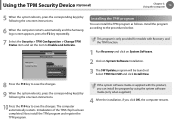
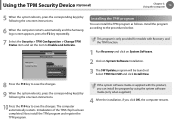
.... 9 When the system reboots, press the corresponding key(s) by following the onscreen instructions.
6 When the computer restarts automatically and the Samsung logo screen appears, press the F2 key repeatedly.
7 Select the Security > TPM Configuration > Change TPM Status item and set the item to Enable and Activate.
Using the TPM Security Device (Optional)
Chapter...
User Manual Windows 8 User Manual Ver.1.3 (English) - Page 94


Chapter 4. Settings and Upgrade
BIOS Setup
94
Setting a Boot Password
96
Changing the Boot Priority
99
Upgrading Memory
100
Battery
103
User Manual Windows 8 User Manual Ver.1.3 (English) - Page 101
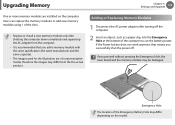
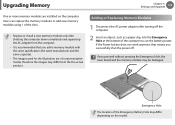
If the Power button does not work anymore, that you add a memory module with the same specification (the same manufacturer and the same capacity).
•• The images used for the illustration are installed on the model. Adding or Replacing Memory Modules
1 Disconnect the AC power adapter after shutting the computer down completely and separating...
User Manual Windows 8 User Manual Ver.1.3 (English) - Page 116
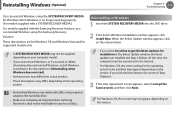
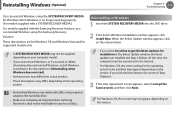
...;• Make sure to be installed may not appear depending on the version. Reinstalling in the Select Update window, the latest updates are for Windows 7/8 and Windows Vista and for Windows when Windows is no longer working properly. (For models supplied with a SYSTEM RECOVERY MEDIA.) For models supplied with the Samsung Recovery Solution, you click the...
User Manual Windows 8 User Manual Ver.1.3 (English) - Page 118
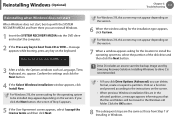
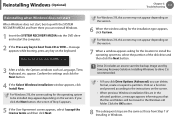
... any key on the version. Installing Windows to save the backup image used by Samsung Recovery Solution. For Windows 7/8, the screen asking for the installation type appears, click Custom. If...the location to install the operating system to the instructions on the version.
6 When the window asking for the operating system to the Windows.old folder. Troubleshooting
117
Reinstalling ...
User Manual Windows 8 User Manual Ver.1.3 (English) - Page 121
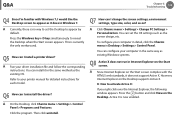
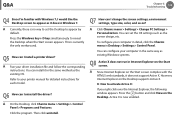
... the program. To configure your printer manual for detailed instructions for each model.
Then click uninstall.
This is now enabled. Troubleshooting
120
Q4 Since I change the screen settings, environment settings, type size, color, and so on the Start screen. A Run your computer in the same way as it does not support Active X.
A Currently, there is no way...
User Manual Windows 8 User Manual Ver.1.3 (English) - Page 140
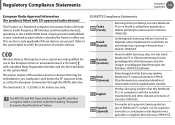
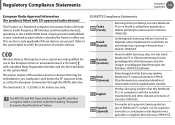
... .
See 802.11b and 802.11g restrictions for specific countries or regions within countries under the heading "European Economic Area Restrictions" below the RF exposure limits as set by the European Commission through the R&TTE directive.
Por medio de la presente Samsung declara que el Notebook PC cumple con los requisitos esenciales y cualesquiera otras...
User Manual Windows 8 User Manual Ver.1.3 (English) - Page 142
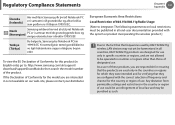
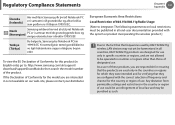
... must be published in English only), go to: http://www.samsung.com/uk/support/ download/supportDownMain.do then search the model number of the product. Regulatory Compliance Statements
Chapter 6 Appendix
141
Íslenska [Icelandic]
Hér með lýsir Samsung yfir því að Notebook PC er í samræmi við grunnkrö...
User Manual Windows 8 User Manual Ver.1.3 (English) - Page 144
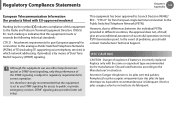
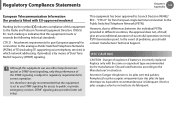
... recommandees par is set to differences between the individual PSTNs provided in which network addressing, if provided, is incorrectly replaced. This equipment has been approved to the Manufacturer's instruction. However, due to use either loop disconnect (pulse) or DTMF (tone) signaling, only the performance of TE (excluding TE supporting voice telephony services) in different...
User Manual Windows 8 User Manual Ver.1.3 (English) - Page 154
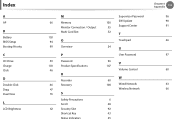
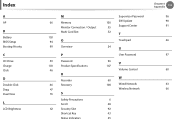
...
B
Battery BIOS Setup Booting Priority
C
CD Drive Charge Click
D
Double-Click Drag Dual View
L
LCD Brightness
M
66
Memory
Monitor Connection / Output
Multi Card Slot
103
94
O
99
Overview
P
50
Password
103
Product Specifications
46
R
Recorder
46
Recovery
47
55
S
Safety Precautions
Scroll
62
Security Slot
Shortcut Key
Status Indicators
Supervisor Password
100
SW Update...
Samsung NP530U3BI Reviews
Do you have an experience with the Samsung NP530U3BI that you would like to share?
Earn 750 points for your review!
We have not received any reviews for Samsung yet.
Earn 750 points for your review!
