Samsung Galaxy Tab A Support and Manuals
Get Help and Manuals for this Samsung item
This item is in your list!

View All Support Options Below
Free Samsung Galaxy Tab A manuals!
Problems with Samsung Galaxy Tab A?
Ask a Question
Free Samsung Galaxy Tab A manuals!
Problems with Samsung Galaxy Tab A?
Ask a Question
Popular Samsung Galaxy Tab A Manual Pages
User Manual - Page 2
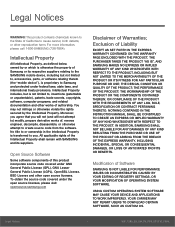
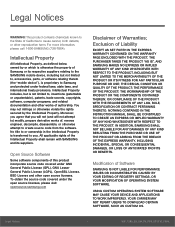
... CONTAINED IN THE INSTRUCTION MANUAL SHALL BE CONSTRUED TO CREATE AN EXPRESS OR IMPLIED WARRANTY OF ANY KIND WHATSOEVER WITH RESPECT TO THE PRODUCT.
Intellectual Property includes, but not limited to, accessories, parts, or software relating thereto (the "mobile device"), is proprietary to the State of Liability
EXCEPT AS SET FORTH IN THE EXPRESS...
User Manual - Page 4


...
Data Usage 56
More Connection Settings 57
Sounds and Notifications 58
Display 60
Applications Settings 62
Users 64
Wallpaper 65
Lock Screen and Security 66
Privacy 69
Accessibility 70
Accounts 72
Backup and Reset 73
Language and Input 75
Battery 77
Storage 78
Date and Time 79
User Manual 80
About Device 81
Table...
User Manual - Page 10


... Your Device
Turn Your Device On or Off
The instructions below explain how to turn your device on, the Welcome screen is displayed.
Secure Your Device
Use your device's screen lock features to a Wi-Fi® network, set up your device.
During setup, you through the basics of items on the screen to...
User Manual - Page 11
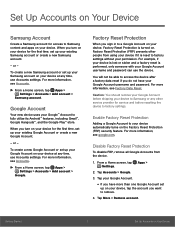
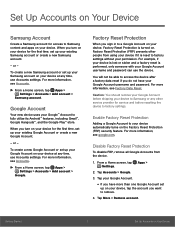
..., see google.com.
For more than one Google Account set up your Google Account on your device at any time, use Accounts settings.
Set Up Accounts on Your Device
Samsung Account
Create a Samsung account for access to Samsung content and apps on your Google Account username and password can use the device. To create a new Google Account...
User Manual - Page 16


...New voicemail: New voicemail message has been received. App updates available: App updates are complete.
GPS active: Location service (GPS) is enabled. Know Your Device
12
Status ...progress: File is charging.
Battery low: Battery is active.
App updates complete: App installation or updates are available from the Google Play store.
Wi-Fi active: Wi-Fi is low. Wi-Fi available: A ...
User Manual - Page 26


...Galaxy devices. Download and Install New Apps
Find new apps to download and install... 1. From a Home screen, tap Apps
> Settings > Applications >
Application manager.
2. Applications
22
... For more .
• Galaxy Apps: View and download
Samsung apps that can uninstall, disable...samsung.com/levant/apps/mobile/galaxyapps to learn more information, see Add a Shortcut to the Disabled tab...
User Manual - Page 28
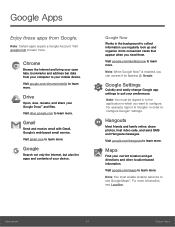
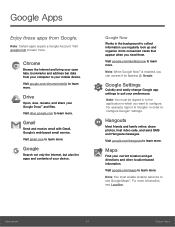
... by tapping Google.
Gmail
Send and receive email with Gmail, Google's web-based email service.
Google Now
Works in the background to learn more .
For example, sign in to Google+ in which you want to configure Google+ settings.
Note: You must be signed in to the application in order to configure. Google...
User Manual - Page 44


...
and tap the Galaxy Essentials widget. 2.
Applications
40
Galaxy Apps To access the Samsung Galaxy Apps website: ► From a Home screen, tap Apps >
Galaxy Apps. Galaxy Apps
Samsung Galaxy Apps provides a quick and easy way to download
Galaxy Essentials apps. Galaxy Essentials
Galaxy Essentials is required to purchase and download apps. Follow the instructions to find and download...
User Manual - Page 56
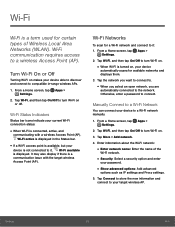
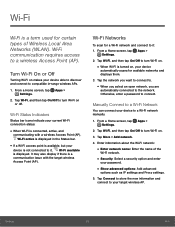
...Fi available is a term used for available networks and displays them. 3.
Manually Connect to a Wi-Fi Network
You can connect your device able to ...active is displayed in -range wireless APs.
1. From a Home screen, tap Apps > Settings.
2. Tap Wi-Fi, and then tap On/Off to your password.
• Show advanced options: Add advanced
options such as IP settings and Proxy settings...
User Manual - Page 57
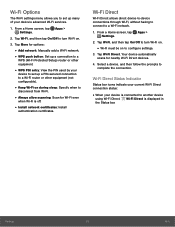
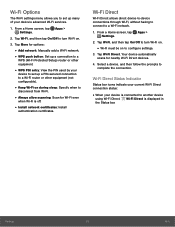
... services.
1. Settings
53
Wi-Fi Wi-Fi Options
The Wi-Fi settings menu allows you to set ...up many of your device is connected to another device
using Wi-Fi Direct, Wi-Fi Direct is off.
• Install network certificates: Install... Add network: Manually add a Wi-Fi network. • WPS push button: Set up a connection to a
WPS (Wi-Fi Protected Setup) router or ...
User Manual - Page 58


... to pair with the target device. Refer to the instructions that came with the device to find it scans for
nearby Bluetooth devices and displays them.
• To manually perform a new scan, tap Scan.
From a Home screen, tap Apps > Settings.
2. From a Home screen, tap Apps > Settings.
2. If automatic pairing fails, enter the passcode supplied...
User Manual - Page 61


... Screen and Security. From a Home screen, tap Apps > Settings.
2. Connect to install additional print service drivers.
Edit or Delete a VPN
Once you can edit or delete the connection.
1. From a Home screen, tap Apps > Settings.
2. Note: You must set a secured screen lock before setting up a VPN connection, you have set up and manage your Virtual Private Networks (VPNs). Note...
User Manual - Page 63


...System Sounds
Set various other system sound options.
1.
Do Not Disturb
This setting allows you
unlock the screen.
• Keyboard sound: Play a sound when the
Samsung keyboard is...now to enable.
4. To activate Do not disturb mode: 1. Tap Sounds and notifications > Do not disturb.
3.
Tap Turn on manually.
1. From a Home screen, tap Apps >
Settings.
2. Tap Sounds and notifications...
User Manual - Page 66


..., process, or service causes your downloaded and preloaded applications. Move to SD card: Move the app to apps that cannot be
deleted.
- The following options are displayed:
- Clear data: Clear application data from the device or uninstall updates made to an
optional SD card (not included).
-
Settings
62
Applications Settings
Applications Settings
Manage settings for that...
User Manual - Page 71


....
2.
Tap Lock screen and security > Other security settings for the following Security update service options:
• Security policy updates: Automatically or
manually check for threat analysis.
View Passwords
Display password characters briefly as you power it to Samsung for security policy updates.
- Settings
67
Lock Screen and Security Tap Encrypt device and follow the...
Samsung Galaxy Tab A Reviews
Do you have an experience with the Samsung Galaxy Tab A that you would like to share?
Earn 750 points for your review!
We have not received any reviews for Samsung yet.
Earn 750 points for your review!
