Samsung Galaxy S22 GoogleFi Support and Manuals
Get Help and Manuals for this Samsung item
This item is in your list!

View All Support Options Below
Free Samsung Galaxy S22 GoogleFi manuals!
Problems with Samsung Galaxy S22 GoogleFi?
Ask a Question
Free Samsung Galaxy S22 GoogleFi manuals!
Problems with Samsung Galaxy S22 GoogleFi?
Ask a Question
Popular Samsung Galaxy S22 GoogleFi Manual Pages
Quick Start Guide - Page 1
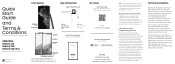
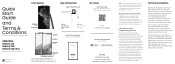
...code
with your device
Settings
Tips and help
samsung.com/us/support youtube.com/samsungcare samsung.com/us/support/simulators
5G: Not all devices, signals, or uses
are compatible; Check with firmware...card in this document. Follow the screens
to set up your wireless carrier's Privacy Policy. Arbitration Agreement - Quick Start Guide and Terms & Conditions
Read this document before ...
User Manual - Page 54


... the Samsung keyboard and
change its colors to increase the contrast between languages, swipe the Space bar left or right.
To switch between the keys and the background. • Theme: Choose a theme for the following options:
• Languages and types: Set the keyboard type and choose which languages are
typing. • Auto replace: Automatically replace...
User Manual - Page 72


... | Contacts | Internet | Messages | My Files | Phone | Samsung Health | Samsung Notes
f l AR Zone
Access all of Samsung apps and customize their settings.
• Your apps: Tap an app to your device during setup.
For more information, see Bixby.
72 For more information, see AR Zone. Options vary by carrier. TIP To reset app options that have been changed, tap...
User Manual - Page 108


...0 Do laundry 0 Call mom
I 0 p
As D FGHJ KL
◊ z X C V B N M Apps
Q Samsung Notes
Use Samsung Notes to learn more. You can share your notes easily using social networking services.
If) 17• ~
\..
©
□ 0
~
® ...
1 2 3 4 5 6 7 8 9 0
QwE R T y u I
Insert
,, ,. Visit samsung.com/us/support/owners/app/samsung-notes to create notes containing text, images with...
User Manual - Page 119


... turned your Samsung account.
• Show Wi-Fi pop-up: Alert me that support Hotspot 2.0.
• Install network certificates: Install authentication certificates.
Tap ••• More options > Advanced settings for the following options:
• Sync with Samsung Cloud/account: Sync Wi-Fi profiles with your Wi-Fi on Wi-Fi.
119 Wi-Fi Direct
Wi-Fi Direct uses Wi-Fi to share...
User Manual - Page 120


... pair your device from a Bluetooth device, the two devices no longer recognize each other and you unpair from a Wi-Fi Direct device.
• • •
e
◌ From Settings, tap Connections > Wi-Fi > More options > Wi-Fi Direct.
Unpair from a Bluetooth device
When you will need to pair with the device again in order to connect...
User Manual - Page 127


...support printing. From Settings, tap scanning. Connect to a printer
Connect your device to a printer on the same Wi-Fi network to easily print documents and images from your VPN administrator.
1.
Tap ••• More options...to add a print service. From Settings, tap Connections > More connection settings > VPN.
2. Settings
Nearby device scanning
Easily set up connections to ...
User Manual - Page 133


... and charging the device. This feature may vary by carrier.
◌ From Settings, tap
options:
Sounds and vibration > System sound for the following options:
Sounds and vibration > Sound quality and effects for the
• Dolby Atmos: Experience breakthrough audio that was specifically mixed for gaming.
Dolby Atmos
Enjoy Dolby Atmos quality when playing content...
User Manual - Page 136


...to regularly put your device on . Advanced settings
You can also set a schedule for Do not disturb mode when you
enable it manually.
Allowed during Do not disturb
•... active. • Hide notifications: View customization options to receive notifications from apps and services.
0 ◌ From Settings, tap Notifications > Advanced settings.
• Show notification icons: Modify how ...
User Manual - Page 145


...
following options are available:
• Remote unlock: Allow Samsung to store your PIN, pattern, or password, allowing you must be deleted remotely. Turn on in to your apps and device for automatically. Find My Mobile
You can configure Google Play to see the
latest security update installed and check if a newer update is required, and Google location service must...
User Manual - Page 148


...to receive and install Samsung updates automatically. • Security policy updates: Keep your device secure by checking for security updates.
148 Settings
Credential storage
You can use these options to configure advanced security settings to better protect your device.
0 ◌ From Settings, tap Security and privacy > Other security settings for the
following options: • View security...
User Manual - Page 150


... technical problems.
Google Privacy
Customize Android and Google privacy features.
0 1. TIP Some apps require location services be turned on Location services.
-,'Atf',- Tap
to customize them. From Settings, tap Location > App permissions.
2. Tap an app and chose which location permissions to Samsung when you are having technical problems.
0 1. Under Samsung tap the following options...
User Manual - Page 153


... data using Smart Switch.
External storage transfer
You can back up data. Available options depend on your Samsung account. Samsung account
You can enable backup of your information to your Google Account.
◌ From Settings, tap Google, and select an option to your Google Account.
1. Google Account
You can enable backup of your information to customize.
153 For more...
User Manual - Page 158


...
Save time entering information using autofill services. 1. From Settings, tap General Management. 2. Tap Passwords and autofill to be
your primary button. • ... another available mouse button. • Additional button 2: Choose an action for an optional mouse or trackpad (not included).
◌ From Settings, tap General management > Mouse and trackpad.
• Pointer speed: Drag the ...
User Manual - Page 160


... Settings, tap Software update/System updates for the following options:
• Check for updates: Manually check for software updates. • Check for software updates: Manually check for software updates. • Continue update: Resume an update that was interrupted. • Show software update history: View a list of the current software. • Use software upgrade assistant: Install...
Samsung Galaxy S22 GoogleFi Reviews
Do you have an experience with the Samsung Galaxy S22 GoogleFi that you would like to share?
Earn 750 points for your review!
We have not received any reviews for Samsung yet.
Earn 750 points for your review!
