Samsung Galaxy S20 5G Cricket Support and Manuals
Get Help and Manuals for this Samsung item
This item is in your list!

View All Support Options Below
Free Samsung Galaxy S20 5G Cricket manuals!
Problems with Samsung Galaxy S20 5G Cricket?
Ask a Question
Free Samsung Galaxy S20 5G Cricket manuals!
Problems with Samsung Galaxy S20 5G Cricket?
Ask a Question
Popular Samsung Galaxy S20 5G Cricket Manual Pages
User Manual - Page 12


...back of charge varies by device, so you have trouble connecting or charging is slow, remove any accessories or....
Getting started
Wireless PowerShare
Wirelessly charge your compatible Samsung devices using your network environment. • Charging speed... 've made a connection. • Call reception or data services may need to adjust the placement to charge. When charging starts...
User Manual - Page 13
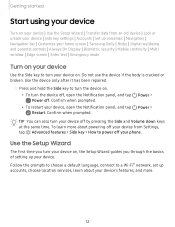
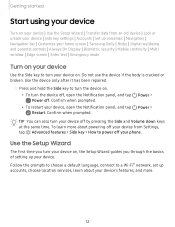
...Setup Wizard
The first time you turn your device on, the Setup Wizard guides you through the basics of setting up voicemail | Navigation | Navigation bar | Customize your home screen | Samsung...after it has been repaired.
◌ Press and...Setup Wizard | Transfer data from Settings, tap Advanced features > Side key > How to a Wi-Fi® network, set up accounts, choose location services, learn more ...
User Manual - Page 33


... give you a deeper understanding of what you . Visit samsung.com/us/support/owners/app/Bixby for translation, QR code detection, landmark recognition, or shopping.
32
From a Home screen, swipe right.
2.
Getting started
Customize Samsung Daily
Use the More options menu to add and reorder cards, customize settings, and learn how to use Bixby to show...
User Manual - Page 40
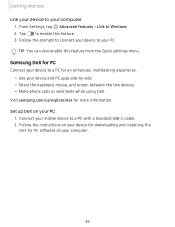
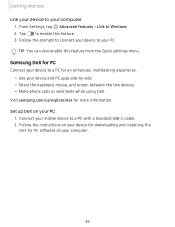
...your device to enable this feature from the Quick settings menu.
Set up DeX on your computer.
39 Visit samsung.com/us/explore/dex for an enhanced, multitasking experience... a PC for more information.
TIP You can also enable this feature. 3. Follow the instructions on your device for downloading and installing the
DeX for PC software on your PC
1. -fl-
'•'
0
0
Getting started ...
User Manual - Page 86


... Service: Sign in supported apps.
• About Clock: View the current software version and check for updates.
85
Use the keypad and tap Hours, Minutes, and Seconds to set to... Timer, tap Pause.
Tap ••• More options > Settings.
• Sound: Choose a preloaded timer sound or add your Samsung account to customize personal content in to your own. • Vibration...
User Manual - Page 105
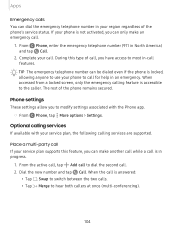
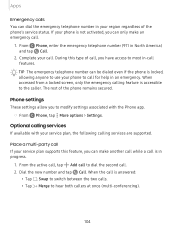
... a locked screen, only the emergency calling feature is accessible to modify settings associated with your service plan supports this type of call, you to the caller. The rest of the phone's service status. Dial the new number and tap Call. Phone settings
These settings allow you have access to dial the second call features. If your...
User Manual - Page 108
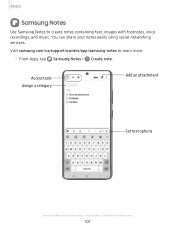
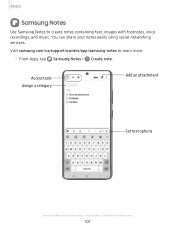
...your notes easily using social networking services.
Q
w
E
R
I ~
Q ~ El _g, ® ...
1 234 567 890
. . . "I
(
Al "'
==--
'I
T
y- Access tools Assign a category
· ) • ,, T /1. I
V
·-·
Set text options
Devices and software are for reference only.
107 U, Io<
Title
0 Go to learn more. Apps
Q Samsung Notes
Use Samsung Notes to create notes containing...
User Manual - Page 110
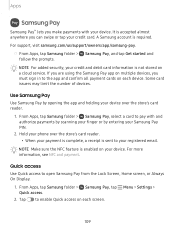
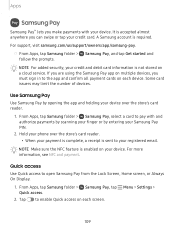
... card. If you are using the Samsung Pay app on a cloud service. For more information, see NFC and payment. A Samsung account is sent to pay .
◌ From Apps, tap Samsung folder >
follow the prompts. From Apps, tap Samsung folder > Samsung Pay, select a card to your registered email.
-:¢:- Samsung Pay, tap Menu > Settings >
2.
Samsung Pay, and tap Get started...
User Manual - Page 128


... to .
1.
NOTE Not all apps support printing. From Settings, tap Connections > More connection settings > VPN.
2. TIP A secured screen lock is required to set up a VPN.
127 Connect to a printer
Connect your VPN administrator.
1. Connections > More connection settings > Nearby device
2. From Settings, tap scanning. Tap to add a print service. Virtual Private Networks
A Virtual Private...
User Manual - Page 134


...manually change your listening experience.
1. This feature is customized to different genres of music and videos for a clearer listening experience. Adapt sound
Customize the sound for you best, and tap Settings...on a Bluetooth speaker or headset separate from the other sounds (like notifications). Settings
Equalizer
Choose an audio preset that is only available with a headset connected.
...
User Manual - Page 142


...your various device activities.
◌ From Settings, tap Device care > Battery for options:
• Battery usage: View power usage by app and service. • Power mode: Select a power mode to support fast charging capabilities:
- Quick optimization | Battery | Storage | Memory | Advanced options | Language and input | Date and time | Troubleshooting
Quick optimization
The quick optimization...
User Manual - Page 146


...8226; Keyboard shortcuts: Show explanations of the keyboard shortcuts on the Navigation bar to view your selected service. Autofill service
Save time entering information using autofill services.
1. Tap Autofill service to quickly switch between keyboards.
1.
Settings
Show keyboard button
Show a button on the screen. • Change language shortcut: Enable or disable language key...
User Manual - Page 150


... Reset Protection When you must enter the user name and password for the password reset to sync with the FRP feature activated, you sign in to the device. For more information, visit samsung.com/us/support/frp. Tap Reset and follow the prompts to set up your device, Factory Reset Protection (FRP) is reset to...
User Manual - Page 151


... recommended that offer high, medium, or no security: Swipe, Pattern, PIN, Password, and None. Screen lock types | Google Play Protect | Find My Mobile | Security update | Samsung Pass | Secure Folder | Samsung Blockchain Keystore | Install unknown apps | Encrypt or decrypt SD card | Password for factory data reset | Set up and enable biometric locks.
1. Lock screen and security
You can...
User Manual - Page 168


... Additional accessibility services are listed and configured here after they are installed.
The following
information is available in Settings.
◌ From Settings, tap -•,; About Accessibility
Legal and license information about objects or locations as the user manual for your device.
' ◌ From Settings, tap Tips and help
View tips and techniques as well as you...
Samsung Galaxy S20 5G Cricket Reviews
Do you have an experience with the Samsung Galaxy S20 5G Cricket that you would like to share?
Earn 750 points for your review!
We have not received any reviews for Samsung yet.
Earn 750 points for your review!
