Samsung EX2020X Support and Manuals
Get Help and Manuals for this Samsung item
This item is in your list!

View All Support Options Below
Free Samsung EX2020X manuals!
Problems with Samsung EX2020X?
Ask a Question
Free Samsung EX2020X manuals!
Problems with Samsung EX2020X?
Ask a Question
Samsung EX2020X Videos
Popular Samsung EX2020X Manual Pages
User Manual (user Manual) (ver.1.0) (English) - Page 2


...INSTALLING THE PRODUCT
Package Contents 2-1 Installing the Stand 2-2 Installing the Stand for the Wall Mount 2-3 Connecting with a PC 2-4 Connecting an HDMI cable 2-5 Kensington Lock 2-6 Connecting Headphones 2-7 Speaker 2-8
USING THE PRODUCT
Setting the Optimal Resolution... Signal Mode Table 3-19 Standard Signal Mode Table 3-20 Standard Signal Mode Table 3-21 Standard Signal Mode Table...
User Manual (user Manual) (ver.1.0) (English) - Page 3


... Signal Mode Table 3-39 Installing the Device Driver 3-40 Product Operating Buttons 3-41 Using the Screen Adjustment Menu (OSD: On Screen Display) . . . 3-42
INSTALLING THE SOFTWARE
Natural Color 4-1 MagicTune 4-2 MagicRotation 4-3 MultiScreen 4-4
TROUBLESHOOTING
Monitor Self-Diagnosis 5-1 Before Requesting Service 5-2 FAQ 5-3
MORE INFORMATION
Specifications 6-1 Power Saving Function...
User Manual (user Manual) (ver.1.0) (English) - Page 7
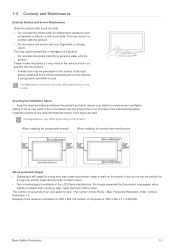
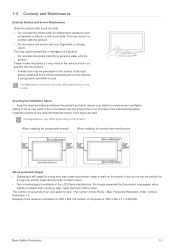
... to ensure proper ventilation. When installing the product with a stand
When installing the product with a wall-mount
About persistent images
• Displaying a still image for a long time, set the power-saving mode or screen saver.
• Due to do not use the product for a long time may result in the figure are kept. Horizontal Resolution x Max.
User Manual (user Manual) (ver.1.0) (English) - Page 20
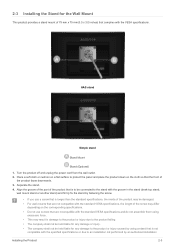
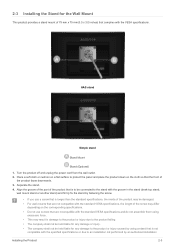
...Stand Mount
Stand (Optional)
1. Align the groove of the part of the product that is to be connected to the stand with the groove in the stand (desk-top stand,
wall mount ...VESA specifications, the length of
the product faces downwards. 3. Turn the product off and unplug the power cord from the wall outlet. 2. 2-3 Installing the Stand for the Wall Mount
This product provides a stand mount of ...
User Manual (user Manual) (ver.1.0) (English) - Page 21


engineer. • When installing the product using a wall mount, purchase a wall mount that provides at least 10 cm of space from
the wall. • The company shall not be held liable for any problems caused by using a stand that is not compatible with the
specified specifications. • Use the wall mount according to the international specifications.
Installing the Product
2-3
User Manual (user Manual) (ver.1.0) (English) - Page 81
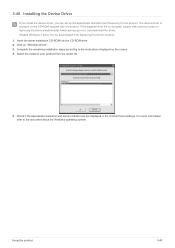
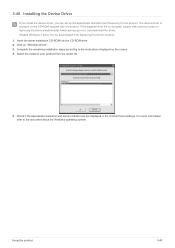
... Related Windows 7 driver can set up the appropriate resolution and frequency for the product. For more information, refer to the instructions displayed on the screen. 4. The device driver is corrupted, please visit a service center or Samsung Electronics website(http://www.samsung.com/), and download the driver. Select the model of your product from Samsung Electronics website. 1. Check...
User Manual (user Manual) (ver.1.0) (English) - Page 100
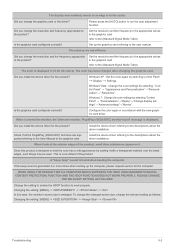
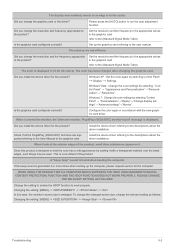
...card driver.
Did you install the device driver for the product? Did you change the resolution and the frequency appropriate to the product?
To change the enlarged screen size, change the resolution and frequency appropriate to the product? Did you change the relevant setting as follows: Changing the setting: [MENU] -> -> ->
Troubleshooting
5-2
Set the resolution and...
User Manual (user Manual) (ver.1.0) (English) - Page 1


SyncMaster B1740R/ B1740RX/ B1940M/B1940EW/ B1940MX/ B1940ER/B1940R/ B1940RX/ B1940MR/ B1940MRX/ B1940W/ ... E2020X/ E2020N/ E2020NX/ E2220/ E2220X/ E2220N/ E2220NX/ E2220NW/ E2220W/ E2220WX/ EX2220/ EX2220X/ E2320/ E2320X/ E2420/E2420L/E2420LX/E2420NL/E2420NLX/EX1920/ EX1920X/EX2020/EX2020X
Monitor
User Manual
The color and the appearance may differ depending on the product, and the specifications...
User Manual (user Manual) (ver.1.0) (English) - Page 2


...INSTALLING THE PRODUCT
Package Contents 2-1 Installing the Stand 2-2 Installing the Stand for the Wall Mount 2-3 Connecting with a PC 2-4 Connecting an HDMI cable 2-5 Kensington Lock 2-6 Connecting Headphones 2-7 Speaker 2-8 Connecting USB 2-9
USING THE PRODUCT
Setting the Optimal Resolution...Mode Table 3-19 Standard Signal Mode Table 3-20 Standard Signal Mode Table 3-21 Standard Signal ...
User Manual (user Manual) (ver.1.0) (English) - Page 3


... Signal Mode Table 3-43 Installing the Device Driver 3-44 Product Operating Buttons 3-45 Using the Screen Adjustment Menu (OSD: On Screen Display) . . . 3-46
INSTALLING THE SOFTWARE
Natural Color 4-1 MagicTune 4-2 MagicRotation 4-3 MultiScreen 4-4
TROUBLESHOOTING
Monitor Self-Diagnosis 5-1 Before Requesting Service 5-2 FAQ 5-3
MORE INFORMATION
Specifications 6-1 Power Saving Function...
User Manual (user Manual) (ver.1.0) (English) - Page 7
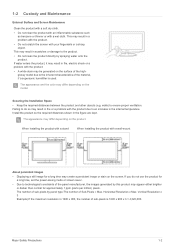
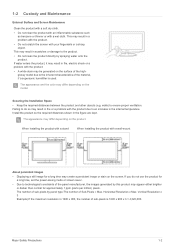
...the Installation Space • Keep the required distances between the product and other objects (e.g.
Horizontal Resolution x Max. Install the product so the required distances shown in a problem ...substance such
as benzene or thinner or with a wall-mount
About persistent images
• Displaying a still image for approximately 1 ppm (parts per million) pixels. This may create a ...
User Manual (user Manual) (ver.1.0) (English) - Page 21


... damaged. • For wall mounts that is not
compatible with the VESA specifications. Turn the product off and unplug the power cord from the wall outlet. 2. 2-3 Installing the Stand for the Wall Mount
This product provides a stand mount of
the product faces downwards. 3. HAS stand
Simple stand
Stand Mount
Stand (Optional)
1.
Align the groove of the part of the product...
User Manual (user Manual) (ver.1.0) (English) - Page 92
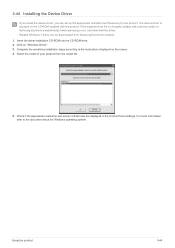
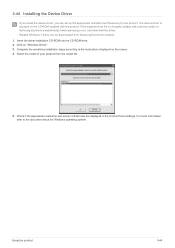
...
If you install the device driver, you can be downloaded from the model list.
5. Check if the appropriate resolution and screen refresh rate are displayed in the Control Panel settings. The device driver is corrupted, please visit a service center or Samsung Electronics website(http://www.samsung.com/), and download the driver. For more information, refer to the instructions displayed on...
User Manual (user Manual) (ver.1.0) (English) - Page 111


... 16 bit (16 colors). Did you install the device driver for the computer. Windows 7 : Change the color settings by selecting " Control Panel" → "Appearance and Personalization"→"Personalization"→" Resolution".
Did you change the resolution and frequency appropriate to the user manual. If the beep sound is set to the User Manual of -focus. Check if the is...
Samsung EX2020X Reviews
Do you have an experience with the Samsung EX2020X that you would like to share?
Earn 750 points for your review!
We have not received any reviews for Samsung yet.
Earn 750 points for your review!


