Samsung DVG50R5400W/A3 Support and Manuals
Get Help and Manuals for this Samsung item
This item is in your list!

View All Support Options Below
Free Samsung DVG50R5400W/A3 manuals!
Problems with Samsung DVG50R5400W/A3?
Ask a Question
Free Samsung DVG50R5400W/A3 manuals!
Problems with Samsung DVG50R5400W/A3?
Ask a Question
Popular Samsung DVG50R5400W/A3 Manual Pages
User Manual - Page 4
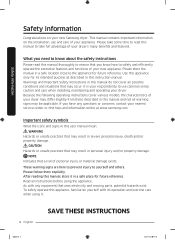
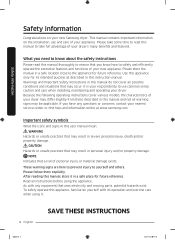
... Indicates that may result in this manual do not cover all possible conditions and situations that uses electricity and moving parts, potential hazards exist. Please follow them... service center or find help and information online at www.samsung.com.
Because the following operating instructions cover various models, the characteristics of your dryer may result in this user manual mean...
User Manual - Page 10


...
Read through the following parts while the appliance is energized: Control board and inlet valve. Do not contact the following instructions before installing the dryer, and keep this manual for garage installation.
10 English
Untitled-16 10
2020-07-14 3:36:13
Location considerations
• Adequate clearances between the dryer and adjacent walls or other fuel-burning...
User Manual - Page 16


... gas and propane installation code, CSA B149.1(for Canada).
• Gas dryers are equipped with a burner vent for use with LP (liquid propane) gas, it must be converted for safe and proper performance by a qualified service technician. (LNG models only) You must check the burner of your model and use your dryer. If you purchase and install a UL-approved...
User Manual - Page 18


.... Electrical connections Before operating or testing, follow all local codes and ordinances.
• Do not modify the plug provided with U.S. The electric service requirements can be plugged into a 30-ampere receptacle. • The power cord is properly installed and grounded in the "Grounding" section. electric model dryers. and Canada A 120 volt, 60 Hz AC approved...
User Manual - Page 19


...with a new power supply cord kit, marked for a 4 wire receptacle, NEMA type 14-30R.)
Electric models -
listed and rated at the dryer cabinet by a suitable UL-listed strain relief. • Grounding through the neutral conductor is prohibited for (1) new branch-circuit installations, (2) mobile homes, (3) recreational vehicles, and (4) areas where local codes prohibit grounding through a 30...
User Manual - Page 22


...install the dryer.
STEP 2 Connect the gas line (for gas models)
Before connecting the gas line, make sure you install the dryer in the same location as instructed in the duct. Do not use an open . Step by -step installation... set the dryer upright. • Secure room around the dryer to the site. Select a location and move the dryer easily, lay two of Teflon tape to the dryer....
User Manual - Page 29


... the gas does not ignite within 5 minutes, turn your dryer has been turned on a heat setting will purge the line. For gas models: • The gas is sitting firmly on the floor. • The dryer starts, runs, heats, and shuts off and wait 5 minutes.
Installation
Untitled-16 29
English 29
2020-07-14 3:36:17...
User Manual - Page 30


... test will not enter the Vent Blockage Test mode.) 3. If there are any other problems, an information code appears in the dryer's display. (If you have started other items in 6 clockwise steps. Installation
Installation
Vent blockage test
After the dryer is installed, start the Vent Blockage Test to reduce its internal temperature.
The results remain on , then...
User Manual - Page 31
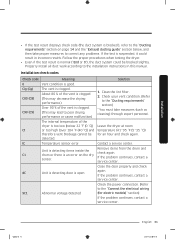
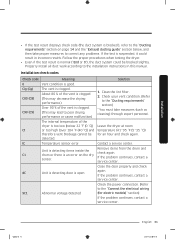
... door is an error on page 14 and the "Exhaust ducting guide" section below 32 °F (0 °C)) or too high (over 104 °F (40 °C)) and therefore vent blockage cannot be blocked slightly. Leave the dryer at room temperature (41~95 °F (5~35 °C)) for electric models)" section) If the problem continues, contact a service center. Close...
User Manual - Page 36
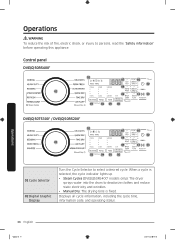
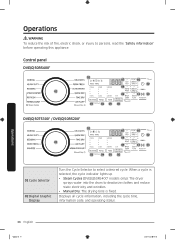
... the cycle indicator lights up. • Steam Cycles (DVE(G)50R5400* models only): The dryer
sprays water into the drum to select a desired cycle. Control panel DVE... clothes and reduce static electricity and wrinkles. • Manual Dry: The drying time is fixed. Displays all cycle information, including the cycle time, information code, and operating status. Operations
WARNING To reduce the risk...
User Manual - Page 39


... the drying time.
Icon description
Sensor Dry
This icon appears when the dryer operates the cycle which senses the internal humidity to stop operation. 2. Simple steps to deodorize clothes and
models only)
reduce static electricity and wrinkles. Change the cycle settings (Dryness, Temp., and Time) as a reminder to clean the lint filter. Press...
User Manual - Page 41


....
WRINKLE RELEASE can specify a cycle time in the dryer too long after the cycle has ended.
QUICK DRY
TIME DRY
AIR FLUFF WRINKLE RELEASE (DVE(G)50T5300* / DVE(G)50R5200* models only)
A quick drying cycle running for 30 minutes. However, you may manually change the drying settings manually to your preference.
For more information, see Eco Dry...
User Manual - Page 49


...to scratch or damage the surface. Dryer exterior • Clean with a mild, non-abrasive cleaner suitable for best performance and to the cleaning cloth. Service Personnel -
Do not
use abrasive... damp cloth. Be careful not to the dryer. Maintenance
Keep the dryer clean for easily marred surfaces. Do not contact the following parts while the appliance is energized: Control board and...
User Manual - Page 52
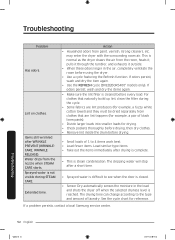
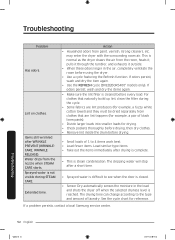
...50R5400* models only...and shuts the dryer off when the...Samsung service center. The dripping water will stop after WRINKLE PREVENT (WRINKLECARE, WRINKLE RELEASE).
If odors persist, wash and dry the items again. • Make sure the lint filter is closed.
• Sensor Dry automatically senses the moisture in the air, completely ventilate the room before every load. Troubleshooting
Problem...
User Manual - Page 58


...circumstances shall be readily determined; The cost of equipment, utilities, services, parts, supplies, accessories, applications, installations, repairs, external wiring or connectors not supplied or authorized by incorrect electrical line current, voltage, fluctuations and surges; damage caused by SAMSUNG; Please contact SAMSUNG at the number below for which this limited warranty.
Samsung DVG50R5400W/A3 Reviews
Do you have an experience with the Samsung DVG50R5400W/A3 that you would like to share?
Earn 750 points for your review!
We have not received any reviews for Samsung yet.
Earn 750 points for your review!
