Samsung DVE50R5200V Support and Manuals
Get Help and Manuals for this Samsung item
This item is in your list!

View All Support Options Below
Free Samsung DVE50R5200V manuals!
Problems with Samsung DVE50R5200V?
Ask a Question
Free Samsung DVE50R5200V manuals!
Problems with Samsung DVE50R5200V?
Ask a Question
Popular Samsung DVE50R5200V Manual Pages
User Manual - Page 4
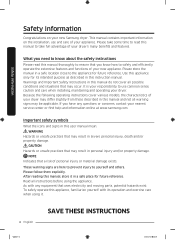
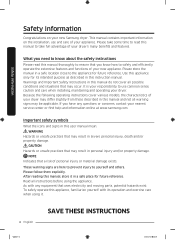
... applicable.
Safety information
Safety information
Congratulations on the installation, use common sense, caution and care when installing, maintaining and operating your new Samsung dryer. Please store the manual in this manual, store it .
4 English
SAVE THESE INSTRUCTIONS
Untitled-6 4
2020-12-04 4:25:23 It is your dryer's many benefits and features.
Please take full advantage...
User Manual - Page 10


Service Personnel - Do not contact the following instructions before installing the dryer, and keep this manual for gas models) that must meet national and local regulations. • An exhaust system made of rigid metal or flexible stiff-walled metal exhaust ducting.
Key installation requirements
• A grounded electrical outlet. • A power cord for electric dryers (except in . (...
User Manual - Page 16


...(for the UNITED STATES), or with the natural gas and propane installation code, CSA B149.1(for Canada).
• Gas dryers are equipped with a burner vent for safe and proper performance by a qualified service technician. (LNG models only) You must check the burner of your model and use with LP (liquid propane) gas, it must be converted...
User Manual - Page 19


... the line is U.L.
Installation requirements
WARNING
Risk of Electric Shock When local codes allow, you may convert a dryer to 120 / 208 volts. Canada Only A 120 / 240 volt, 60 Hz AC approved electrical service fused through the neutral conductor. (Use a 4-prong plug for use with a dryer, that is required.
NOTE
All Canadian models are shipped with tinned...
User Manual - Page 22


... the packing in the "Exhaust ducting guide" section.
Tighten up the fitting over all threaded connections. 3. If you have read the "Gas requirements" section on the gas supply, and check for gas models)
Before connecting the gas line, make sure you install the dryer in the same location as instructed in the duct. Select a location...
User Manual - Page 23
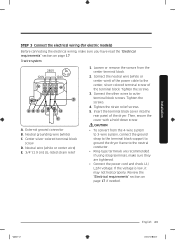
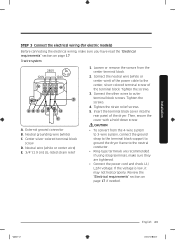
...L2/N voltage. CAUTION
• To convert from the center terminal block.
2. Review the "Electrical requirements" section on page 17. 3-wire system
D
A B C...support to ground the dryer frame to outer terminal block screws. Then, secure the cover with a hold-down screw. If the voltage is low, it may not heat properly. Installation
STEP 3 Connect the electrical wiring (for electric models...
User Manual - Page 30
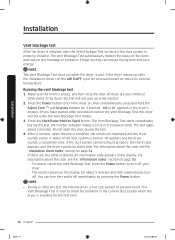
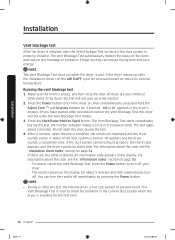
... a completion tone. Running the vent blockage test 1. Press the Start/Pause (Hold to check for problems in the dryer's display. (If you have started other problems, an information code appears in 6 clockwise steps. For description about the code, see the "Installation check codes" section on page 53. - Press the Power button to turn the results off your...
User Manual - Page 31
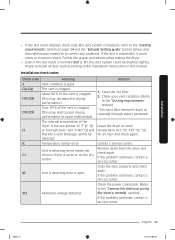
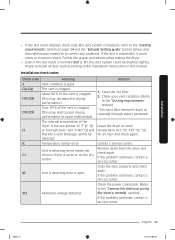
... models)" section) If the problem continues, contact a service center. Contact a service center.
Follow the proper procedures when testing the dryer.
• Even if the test result is normal ("End or 0"), the duct system could result in this manual. Close the door properly and check again.
Untitled-6 31
English 31
2020-12-04 4:25:29 Installation check codes
Check code...
User Manual - Page 37


Displays all cycle information, including the cycle time, information code, and operating status. Operations
Untitled-6 37
English 37
2020-12-04 4:25:31 Operations
... appliance. When a cycle is selected, the cycle indicator lights up. • Steam Cycles (DVE(G)50R5400* models only): The dryer
sprays water into the drum to deodorize clothes and reduce static electricity and wrinkles. •...
User Manual - Page 42


... This cycle can be used with heat.
Operations
Manual Dry You can change the cycle time if necessary.
Tumbles the load in the dryer too long after several minutes of 20 minutes, ...* models only) Use steam to reduce wrinkling and odors on the item type or load. Operations
42 English
Untitled-6 42
2020-12-04 4:25:32 However, you may manually change the drying settings manually to...
User Manual - Page 48


...-04 4:25:34
When the dryer detects an issue to the dryer's display so that the smartphone camera and
the dryer face each other. When the information code is detected. 3. To enter Smart Care mode, press Smart Care. 2. The dryer starts the self-diagnosis procedure and displays an information code if a
problem is recognized correctly, the app...
User Manual - Page 49
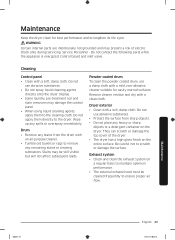
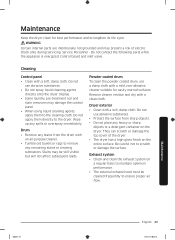
... the surface.
Service Personnel - Be careful not to maintain optimum performance. • The external exhaust hood must be still visible but will not affect subsequent loads. Dryer exterior •...and to lengthen its life cycle. Maintenance
Keep the dryer clean for easily marred surfaces. Do not contact the following parts while the appliance is energized: Control board and inlet ...
User Manual - Page 52
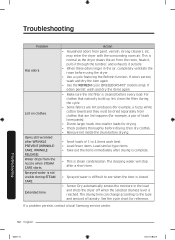
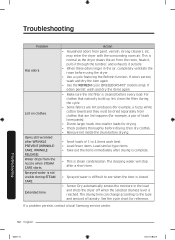
...Use the REFRESH cycle (DVE(G)50R5400* models only).
Action • Household odors from the nozzle when STEAM CARE starts. may enter the dryer with the surrounding room air. If ... the room before drying.
• Small loads of laundry.
If a problem persists, contact a local Samsung service center.
Troubleshooting
52 English
Untitled-6 52
2020-12-04 4:25:34 Lint on clothes....
User Manual - Page 57


.... If the product is not available, you must be repaired, replaced, or the purchase price refunded, at no charge, subject to availability of SAMSUNG authorized servicers within the customer's geographic area. If in the United States that have been installed, operated, and maintained according to the instructions attached to or furnished with a new or reconditioned product...
User Manual - Page 58


..., installation, and uses for assistance with electrical or plumbing codes or correction of nature or God; damage caused by unauthorized modification or alteration of repair or replacement under... of equipment, utilities, services, parts, supplies, accessories, applications, installations, repairs, external wiring or connectors not supplied or authorized by SAMSUNG; in accordance with any...
Samsung DVE50R5200V Reviews
Do you have an experience with the Samsung DVE50R5200V that you would like to share?
Earn 750 points for your review!
We have not received any reviews for Samsung yet.
Earn 750 points for your review!
