Samsung DV7770 Support and Manuals
Get Help and Manuals for this Samsung item
This item is in your list!

View All Support Options Below
Free Samsung DV7770 manuals!
Problems with Samsung DV7770?
Ask a Question
Free Samsung DV7770 manuals!
Problems with Samsung DV7770?
Ask a Question
Popular Samsung DV7770 Manual Pages
User Manual - Page 4


... following operating instructions cover various models, the characteristics of your nearest service center or find help and information online at www.samsung.com. NOTE Indicates that may result in a safe location close to use and care of personal injury or material damage exists.
4 English
SAVE THESE INSTRUCTIONS
%7+2@&/64JOEE Please store the manual in severe...
User Manual - Page 5
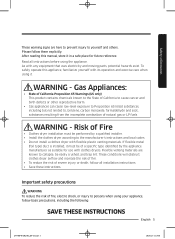
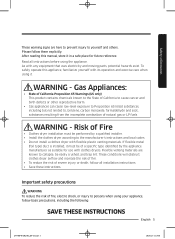
To safely operate this manual, store it in a safe place for use with flexible plastic venting materials.
Important safety precautions
WARNING To reduce the risk of fire, electric shock, or injury to the manufacturer's instructions and local codes. • Do not install a clothes dryer with clothes dryers.
Risk of California to cause cancer and birth...
User Manual - Page 7
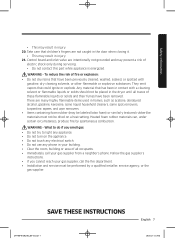
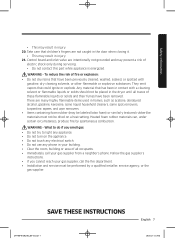
...any appliance. • Do not turn on a heat setting. Take care that has been in contact with gasoline, ...a qualified installer, service agency, or the
gas supplier. WARNING - They emit vapors that have been removed. SAVE THESE INSTRUCTIONS
%7+2@&/64...a risk of
electric shock only during servicing. • Do not contact this part while appliance is energized. There are ...
User Manual - Page 18
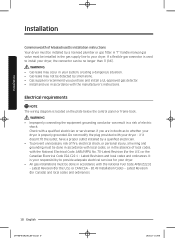
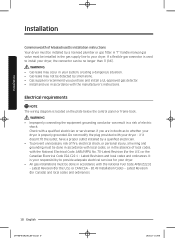
... installed in accordance with the manufacturer's instructions. Electrical requirements
NOTE The wiring diagram is properly grounded. It is your dryer is located on the plate below the control panel or frame back. Latest Revisions and local codes and ordinances.
If a flexible gas connector is used to whether your responsibility to provide adequate electrical services...
User Manual - Page 20
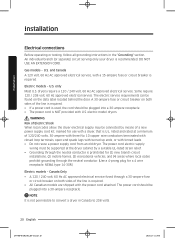
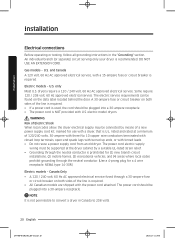
...vehicles, and (4) areas where local codes prohibit grounding through a 30-ampere fuse
or circuit breaker on the data label located behind the door. Installation
Installation
Electrical connections
Before operating or testing, follow all grounding instructions in Canada to convert a dryer in the "Grounding" section. Electric models -
The electric service requirements can be found on both...
User Manual - Page 29
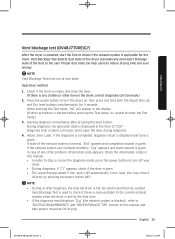
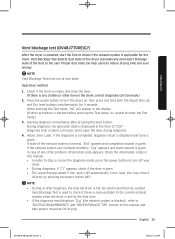
... if there is some problem to the current exhaust system when the dryer is set for 3 seconds. Vent...given. You may close the door. (If there is any other problem, information code appears;
Don't open . • The result displays about 2...this manual and take proper measures for the dryer. later. About 2min. Installation
Vent blockage test (DV48J7700E(G)*)
After the dryer is installed,...
User Manual - Page 38
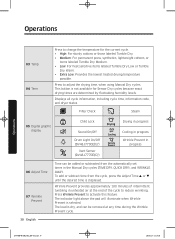
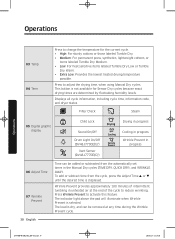
...fluctuating humidity levels. Wrinkle Prevent provides approximately 180 minutes of intermittent tumbling in the Manual Dry cycles (TIME DRY, QUICK DRY), and WRINKLE AWAY. Operations
Operations
03... Displays all cycle information, including cycle time, information code, and dryer status.
To add or subtract time from the automatically set times in unheated air at any time during the ...
User Manual - Page 44


... drum light automatically turns off and then on repeatedly, the setting is turned off while your smart phone.
4. Even if ...your dryer using a smart phone if it displays an information code. Press Power to activate the Smart Care function.
2. When...NOTE
The Smart Care function has been optimized for some models). If you will not be supported for : Galaxy & iPhone series (cannot be able to...
User Manual - Page 50


.... Water drips from the nozzle when SteamCare starts.
• This is reached. The dripping water will stop after drying is closed. If a problem persists, contact a local Samsung service center.
Maintenance
Problem
Action
Items still wrinkled after Wrinkle Prevent (Wrinkle-Care, Wrinkle Release).
• • •
Small loads of laundry. Load fewer items. Load...
User Manual - Page 51


... control problem (Invalid Communication).
3
AC
• First check the PCB and wire harness.
• If the information code remains, contact a customer service centre....codes
If the dryer fails to be checked (Over Voltage Error).
8
9C1
• Check the PCB and wire harness. • Check if power is supplied properly.
• If the information code remains, contact a customer service...
User Manual - Page 57


...
Time setting Extra Low
Cycle
Sensor Dry
Manual Dry Steam Dry
NORMAL HEAVY DUTY
BEDDING PERM PRESS DELICATES
TOWELS QUICK DRY TIME DRY REFRESH WRINKLE AWAY STEAM SANITIZE
Wrinkle Prevent
Options Adjust Time
Eco Dry
Specification
%7+2@&/64JOEE...
User Manual - Page 58
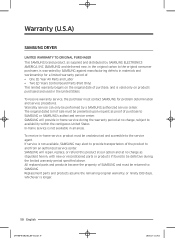
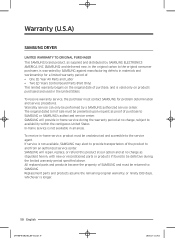
... the contiguous United States. SAMSUNG will repair, replace, or refund this product at our option and at no charge as stipulated herein, with new or reconditioned parts or products if found to be performed by SAMSUNG against manufacturing defects in materials and workmanship for problem determination and service procedures. Replacement parts and products assume the remaining original...
User Manual - Page 59


... encountered in normal, noncommercial use of products, equipment, systems, utilities, services, parts, supplies, accessories, applications, installations, repairs, external wiring or connectors not supplied or authorized by pest infestations. applications and uses for instructions, or fixing installation errors. product removal and reinstallation; NO WARRANTY OR GUARANTEE GIVEN BY ANY...
User Manual - Page 60


....samsung.com/us/support
Visits by a Service Engineer to you.... Please contact your Samsung call agent for help with any of incidental or consequential damages, so the above limitations or exclusions may also have other rights, which vary from state to state.
This warranty gives you specific rights, and you may not apply to explain functions, maintenance or installation...
User Manual - Page 62
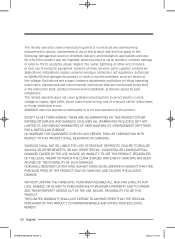
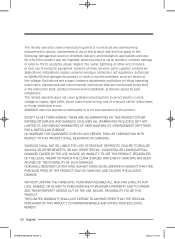
...reinstallation; EXCEPT AS SET FORTH HEREIN, ...error-free operation of nature or God; problems caused by SAMSUNG that damage this product or result in shipment; altered product or serial numbers; use of this product and shall not apply to follow operating instructions, maintenance and environmental instructions...services, parts, supplies, accessories, applications, installations, repairs...
Samsung DV7770 Reviews
Do you have an experience with the Samsung DV7770 that you would like to share?
Earn 750 points for your review!
We have not received any reviews for Samsung yet.
Earn 750 points for your review!
