Samsung DV42H5600GW/A3 Support and Manuals
Get Help and Manuals for this Samsung item
This item is in your list!

View All Support Options Below
Free Samsung DV42H5600GW/A3 manuals!
Problems with Samsung DV42H5600GW/A3?
Ask a Question
Free Samsung DV42H5600GW/A3 manuals!
Problems with Samsung DV42H5600GW/A3?
Ask a Question
Popular Samsung DV42H5600GW/A3 Manual Pages
Trouble Shooting Guide Tech Manual (English, French, Spanish) - Page 5
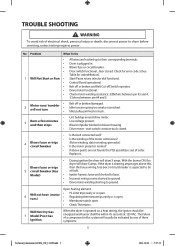
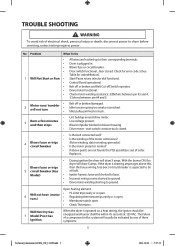
...Check for error code 3 (See Table for codedefinition). Drive motor functional. Blower impeller blocked in . Regulating thermostat trips easily or is operated on a heat setting, the ... before servicing, unless testing requires power. Membrane switch open . Dryer is out of electrical shock, personal injury or death; start switch contacts stuck closed .
TROUBLE SHOOTING
...
Trouble Shooting Guide Tech Manual (English, French, Spanish) - Page 6
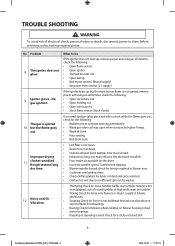
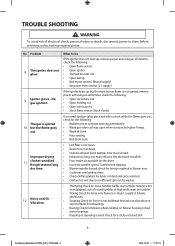
...impeller bound; TROUBLE SHOOTING
WARNING
...sensor (Stuck closed . • Exhaust too long, too many elbows, flex ductwork installed. • Poor intake air available for the dryer. • Incorrect tumbler speed... cycle selected. • Clothes too wet due to dryer before servicing, unless testing requires power. No Problem
8
The igniter does not glow
9
Igniter glows - disconnect power...
Trouble Shooting Guide Tech Manual (English, French, Spanish) - Page 8
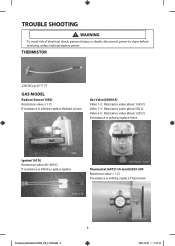
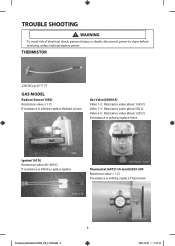
...; If resistance is infinite, replace Igniter
Thermostat (60T21 Hi-Limit)230F-50F Resistance value < 1 Ω If resistance is infinity, replace Thermostat
8
Technical_information-03382A_EN_131209.indd 8
2013-12-09 �� 5:37:35
TROUBLE SHOOTING
WARNING
To avoid risk of electrical shock, personal injury or death; disconnect power to dryer before servicing, unless testing requires...
Trouble Shooting Guide Tech Manual (English, French, Spanish) - Page 9
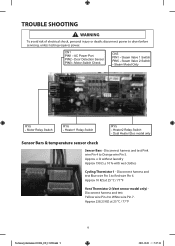
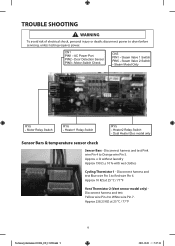
... 238.23 KΩ at 25 °C / 77 °F
Vent Thermistor 2 (Vent sensor model only) Disconnect harness and test Yellow wire Pin 2 to dryer before servicing, unless testing requires power. Disconnect harness and test Blue wire Pin 3 to Orange wire Pin 5. TROUBLE SHOOTING
WARNING
To avoid risk of electrical shock, personal injury or death...
Trouble Shooting Guide Tech Manual (English, French, Spanish) - Page 10


..., the ground strap must be reconnected to the terminal block support to ground the Dryer frame to the center, silver-colored ...under the central screw of the power cord to dryer before servicing, unless testing requires power.
3-WIRE system connections
A. Connect ...of the terminal block cover into your Dryer's rear panel slot. TROUBLE SHOOTING
WARNING
To avoid risk of power cord C. ¾" (1.9...
User Manual Ver.1.0 (English, French, Spanish) - Page 4
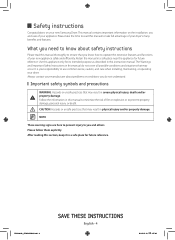
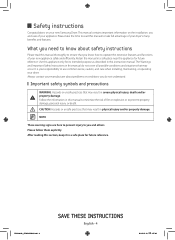
... �� 1:07:46 Safety instructions
Congratulations on the installation, use common sense, caution, and care when installing, maintaining, or operating your new Samsung Dryer. NOTE
These warning signs are here to prevent injury to minimize the risk of your new appliance safely and efficiently.
After reading this manual to you do not cover all...
User Manual Ver.1.0 (English, French, Spanish) - Page 5


... follow all traces of a specific type identified by a qualified installer. • Install the clothes dryer according to collapse...your gas supplier, call the fire department. • Installation and service must be performed by the appliance manufacturer as acetone,...There are known to the manufacturer's instructions and local codes. • Do not install a clothes dryer with a cleaning...
User Manual Ver.1.0 (English, French, Spanish) - Page 6
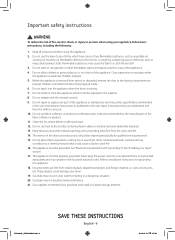
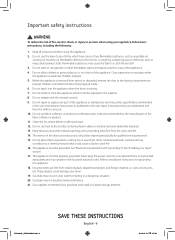
...;� 1:07:46 Refer to prevent children or animals from service or discarded, remove the door to the drying compartment to installation instructions for grounding this appliance. 2. coins, knives, pins, etc. Read all instructions before or after each load. 12. Do not repair or replace any part of any other appliance. 4. These objects could cause a load to...
User Manual Ver.1.0 (English, French, Spanish) - Page 17
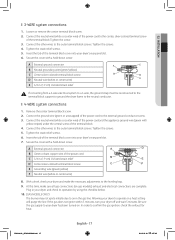
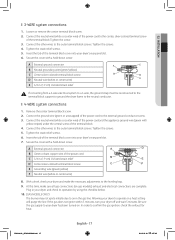
...2013-12-19 �� 1:07:48 02 INSTALLATION
3-WIRE system connections
1. Connect the ground wire (green...MODELS ONLY)
The burner may not ignite initially due to your dryer has been turned on gas models...adjustments to operate on a heat setting will purge the line. Connect ...ground strap must be reconnected to the terminal block support to ground the dryer frame to confirm the gas...
User Manual Ver.1.0 (English, French, Spanish) - Page 19
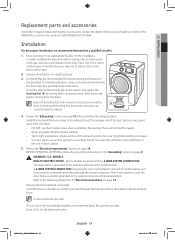
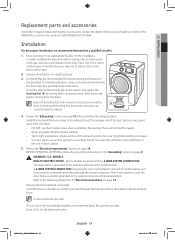
...the terminal block.
models are tight.
Do not loosen the nuts already installed on page 16. Use a 3/8 in an upright position.
3. All U.S. Be sure they are produced for the installation. 02 INSTALLATION
Replacement parts and accessories
If your dryer requires replacement parts or accessories, contact the dealer where you hire a qualified installer.
1. Set your dryer back...
User Manual Ver.1.0 (English, French, Spanish) - Page 24
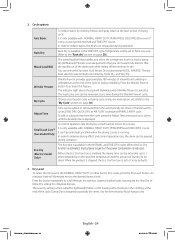
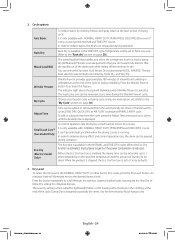
Temperature will be set to Extra Low only. (Refer to reduce wrinkling. Wrinkle Prevent
Wrinkle Prevent provides approximately 180 minutes of intermittent tumbling in the Manual Dry cycles (TIME DRY, ...or subtract time from the automatically set to dry. In order to activate this function in the clothing at Sensor Dry course. Eco Dry (Electric model Only)
This function is designed ...
User Manual Ver.1.0 (English, French, Spanish) - Page 25


...repeatedly to pause and restart programs.
9. Time When using Manual Dry cycles, you can adjust the drying time by fluctuating...light will illuminate. Start/Pause Press to scroll through the settings. An indicator light will illuminate and remain lit until the ...door is opened or the Power button is only on the DV45H6300* model.)
Steam
DV6000HA_DC68-03380A.indd 25
English - 25
2013-12-19 &#...
User Manual Ver.1.0 (English, French, Spanish) - Page 30
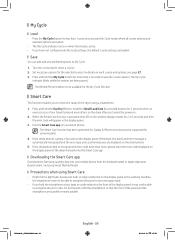
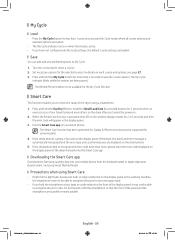
... large an angle relative to recognize the error code. For details on your mobile phone from the Android market or Apple App store. (Search word : Samsung Smart Washer/Dryer)
Precautions when using a smartphone.
1. The My Cycle
indicator blinks while the options are loaded.
Set necessary options for some models).
4. The Smart Care function has been...
User Manual Ver.1.0 (English, French, Spanish) - Page 38
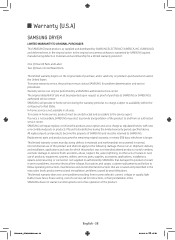
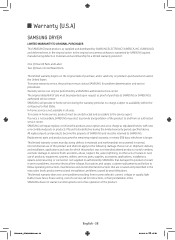
... and used in the instruction book; product removal and reinstallation;
Replacement parts and products assume the remaining original warranty, or ninety (90) days, whichever is not available in -home service, product must contact SAMSUNG for instructions, or fixing installation errors. altered product or serial numbers; problems caused by SAMSUNG against manufacturing defects in...
User Manual Ver.1.0 (English, French, Spanish) - Page 40
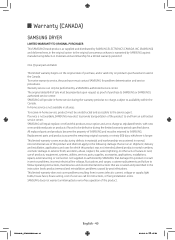
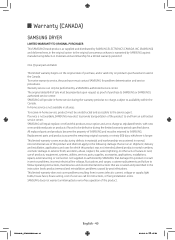
... stipulated herein, with new or reconditioned parts or products if found to be unobstructed and accessible to the service agent. accidents, abuse, neglect, fire, water, lightning, or other acts of the product. problems caused by SAMSUNG against manufacturing defects in materials and workmanship for instructions, or fixing installation errors. In-home service is longer.
Warranty (CANADA...
Samsung DV42H5600GW/A3 Reviews
Do you have an experience with the Samsung DV42H5600GW/A3 that you would like to share?
Earn 750 points for your review!
We have not received any reviews for Samsung yet.
Earn 750 points for your review!
