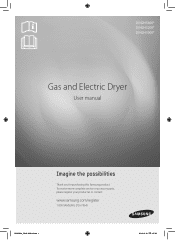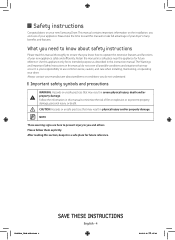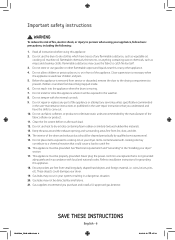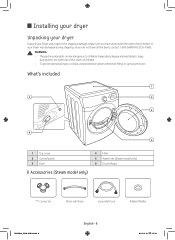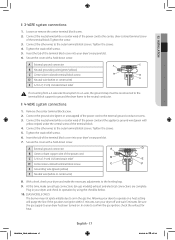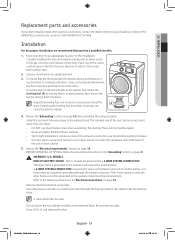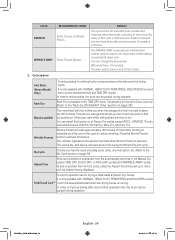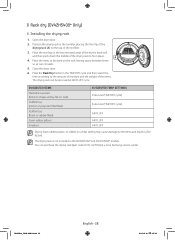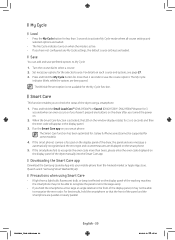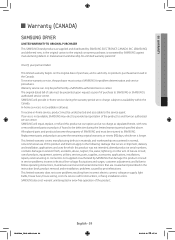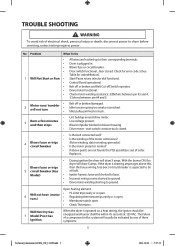Samsung DV42H5200GF/A3 Support and Manuals
Get Help and Manuals for this Samsung item

View All Support Options Below
Free Samsung DV42H5200GF/A3 manuals!
Problems with Samsung DV42H5200GF/A3?
Ask a Question
Free Samsung DV42H5200GF/A3 manuals!
Problems with Samsung DV42H5200GF/A3?
Ask a Question
Most Recent Samsung DV42H5200GF/A3 Questions
Front Panel Removal
How do I remove the front panel to change from natural gas to LP gas
How do I remove the front panel to change from natural gas to LP gas
(Posted by jtroi 8 years ago)
New. Taking Forever To Dry
I just bought this new had it replaced. same problem.. my vent goes up like 25 ft. I have checked an...
I just bought this new had it replaced. same problem.. my vent goes up like 25 ft. I have checked an...
(Posted by petem124 9 years ago)
My New Samsung Gas Dryer Keeps Drying With Out Stopping
is it normal my dryer. timer ends and adds more time to the cycle
is it normal my dryer. timer ends and adds more time to the cycle
(Posted by petem124 9 years ago)
Popular Samsung DV42H5200GF/A3 Manual Pages
Samsung DV42H5200GF/A3 Reviews
We have not received any reviews for Samsung yet.