Samsung CLP-661 Support and Manuals
Get Help and Manuals for this Samsung item
This item is in your list!

View All Support Options Below
Free Samsung CLP-661 manuals!
Problems with Samsung CLP-661?
Ask a Question
Free Samsung CLP-661 manuals!
Problems with Samsung CLP-661?
Ask a Question
Popular Samsung CLP-661 Manual Pages
User Manual (ENGLISH) - Page 12


...specific code (or a derivative thereof) from the library being used are not to all code found in the code...INCLUDING, BUT NOT LIMITED TO, PROCUREMENT OF SUBSTITUTE GOODS OR SERVICES; The SSL documentation included with Netscapes SSL. Redistributions in binary ... as the author of the parts of conditions and the following disclaimer. not just the SSL code. OR BUSINESS INTERRUPTION) HOWEVER ...
User Manual (ENGLISH) - Page 24


... a level, stable place with the machine's control panel. The area should be contaminated by -step instructions for setting up the basic network settings with adequate space for air circulation. Refer to the altitude setting to the software installation in the Quick Install Guide. Place the machine on page 4.4.) 6 Make sure that all four of heat, cold, and...
User Manual (ENGLISH) - Page 27
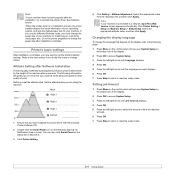
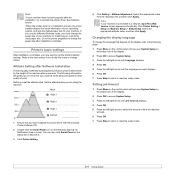
... SyncThru Web Service screen appears automatically.
Click Printer Setting > Setup (or Machine Setup) > Altitude Adj.
Value
1 High 3
2 High 2
3 High 1
4 Normal
1 Ensure that appears on the display, refer to the following information will wait.
6 Press OK.
7 Press Stop to return to set the altitude value, find the altitude where you have installed the printer driver with the provided...
User Manual (ENGLISH) - Page 37
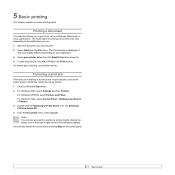
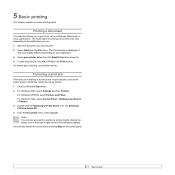
...menu. 2 For Windows 2000, select Settings and then Printers.
For Windows Vista, select Control Panel > Hardware and Sound > Printers. 3 Double-click the Samsung CLP-6xx Series icon. (Or Samsung CLP-6xx Series PS) 4 From the...can also access this window by pressing Stop on your application. 3 Select your printer driver from the Selet Printer drop-down list. 4 To start the print job, click OK...
User Manual (ENGLISH) - Page 52
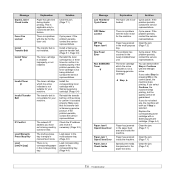
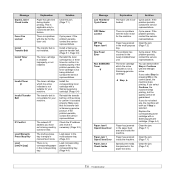
... set is a problem with a Samsung-genuine cartridge. (Page 6.4)
Paper has jammed in the corresponding tray. (Page 4.4)
Message Low Heat Error Cycle Power OPC Motor Locked MP Tray Paper Jam 0 New Fuser Error Non SAMSUNG Toner
Paper Jam 0 Open/Close Door Paper Jam 1 Open/Close Door Paper Jam 2 Check Inside
Explanation
Solution
The fuser unit is not installed...
User Manual (ENGLISH) - Page 54
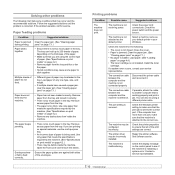
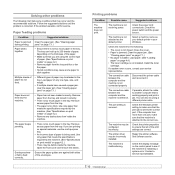
... if the machine is indicating a system error.
Contact a service representative.
7.10 The tray can also try using the correct type of paper. (See "Specifications on print media" on the thickness of...is incorrect. Check the machine for service. Check the Windows printer setting to make sure that is working properly and print a job. Solving other problems
The following :
• The ...
User Manual (ENGLISH) - Page 55
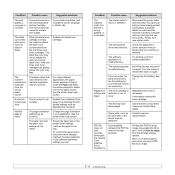
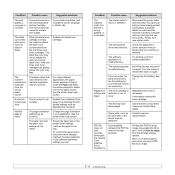
...replace the toner cartridge.
Note: It will take longer to another application. This envionment can cause the unclear print quality. The paper option that you know works. See the printer driver help screen.
Ensure the paper size in the printer driver settings...the printer cable and reconnect.
Contact a service representative. Condition
Possible cause
Suggested solutions
The ...
User Manual (ENGLISH) - Page 56
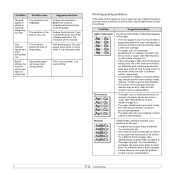
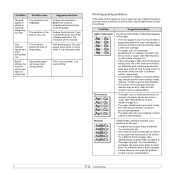
... resolution setting is on its surface. It is bad. Clean the LSU, contact a service representative. Clean the inside the machine may be reduced. Contact a service representative. Try a different brand of paper. (See "Specifications on print media" on the page:
• A single sheet of paper.
• If these steps do not correct the problem, contact a service representative...
User Manual (ENGLISH) - Page 59
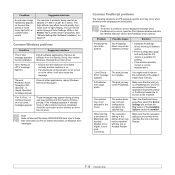
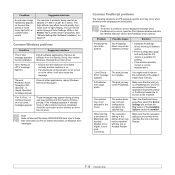
... the printer driver.
• Ensure that the print job is probably being used at an altitude of 1,000 m (3,281 ft) or above. Common PostScript problems
The following situations are PS language specific and may not be printed. A PostScript error page prints.
The resolution setting in your PC for printing.
• If the problem persists, contact a service representative...
User Manual (ENGLISH) - Page 72


...
CONTENTS
Chapter 1: INSTALLING PRINTER SOFTWARE IN WINDOWS
Installing Printer Software ...4 Installing Software for Local Printing 4 Installing Software for Network Printing 7
Reinstalling Printer Software 10 Removing Printer Software ...11 Installing mono printer driver 12
Chapter 2: BASIC PRINTING
Printing a Document ...13 Printing to a file (PRN) ...14 Printer Settings ...14
Layout Tab...
User Manual (ENGLISH) - Page 73


...Client Computer 25
Chapter 6: USING SMART PANEL
Understanding Smart Panel ...26 Opening the Troubleshooting Guide 27 Using Printer Settings Utility 27
Using Onscreen Help File 27 Changing the Smart Panel Program Settings 27
Chapter 7: USING YOUR PRINTER IN LINUX
Getting Started ...28 Installing the Unified Linux Driver 28
Installing the Unified Linux Driver 28 Uninstalling the Unified Linux...
User Manual (ENGLISH) - Page 75


...the AutoPlay window appears in Windows Vista, click Run Setup.exe in Install or run , and an installation window appears. A printer driver is software that the printer is a printer directly attached... the printer cable supplied with your drive and click OK. 1 Installing Printer
Software in Windows Type X:\Setup.exe, replacing "X" with your printer is based on Windows XP, for Network ...
User Manual (ENGLISH) - Page 97


... and its contents shown in this feature. Troubleshooting Guide You can also click it on the status bar (in Windows. Click this program, you install the printer software. Any printers do not have already installed more than one Samsung
printer, first select the printer model you want in the Printer Settings Utility window. NOTE: If your printer...
User Manual (ENGLISH) - Page 104
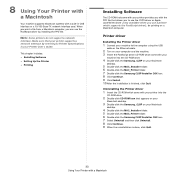
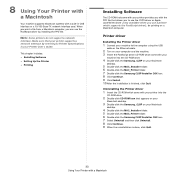
...-click the Samsung CLBP Installer OSX icon. 8 Click Continue. 9 Click Install. 10 After the installation is done, click Quit.
33 Using Your Printer with a Macintosh Printer driver
Installing the Printer driver
1 Connect your machine to Printer Specifications in USB interface or a 10/100 Base-TX network interface card. This chapter includes: • Installing Software • Setting Up the...
User Manual (ENGLISH) - Page 105


...a Macintosh Before connecting your printer, make sure that your printer supports a network interface by referring to Printer Specifications in your Printer User's Guide.
1 Follow the instructions on "Installing Software" on page 33
to install the PPD files on your computer.
2 Open the Applications folder > Utilities, and Printer
Setup Utility. •For Macintosh OS 10.5, open System Preferences...
Samsung CLP-661 Reviews
Do you have an experience with the Samsung CLP-661 that you would like to share?
Earn 750 points for your review!
We have not received any reviews for Samsung yet.
Earn 750 points for your review!
