Samsung CLP-650 Support and Manuals
Get Help and Manuals for this Samsung item
This item is in your list!

View All Support Options Below
Free Samsung CLP-650 manuals!
Problems with Samsung CLP-650?
Ask a Question
Free Samsung CLP-650 manuals!
Problems with Samsung CLP-650?
Ask a Question
Popular Samsung CLP-650 Manual Pages
User Manual (user Manual) (ver.1.03) (English) - Page 2


... use of their respective companies or organizations. This manual is provided for any changes, direct or indirect, arising from or related to change without notice. All rights reserved.
• CLP-650 and CLP-650N are model names of Samsung Electronics Co., Ltd. • SAMSUNG and Samsung logo are trademarks of Samsung Electronics co., Ltd. • Apple, TrueType, Laser Writer...
User Manual (user Manual) (ver.1.03) (English) - Page 8


...Samsung Electronics Euro QA Lab. Technical documentation kept at :
Samsung Electronics Co.,Ltd. #259, Gongdan-Dong, Gumi-City, Gyungbuk, KOREA. 730-030 (factory name, address) W e hereby declare, that are part...
CLP-650, CLP-650N
(Model Number...Samsung Electronics Co.,Ltd. #259,Gongdan-Dong,Gumi-City Gyungbuk, Korea 730-030
2006-01-20
(place and date of issue)
(Representative in the guideline set...
User Manual (user Manual) (ver.1.03) (English) - Page 20


.... For details, see "Setup" on the bottom line of the display.
2 Press the Enter button ( ) to your computer. Your printer supports the following table shows Windows requirements. See the Software Section for detail about installing the Samsung printer driver.
• PostScript Printer Description (PPD) file for details about installing the PostScript driver.
• SmartPanel.
System...
User Manual (user Manual) (ver.1.03) (English) - Page 37


...as follows:
1 Click the Windows Start button. 2 For Windows 98SE/NT 4.0/2000/Me, select Settings and
then Printers. You can access this window simply by pressing the Cancel button ( ) on... of the Windows desktop.
For Windows XP/2003, select Printers and Faxes.
3 Double-click the Samsung CLP-650 Series icon. 4 From the Document menu, select Cancel Printing
(Windows 98SE/Me) or Cancel (Windows...
User Manual (user Manual) (ver.1.03) (English) - Page 39
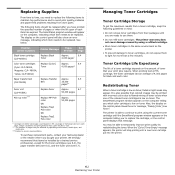
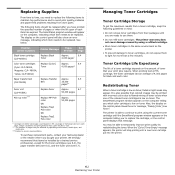
... to be printed with incorrect colors due to avoid print quality problems and paper feed problems resulting from worn parts.
Item(s) (Order number)
Printer Message
Pages Printed
See Page
Black toner cartridge (CLP-K600A)
Replace Black Toner
Approx.
6.4
4,000 pages*
Color toner cartridges (Cyan: CLP-C600A, Magenta: CLP-
Replacing Supplies
From time to time, you are ready to use...
User Manual (user Manual) (ver.1.03) (English) - Page 48
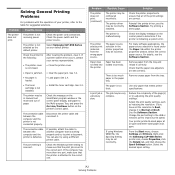
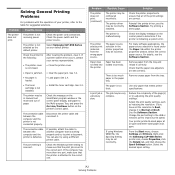
... Normal or Draft.
see the Software Section.
The job may be very complex. Right-click the Samsung CLP-650 Series printer icon, choose Properties, click the Details tab, and then choose the Spool Settings button. If a printer system error occurs, contact your printer, refer to the correct port.
The paper is incorrect.
See 2.2.
If possible...
User Manual (user Manual) (ver.1.03) (English) - Page 59


... black vertical streaks appear on page 6.5. Remove the toner cartridge and install a new one . If the defects occur on page 10.1. • Turn the stack of the printer. See "Paper Specifications" on the reverse side.
See page 6.4. See "Replacing Toner Cartridges" on page 6.4.
• Parts of the page, the problem will likely correct itself after a few more...
User Manual (user Manual) (ver.1.03) (English) - Page 66


...supported by the printer. Locally-Shared Printer You can connect the printer directly to a selected computer, which is locally connected or network-connected, you need to install the Samsung CLP-650.... Please refer to the Network Printer User's Guide.
This chapter includes: • About Sharing the Printer on a Network • Setting Up a Network-Connected Printer
About Sharing the ...
User Manual (user Manual) (ver.1.03) (English) - Page 71


..., select Printers and Faxes.
3 Select the Samsung CLP-650 Series printer icon.
4 Right-click on the optional tray. CAUTION: This printer weighs 29.1kg including the toner cartridges and the cassette. Use the lifting handles as installed in the diagram (see page 1.3). After installing Tray2, you need to 512 MB. Installing a memory DIMM
Your printer has a dual...
User Manual (user Manual) (ver.1.03) (English) - Page 73


... XP, select Printers and Faxes.
4 Select the Samsung CLP-650 Series PS printer. 5 Click the right mouse button on
your computer. For Windows 98, select Installable Option → VMOption → change setting for:VMOption → change memory.
8 Click OK.
9.4 Installing Printer Options For Windows NT 4.0/2000/XP, select Device Settings.
7 Select the memory DIMM you can use...
User Manual (user Manual) (ver.1.03) (English) - Page 74


...
256 MB
Fonts
45 scalable and 1 bitmap PCL and 136 PS
Interface
CLP-650: USB 2.0, IEEE 1284 Parallel
CLP-650N: USB 2.0, IEEE 1284 Parallel, Ethernet 10/100 Base TX
Item Printer Drivers****
Specifications and Description
Samsung proprietary driver: Windows 98SE/Me/ NT4.0/2000/XP/2003
PostScript driver: Windows 98SE/Me/NT4.0/2000/XP/ 2003, Various Linux OS, Mac...
User Manual (user Manual) (ver.1.03) (English) - Page 81


... Up a Client Computer 24
Chapter 6: USING SMART PANEL
Understanding Smart Panel ...25 Opening the Troubleshooting Guide 25 Using Printer Settings Utility 26
Using Onscreen Help ...26 Changing the Smart Panel Program Settings 26
Chapter 7: USING YOUR PRINTER IN LINUX
System Requirements ...27 Installing the Printer Driver ...28
Changing the Printer Connection Method 29 Uninstalling the Printer...
User Manual (user Manual) (ver.1.03) (English) - Page 104


...: If you connect your printer. NOTES: • If you have already installed more than one Samsung
printer, first select the printer model you need to solve problems.
4 Printer Setting You can configure various printer settings in your printer driver name → Smart Panel.
Understanding Smart Panel
If an error occurs while printing, Smart Panel appears automatically, showing the...
User Manual (user Manual) (ver.1.03) (English) - Page 106


...8226; Installing the Printer Driver • Changing the Printer Connection Method • Uninstalling the Printer Driver • Using the Configuration Tool • Changing LLPR Properties
System Requirements
Supported OS...
NOTES: • The Linux printer's properties window that appears in this
User's Guide may differ depending on the printer in use your printer name in the supplied Printer...
User Manual (user Manual) (ver.1.03) (English) - Page 107


..." in the Login field and enter the system password.
8 You see the printers currently installed in your system administrator.
3 Insert the printer software CD.
If you are not a super user, ask your system. For Expert, select the desired option and then click Begin Install.
6 The printer driver installation begins. Click the
Add Printer icon on...
Samsung CLP-650 Reviews
Do you have an experience with the Samsung CLP-650 that you would like to share?
Earn 750 points for your review!
We have not received any reviews for Samsung yet.
Earn 750 points for your review!
