Samsung CLP-611 Support and Manuals
Get Help and Manuals for this Samsung item
This item is in your list!

View All Support Options Below
Free Samsung CLP-611 manuals!
Problems with Samsung CLP-611?
Ask a Question
Free Samsung CLP-611 manuals!
Problems with Samsung CLP-611?
Ask a Question
Popular Samsung CLP-611 Manual Pages
User Manual (ENGLISH) - Page 12


...INCLUDING, BUT NOT LIMITED TO, PROCUREMENT OF SUBSTITUTE GOODS OR SERVICES;
This package is an SSL implementation written by the same ... was written so as such any Windows specific code (or a derivative thereof) from the library being used are...the parts of a textual message at program startup or in a product, Eric Young should be it the RC4, RSA, lhash, DES, etc., code; ...
User Manual (ENGLISH) - Page 24


... to the altitude setting to set up the basic network settings with adequate space for air circulation.
The area should be contaminated by -step instructions for setting up the network ...set up the machine. Otherwise, it tilt more information.
3.1 Caution When you read Quick Install Guide and complete following steps.
1 Select a stable location. Setting up the network
You need to set ...
User Manual (ENGLISH) - Page 27
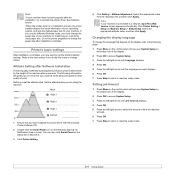
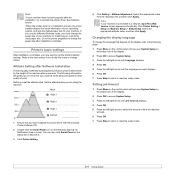
...and then click Apply. Click Printer Setting > Setup (or Machine Setup) > Altitude Adj.
Note •If your machine does not work properly after the installation, try to set or change values. See Software section. •When the printer driver is determined by atmospheric pressure, which is in installation process, the driver installer detects the locale information of your operating...
User Manual (ENGLISH) - Page 37
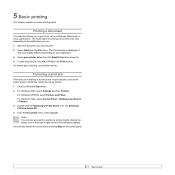
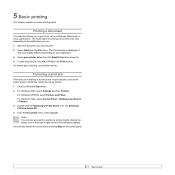
... and Faxes. It
may vary depending on your application. 3 Select your printer driver from the Selet Printer drop-down list. 4 To start the print job, click...2000, select Settings and then Printers. For details about printing, see Software section. For Windows Vista, select Control Panel > Hardware and Sound > Printers. 3 Double-click the Samsung CLP-6xx Series icon. (Or Samsung CLP-6xx Series...
User Manual (ENGLISH) - Page 52
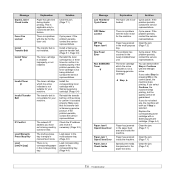
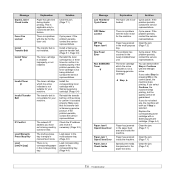
... cartridge two or three times to confirm it is not installed.
If the problem persists, contact the service representatives. Cycle power. Paper has jammed in the corresponding tray.
If you have set is not suitable for the fuser unit. Replace the corresponding toner cartridge with a Samsung-genuine cartridge. (Page 6.4)
Reinstall the transfer belt two or three...
User Manual (ENGLISH) - Page 54
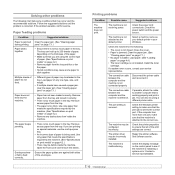
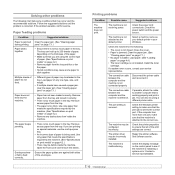
...used. Ensure the paper guides are correct.
Select a machine name as the default printer. If a system error occurs, contact your ...specifications required by the machine. (See "Specifications on print media" on the control panel to feed correctly.
Printing problems
Condition
The machine does not print. The machine is not closed.
Check the machine for service. Install...
User Manual (ENGLISH) - Page 55
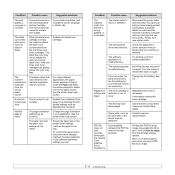
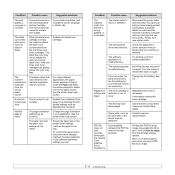
...driver help screen.
The printer cable is malfunctioning.
The operating system is loose or defective. Change the font setting.
If necessary, replace... compounded from the Acrobat printing options.
Some parts, such as an image may be incorrect....driver settings matches the paper in the low temperature and low humidity.
Exit Windows and reboot the computer.
Contact a service...
User Manual (ENGLISH) - Page 56
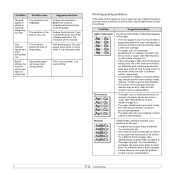
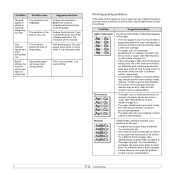
...save mode is set to temporarily ...problem, contact a service representative.
7.12
Try a different brand of photos is not good. Try a different kind or brand of your machine. Just keep printing.
If this does not improve the print quality, install a new toner cartridge.
• The paper may be dirty.
Condition
Possible cause
The print quality of paper. (See "Specifications...
User Manual (ENGLISH) - Page 59
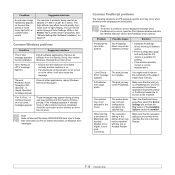
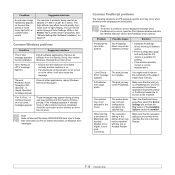
... language specific and may not be printed.
Solution
• Install the PostScript driver, referring to the machine. When printing a document in Macintosh with the one in your PC for printing.
• If the problem persists, contact a service representative.
Make sure that the PS version is a PostScript job. Check to see whether the software application expected a setup...
User Manual (ENGLISH) - Page 72


...
CONTENTS
Chapter 1: INSTALLING PRINTER SOFTWARE IN WINDOWS
Installing Printer Software ...4 Installing Software for Local Printing 4 Installing Software for Network Printing 7
Reinstalling Printer Software 10 Removing Printer Software ...11 Installing mono printer driver 12
Chapter 2: BASIC PRINTING
Printing a Document ...13 Printing to a file (PRN) ...14 Printer Settings ...14
Layout Tab...
User Manual (ENGLISH) - Page 73


...Client Computer 25
Chapter 6: USING SMART PANEL
Understanding Smart Panel ...26 Opening the Troubleshooting Guide 27 Using Printer Settings Utility 27
Using Onscreen Help File 27 Changing the Smart Panel Program Settings 27
Chapter 7: USING YOUR PRINTER IN LINUX
Getting Started ...28 Installing the Unified Linux Driver 28
Installing the Unified Linux Driver 28 Uninstalling the Unified Linux...
User Manual (ENGLISH) - Page 75


...Type X:\Setup.exe, replacing "X" with the letter which represents your PC before beginning installation. To install the printer software on the computer, perform the appropriate installation procedure ... Select Typical installation for Local Printing
A local printer is a printer directly attached to the corresponding Windows user's guide or online help. The procedure to install drivers may differ...
User Manual (ENGLISH) - Page 97


... to Printer Specifications in the toner cartridge(s).
Any printers do not have already installed more than one Samsung
printer, first select the printer model you are compatible with
your printer driver name → Smart Panel.
NOTE: If your printer is installed automatically when you need to know the exact name of your Printer User's Guide. - Driver Setting (Only for...
User Manual (ENGLISH) - Page 104
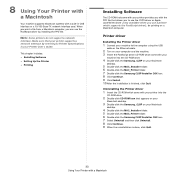
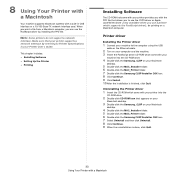
...with a built-in your Printer User's Guide. Make sure that your printer supports a network interface by installing the PPD file.
Printer driver
Installing the Printer driver
1 Connect your machine to use the CUPS driver or Apple LaserWriter driver (only available when you with a Macintosh This chapter includes: • Installing Software • Setting Up the Printer • Printing...
User Manual (ENGLISH) - Page 105


... work properly, select Samsung in
Printer Model and your printer name in Model Name. Before connecting your printer, make sure that your printer supports a network interface by referring to Printer Specifications in your Printer User's Guide.
1 Follow the instructions on "Installing Software" on page 33
to your computer-the network cable or the USB cable.
Setting Up the Printer...
Samsung CLP-611 Reviews
Do you have an experience with the Samsung CLP-611 that you would like to share?
Earn 750 points for your review!
We have not received any reviews for Samsung yet.
Earn 750 points for your review!
