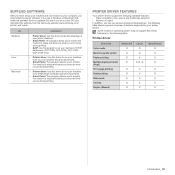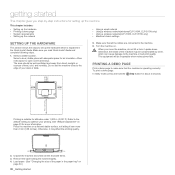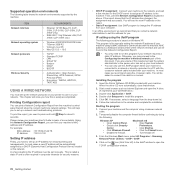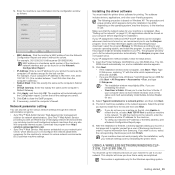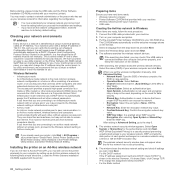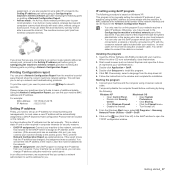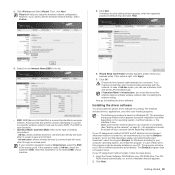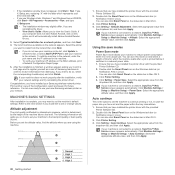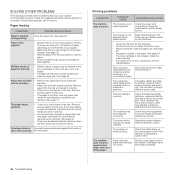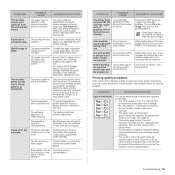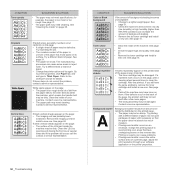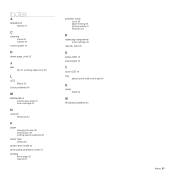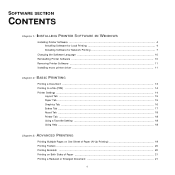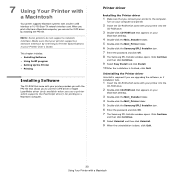Samsung CLP-310 Support and Manuals
Get Help and Manuals for this Samsung item

View All Support Options Below
Free Samsung CLP-310 manuals!
Problems with Samsung CLP-310?
Ask a Question
Free Samsung CLP-310 manuals!
Problems with Samsung CLP-310?
Ask a Question
Samsung CLP-310 Videos
Popular Samsung CLP-310 Manual Pages
Samsung CLP-310 Reviews
We have not received any reviews for Samsung yet.