Samsung CL-21M40MQ Support and Manuals
Get Help and Manuals for this Samsung item
This item is in your list!

View All Support Options Below
Free Samsung CL-21M40MQ manuals!
Problems with Samsung CL-21M40MQ?
Ask a Question
Free Samsung CL-21M40MQ manuals!
Problems with Samsung CL-21M40MQ?
Ask a Question
Most Recent Samsung CL-21M40MQ Questions
Popular Samsung CL-21M40MQ Manual Pages
Open Source Guide (ENGLISH) - Page 1


...contact Samsung via Email (vdswmanager@samsung. ... control compilation and installation of a free ...The original manual has wrong...code, even though third parties are not compelled to attach them these rights or to ask you to be guided...THE COST OF ALL NECESSARY SERVICING, REPAIR OR CORRECTION.
12.
To... to address new problems or concerns. In... to incorporate parts of software generally...
Open Source Guide (ENGLISH) - Page 2


You can redistribute and change. To apply these terms (or, alternatively, under these terms, attach the following notices to most effectively convey the exclusion of the ordinary General Public License). and each source file to the library. 16. How to Apply These Terms to Your New Libraries
If you develop a new library, and you want it to be of each file should have at least ...
User Manual (user Manual) (ver.1.0) (English) - Page 1
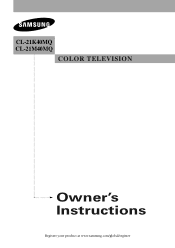
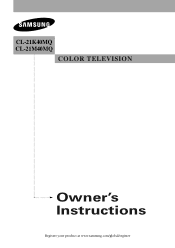
CL-21K40MQ CL-21M40MQ
COLOR TELEVISION
Owner's Instructions
Register your product at www.samsung.com/global/register
User Manual (user Manual) (ver.1.0) (English) - Page 2


...to Record from the TV 14
Connecting a DVD Player 14 Connecting a Camcorder 15 Installing Batteries in the Remote Control 16
Chapter 3: Operation 17
Turning the TV On and Off ...Manual Method 21 Changing Channels 22 Using the Channel Buttons 22 Using the "-" Button 22 Using the PRE-CH Button to select the Previous Channel . . . 22 Customizing the Picture 23 Using Automatic Picture Settings...
User Manual (user Manual) (ver.1.0) (English) - Page 3
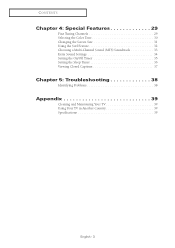
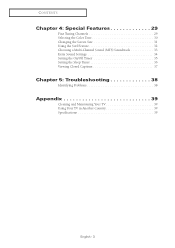
... Screen Size 31 Using the Surf Feature 32 Choosing a Multi-Channel Sound (MTS) Soundtrack 33 Extra Sound Settings 34 Setting the On/Off Timer 35 Setting the Sleep Timer 36 Viewing Closed Captions 37
Chapter 5: Troubleshooting 38
Identifying Problems 38
Appendix 39
Cleaning and Maintaining Your TV 39 Using Your TV in Another Country 39 Specifications 39
English - 3
User Manual (user Manual) (ver.1.0) (English) - Page 4


... and sound settings that can be stored in , dual channel speakers • A special sleep timer • Surround, Turbo sound, Auto Volume
Accessories
Once you have unpacked your dealer.
Remote Control/ AAA Batteries
Owner's Instructions/ Safety Guide Manual
Warranty Card
English - 4 This TV is missing or broken, call your TV, check to reduce or eliminate reception problems •...
User Manual (user Manual) (ver.1.0) (English) - Page 7
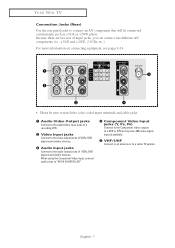
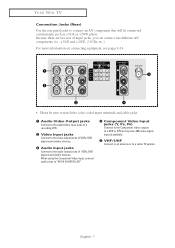
... cable TV system. When using the Component Video input, connect audio jacks to "AV IN 2 (AUDIO-L/R)".
4 Component Video Input jacks (Y, PB, PR) Connect to the Component video outputs of a DVD or DTV set-top box.... 480i video signal input is available.
5 VHF/UHF Connect to an antenna or to connect an A/V component that will be sure to match the color coded input terminals and...
User Manual (user Manual) (ver.1.0) (English) - Page 8
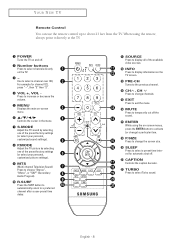
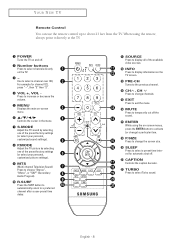
....
6 Controls the cursor in the menu.
7 S.MODE Adjust the TV sound by selecting one of the preset factory settings (or select your personal, customized sound settings).
8 P.MODE Adjust the TV picture by selecting one of the preset factory settings (or select your personal, customized picture settings).
9 MTS (Multi-channel Television Sound) Press to choose "Stereo", "Mono...
User Manual (user Manual) (ver.1.0) (English) - Page 13
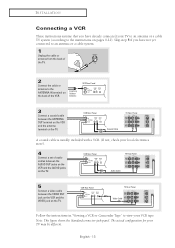
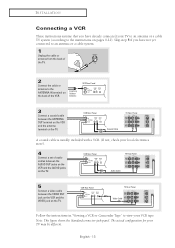
... electronics store).
4
Connect a set of audio cables between the VIDEO OUT jack on the VCR and the VIDEO jack on the TV.
VCR Rear Panel
TV Rear Panel
Audio Cable
5
Connect a video cable between the AUDIO OUT jacks on the VCR and the AUDIO jacks on the TV. INSTALLATION
Connecting a VCR
These instructions assume that you...
User Manual (user Manual) (ver.1.0) (English) - Page 14
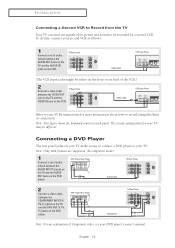
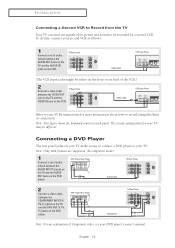
... Input Panel
Refer to your VCR's instructions for your second VCR as follows:
1
Connect a set of audio cables between the AUDIO OUT jacks on the TV and the AUDIO IN jacks on the VCR. Note: Only 480i formats are supported. (In component mode).
1
Connect a set of Component video, see your TV.
Connecting a DVD Player
The rear...
User Manual (user Manual) (ver.1.0) (English) - Page 15
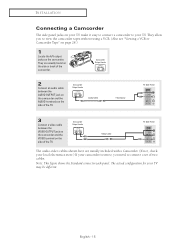
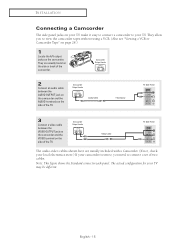
...the VIDEO terminal on the side of the TV.
English - 15 They allow you need to connect a set of the camcorder. They are usually included ...with a Camcorder. (If not, check your local electronics store.) If your camcorder is stereo, you to your TV may be different.
INSTALLATION
Connecting a Camcorder
The side panel jacks on your TV...
User Manual (user Manual) (ver.1.0) (English) - Page 17
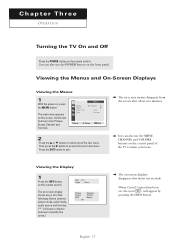
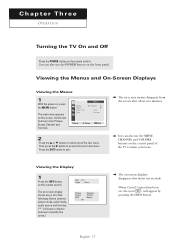
...screen displays disappear after about ten seconds. When Closed Caption has been set, the icon( ) will appear by pressing the INFO button. ... ("*" indicates a channel has been manually fine tuned.)
ANT 11*
Signal : Mono
Picture Sound MTS - - : - - C h a pOtPEeRArTIOTN h r e e
OPERATION
Turning the TV On and Off
Press the POWER button...
User Manual (user Manual) (ver.1.0) (English) - Page 19


OPERATION
Memorizing the Channels
Your TV can begin memorizing the available channels, you must specify the type of the available channels for memorizing channels: selecting a broadcast source, memorizing the channels (automatic) and adding and deleting channels (manual). There are memorized, use the CH and CH buttons to change channels by entering the channel...
User Manual (user Manual) (ver.1.0) (English) - Page 38


... for 30 seconds, then try this list of these troubleshooting tips apply, then call your nearest service center.
No picture or sound.
Press the SOURCE button. Adjust the picture settings.
Picture rolls vertically.
Check all wire connections. Chapter Five
TROUBLESHOOTING
If the TV seems to have a problem, first try operating it again. If none of possible...
User Manual (user Manual) (ver.1.0) (English) - Page 39


... your TV. Using Your TV in a vertical position only.
Specifications
Model Voltage Frequency of service. Please follow these guidelines to get the maximum performance from a cold to dry completely. do not place the TV on a soft surface, such as vacuum cleaners. • Keep the ventilation openings clear; Cabinet
• Never open the cabinet or touch the parts...
Samsung CL-21M40MQ Reviews
Do you have an experience with the Samsung CL-21M40MQ that you would like to share?
Earn 750 points for your review!
We have not received any reviews for Samsung yet.
Earn 750 points for your review!
