Samsung BHM7000NBAC Support and Manuals
Get Help and Manuals for this Samsung item
This item is in your list!

View All Support Options Below
Free Samsung BHM7000NBAC manuals!
Problems with Samsung BHM7000NBAC?
Ask a Question
Free Samsung BHM7000NBAC manuals!
Problems with Samsung BHM7000NBAC?
Ask a Question
Most Recent Samsung BHM7000NBAC Questions
Hm7000 Bluetooth Headset Manual
What is the function and or setting of the voice button? Did "not" put my email address on any ven...
What is the function and or setting of the voice button? Did "not" put my email address on any ven...
(Posted by charleselowmack 10 years ago)
Pairing Multipoint
does not work multipoint. too difficult. other headsets are all automatically
does not work multipoint. too difficult. other headsets are all automatically
(Posted by andreagambaiani 11 years ago)
Popular Samsung BHM7000NBAC Manual Pages
User Manual (user Manual) (ver.f1) (English(north America)) - Page 5
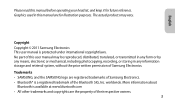
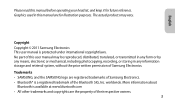
... it for illustration purposes. Trademarks •• SAMSUNG, and the SAMSUNG logo are registered trademarks of Samsung Electronics. •• Bluetooth® is protected under international copyright laws. worldwide. Graphics used in any information storage and retrieval system, without the prior written permission of Samsung Electronics.
No part of this user manual may vary.
User Manual (user Manual) (ver.f1) (English(north America)) - Page 6


Small parts may cause
choking ... ensure safe and proper use the device during a thunderstorm. Use only the minimum volume setting necessary to the eyes of children or animals. •• Do not use . ...of the reach of small children or animals. Bring the headset to an authorized service center to repair it. •• Keep your device and all Safety precautions before using your...
User Manual (user Manual) (ver.f1) (English(north America)) - Page 7


English
Getting started
Your headset overview
Charging socket
Volume button Indicator light
Earpiece
Voice button
Multifunction button Secondary microphone
•• Make sure you have the following items: travel adapter, portable charger, headset, ear hook, ear rubbers and user manual.
•• The supplied items may vary depending on your region.
Primary microphone
5
User Manual (user Manual) (ver.f1) (English(north America)) - Page 21


...
Pairing means a unique and encrypted wireless connection between two Bluetooth devices when they agree to communicate with a phone
1. Select the headset (HM7000) from the list of devices found by your phone.
19 Enter Pairing mode. (The blue indicator light stays lit.) ••...the Volume up and the Multifunction button at the same time for the headset (see your phone's user manual).
3.
User Manual (user Manual) (ver.f1) (English(north America)) - Page 22
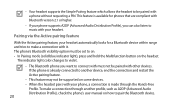
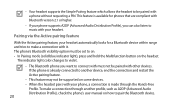
...;• If your phone supports A2DP (Advanced Audio Distribution Profile), you want to connect with must be set to on. ••...Active pairing feature.
•• This feature may not be supported on the headset. The phone's Bluetooth visibility option must not...to music with your headset. •• Your headset supports the Simple Pairing feature which allows the headset to be ...
User Manual (user Manual) (ver.f1) (English(north America)) - Page 23
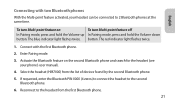
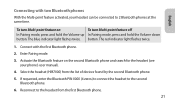
... indicator light flashes twice.
1. Reconnect to the second Bluetooth phone.
6. Select the headset (HM7000) from the first Bluetooth phone. 21 If requested, enter the Bluetooth PIN 0000 (4 zeros...Connect with two Bluetooth phones
With the Multi-point feature activated, your phone's user manual).
4. Activate the Bluetooth feature on
To turn Multi-point feature off
In Pairing mode...
User Manual (user Manual) (ver.f1) (English(north America)) - Page 30


... as the Bluetooth address or device type of the mobile phone. The headset will have to use the headset, you reset the headset, all connection settings in the headset: •• In Pairing mode, press and hold Volume up, Volume down and the Multifunction button at the same
time for 3 seconds...
User Manual (user Manual) (ver.f1) (English(north America)) - Page 32


... are creating a private link between only these two Bluetooth devices. Can other Bluetooth phone users hear my conversation? When you are significantly lower in the manual.
User Manual (user Manual) (ver.f1) (English(north America)) - Page 33
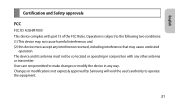
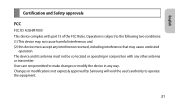
Users are not permitted to make changes or modify the device in conjunction with part 15 of the FCC Rules. Changes or modifications not expressly approved by Samsung will void the user's authority to the following two conditions: (1) This device may not cause harmful interference, and (2) t his device must not be co-located...
User Manual (user Manual) (ver.f1) (English(north America)) - Page 35
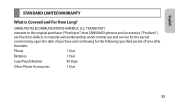
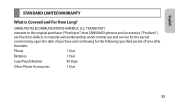
English
STANDARD LIMITED WARRANTY
What is Covered and For How Long? SAMSUNG TELECOMMUNICATIONS AMERICA, LLC ("SAMSUNG") warrants to the original purchaser ("Purchaser") that SAMSUNG's phones and accessories ("Products") are free from defects in material and workmanship under normal use and service for the period commencing upon the date of purchase and continuing for the following...
User Manual (user Manual) (ver.f1) (English(north America)) - Page 36
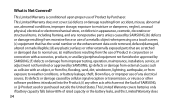
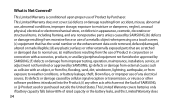
...peripheral equipment not furnished or approved by SAMSUNG; (f) defects or damage from improper testing, operation, maintenance, installation, service, or adjustment not furnished or approved by SAMSUNG; (g) defects or damage from external ...software problems introduced into the Product; (i) any other externally exposed parts that are not the fault of SAMSUNG; This Limited Warranty is Not Covered?...
User Manual (user Manual) (ver.f1) (English(north America)) - Page 37
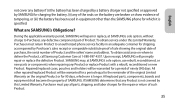
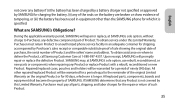
... cases, pouches and holsters will repair or replace, at SAMSUNG's sole option, without charge to an authorized phone service facility in equipment other repaired/replaced Product will promptly repair or replace the defective Product. To obtain service under this Limited Warranty, Purchaser must return Product to Purchaser, any defective component part of Product. To obtain assistance...
User Manual (user Manual) (ver.f1) (English(north America)) - Page 38


EXCEPT AS SET FORTH IN THE EXPRESS WARRANTY CONTAINED HEREIN, PURCHASER TAKES THE PRODUCT "AS IS," AND SAMSUNG MAKES NO WARRANTY OR REPRESENTATION AND THERE ARE NO ... PRODUCT OR THE COMPONENTS CONTAINED THEREIN; What Are the Limits On SAMSUNG's Liability? OR •• COMPLIANCE OF THE PRODUCT WITH THE REQUIREMENTS OF ANY LAW, RULE, SPECIFICATION OR CONTRACT
PERTAINING THERETO.
36
User Manual (user Manual) (ver.f1) (English(north America)) - Page 39
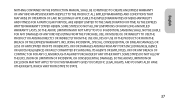
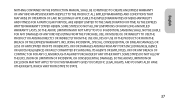
... LASTS, SO THE ABOVE LIMITATION MAY NOT APPLY TO YOU. English
NOTHING CONTAINED IN THE INSTRUCTION MANUAL SHALL BE CONSTRUED TO CREATE AN EXPRESS WARRANTY OF ANY KIND WHATSOEVER WITH RESPECT TO THE PRODUCT... APPLY TO YOU.THIS WARRANTY GIVES YOU SPECIFIC LEGAL RIGHTS, AND YOU MAY ALSO HAVE OTHER RIGHTS, WHICH VARY FROM STATE TO STATE.
37 IN ADDITION, SAMSUNG SHALL NOT BE LIABLE FOR ANY DAMAGES ...
User Manual (user Manual) (ver.f1) (English(north America)) - Page 42
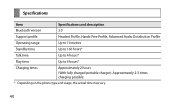
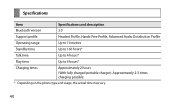
Specifications
Item
Specifications and description
Bluetooth version
3.0
Support profile
Headset Profile, Hands-Free Profile, Advanced Audio Distribution Profile
Operating range
Up to 10 metres
Standby time
Up to 160 hours*
Talk time
Up ...
Samsung BHM7000NBAC Reviews
Do you have an experience with the Samsung BHM7000NBAC that you would like to share?
Earn 750 points for your review!
We have not received any reviews for Samsung yet.
Earn 750 points for your review!
