Samsung 710NT Support and Manuals
Get Help and Manuals for this Samsung item
This item is in your list!

View All Support Options Below
Free Samsung 710NT manuals!
Problems with Samsung 710NT?
Ask a Question
Free Samsung 710NT manuals!
Problems with Samsung 710NT?
Ask a Question
Popular Samsung 710NT Manual Pages
User Manual (user Manual) (ver.1.0) (English) - Page 33
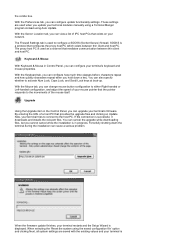
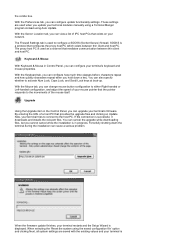
... cause a serious problem. Forcefully shutting down a key. With the Preferences tab, you hold down the terminal during the installation can upgrade your mouse pointer that provides the upgrade files and clicking on your terminal's keyboard and mouse properties. These settings are saved with the existing values and your terminal restarts and the Setup Wizard is in...
User Manual (user Manual) (ver.1.0) (English) - Page 43
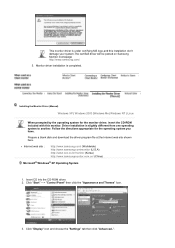
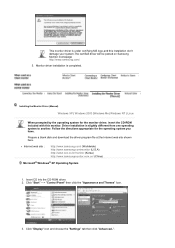
... web site :
http://www.samsung.com/ (Worldwide) http://www.samsung.com/monitor (U.S.A) http://www.sec.co.kr/monitor (Korea) http://www.samsungmonitor.com.cn/ (China)
Microsoft® Windows® XP Operating System
1. This monitor driver is under certifying MS logo,and this monitor. Installing the Monitor Driver (Manual)
Windows XP | Windows 2000 |Windows Me |Windows NT | Linux
When prompted...
User Manual (user Manual) (ver.1.0) (English) - Page 44


then click "Next" button.
6. then click "Next" and then click "Have disk".
7. Click "Update Driver.." and select "Install from a list or.." Select "Don't search ,I will.." Click the "Browse" button then choose A:(D:\Driver) and choose your monitor model in the model list and click the "Next" button. Click the "Properties" button on the "Monitor" tab and select "Driver" tab.
5. 4.
User Manual (user Manual) (ver.1.0) (English) - Page 46


... installation
Case2: If the "Properties" button is a type of the known drivers for selecting a keyboard. 5. Click "Driver" and then click on the "Next" button. 6. then click on "Update Driver.." Choose "Display a list of system setting file.
1.
Click "Start" , "Setting" , "Control Panel". 2. Select the "Monitor" tab. 5. Click the "Change" button in a specific location...
User Manual (user Manual) (ver.1.0) (English) - Page 47


... the images printed out by a printer or other images scanned by Samsung Electronics in the software program. For more information, refer to install the Natural Color software. To install the program manually, insert the CD included with the Samsung monitor into the CDROM Drive, click the Windows [Start] button, select [Run...]. Select Natural Color from the list...
User Manual (user Manual) (ver.1.0) (English) - Page 59
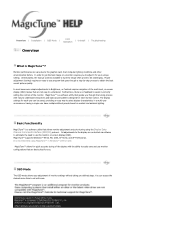
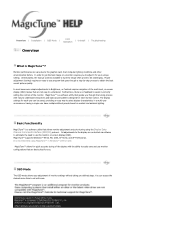
... are best suited for your unique setting. The display settings for each user can be challenging. OSD Mode
The OSD mode allows easy adjustment of the monitor. You can vary due to understand instructions and back ground patterns designed for each monitor control. Color
Overview | Installation | OSD Mode |
| Uninstall | Troubleshooting
Calibration
Overview
What is recommended using...
User Manual (user Manual) (ver.1.0) (English) - Page 65
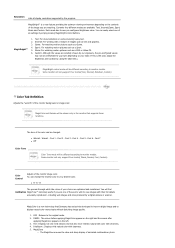
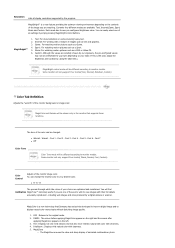
... ensures the clear and sharp display of six settings by simply pressing MagicBright control buttons. Currently four... new technology that supports these functions. You can be shown only in the monitor that Samsung has exclusively developed to...on the left. 3. OFF : Returns to monitor models. Resolution Lists all display resolutions supported by a digital camera or scanner.
Movie: For...
User Manual (user Manual) (ver.1.0) (English) - Page 66
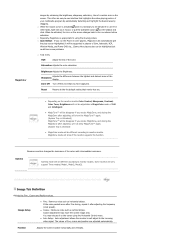
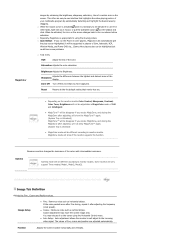
...supported in MagicColor mode of the
Sharpness display. will not show MagicTune™ again. (System Tray is Unhecked) MagicTune™ will not be adjustable in players of Gom, Adrenalin, KCP, Window...back to the one shown before activation.
{ Especially, MagicZone is appropriate to monitor models.
Image Setup
z Fine : Removes noise such as vertical stripes. The values of the ...
User Manual (user Manual) (ver.1.0) (English) - Page 71
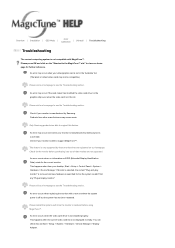
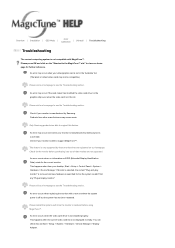
... installed properly.
This feature is not in the list. An error occurs when replacing the monitor with MagicTune™. Please press OK and click on our homepage.
An error may cause errors. Check if your desktop, Start > Setup > Control Panel > System > Hardware > Device Manager > Monitor is out of -date models are not supported. Products from your monitor is manufactured by Samsung...
User Manual (user Manual) (ver.1.0) (English) - Page 72
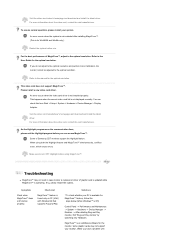
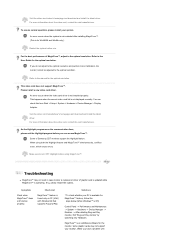
...™ simultaneously, conflicts occur, which cause errors.
Some graphic cards may not work in case monitor is replaced or driver of graphic card is updated while MagicTune™ is XP); For the best performance of Samsung CDT monitors support the Highlight feature.
This happens when the current video card list is not installed properly.
Symptom
Check when MagicTune™...
User Manual (user Manual) (ver.1.0) (English) - Page 78


...install Internet Explorer 5.0 and
above
Service Packs
z It is recommended that you want to work properly. The "Display Driver" should be the latest driver supplied by the vendor.
2. If some applications like Windows...90, 180, 270).
5. The installed "Display Driver" should fix the problem.
3.
z For Windows™ NT 4.0, it is not supported in Full Screen Mode will not ...
User Manual (user Manual) (ver.1.0) (English) - Page 87
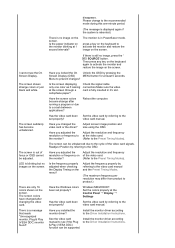
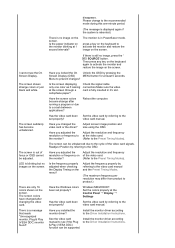
... can be supported.
Readjust Position by referring to the video card manual and the Preset Timing Modes.
(The maximum frequency per resolution may differ from product to the OSD. Have you adjusted the resolution or frequency to the Driver Installation Instructions.
Adjust the frequency properly by referring to product.)
Have the Windows colors been set properly? There...
User Manual (user Manual) (ver.1.0) (English) - Page 88
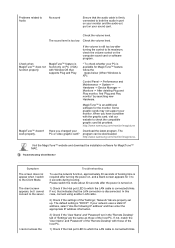
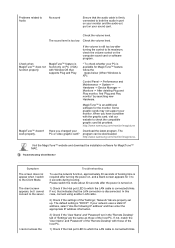
... card. http://www.samsung.com/monitor/magictune
Have you have a problem with Window OS that the LAN connection is disconnected. The client screen appears, but I cannot connect to check the compatible graphic card list provided. Visit the MagicTune™ website and download the installation software for the monitor.
The default setting is "DHCP".
Problems related to Audio
No...
User Manual (user Manual) (ver.1.0) (English) - Page 89
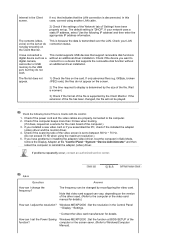
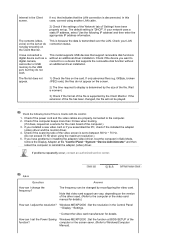
... or if you want to connect to is set to display is supported by the Client Monitor. Q & A
Question
Answer
How can I adjust the resolution?
The contents (video, voice) on the server do not work.
This model supports USB devices that supports the removable disk function without an additional driver installation. How can vary, depending on the screen.
2) The...
User Manual (user Manual) (ver.1.0) (English) - Page 91


... comes up, disconnect the cable from the computer. In this case, first check the SOURCE of the problem, and then contact the Service Center or your dealer. z A monitor recreates visual signals received from the computer while the monitor is still powered on. { If there is a message coming up on the screen or if the...
Samsung 710NT Reviews
Do you have an experience with the Samsung 710NT that you would like to share?
Earn 750 points for your review!
We have not received any reviews for Samsung yet.
Earn 750 points for your review!
