Ryobi PSBCK06K Support and Manuals
Get Help and Manuals for this Ryobi item
This item is in your list!

View All Support Options Below
Free Ryobi PSBCK06K manuals!
Problems with Ryobi PSBCK06K?
Ask a Question
Free Ryobi PSBCK06K manuals!
Problems with Ryobi PSBCK06K?
Ask a Question
Popular Ryobi PSBCK06K Manual Pages
Operation Manual - Page 2


...61550; Power tool plugs must be repaired.
2 - Never modify the plug ...at the rate for which may result in moving parts.
If devices are provided for your ... have the switch on a ladder or unstable support.
Save all times.
Do not use on...WARNINGS
WARNING
Read all safety warnings, instructions, illustrations and specifications provided with earthed or grounded surfaces ...
Operation Manual - Page 3


... or these instructions to another battery pack.
Use power tools only with specifically designated battery packs.
Use of battery pack may affect the power tool's operation. This will ensure that is damaged or modified. Proper wheel flanges support the wheel thus reducing the possibility of the rotating wheel. avoid contact. Service of the...
Operation Manual - Page 5


....
Use clamps or another practical way to secure and support the workpiece to them frequently and use them these instructions. Overstressing the wheel increases the loading and susceptibility to a complete stop. Read operator's manual carefully. Holding the work by an authorized service center. Following this rule will reduce the risk of wheel pinching...
Operation Manual - Page 8


... ALWAYS install the inner blade washer that the spindle lock button is in . Never use any other purpose is not equal to set the... Wheels with a 7/16 in contact with this manual.
English
Larger cutting wheels will come to engage with...61550; Depress and hold the spindle lock button, then replace
the wheel screw. WARNING:
Always check that matches the cutting ...
Operation Manual - Page 9


... speed. English For complete charging instructions, see the operator's manuals for proper motor cooling. If...your eyes and other possible serious injuries. Set the direction of rotation selector in the OFF... hex key from the switch during use is a normal part of the switch function.
NOTE: A whistling or ringing ... pressure. INSTALLING/REMOVING BATTERY PACK
See Figure 4, page 14....
Operation Manual - Page 10


...the shoe assembly or a straight edge guide when rip cutting.
Always use the ...installing or removing the battery pack, and when installing or removing wheels. The more wheel is exposed, the more likely the tool is depressed. Attempting to set...10 - This helps prevent twisting the wheel. Support and clamp the workpiece properly before changing the direction of control ...
Operation Manual - Page 11


...
No Action Needed
Low Battery
3 Flashes
Replace Battery
Excessive Force
6 Flashes
Wait 5 ... few minutes later. To troubleshoot the problem, continue to keep the tool...setting (forward or reverse) on the tile using a marker or grease pencil. Use only enough pressure to squeeze and hold the switch trigger after the error...METALS
With a metal cutting wheel installed, you ,
keeping the cutting ...
Operation Manual 1 - Page 2


...; Do not use on a ladder or unstable support. Distractions can reduce dust-related hazards.
... clothes, jewelry or long hair can be repaired.
Disconnect the plug from the ... safer at all safety warnings, instructions, illustrations and specifications provided with this power tool...." in the warnings refers to a rotating part of inattention while operating power tools may ignite...
Operation Manual 1 - Page 7


... during use is secured in the installed bit; NOTE: Running at low speeds under constant usage may be used as shown. Make sure the latches on the screw head, bolt head, or nut and
slowly depress the switch trigger. For complete charging instructions, see the operator's manuals for more control. As...
Parts Diagram 1 - Page 2


... Screw (M3 x 16 mm, T10 Torx Pan Hd.) 9
674064001 Pin
2
941123046 Data Label
1
941123030 Data Label
1
Not Shown:
998000205 Operator's Manual (961153386)
If a key number has multiple part numbers, please order the part that corresponds with the country of origin shown on the product's data label. PSBID01
8
3 4
6
5
7
1 2
11 9
10 12
2
KEY NO. 1 2 3 4 5
6
7-CN...
Operation Manual - Page 2
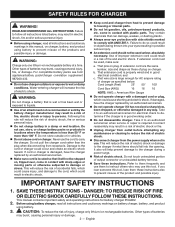
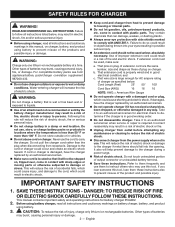
...service or repair is located so that can damage, weaken, or destroy plastic.
Always wear eye protection with plastic parts. b. If damaged, have the charger replaced by an authorized serviceman.
Make sure cord is required. IMPORTANT SAFETY INSTRUCTIONS
1.
Following this tool, loan them to instruct...; Do not use this manual, on battery charger, battery...
Operation Manual - Page 4
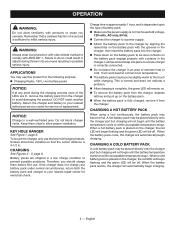
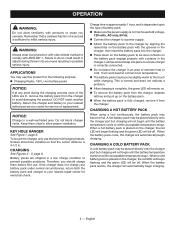
...directly onto the charger port but charging will be installed so that a careless fraction of battery pack. ... battery pack and charger to your nearest repair center for service or replacement. English Do not block charger vents.
Keep... the raised ribs on the battery pack with products to prevent possible problems. Therefore, you careless. To mount the charger, only use . CHARGING...
Operation Manual - Page 5
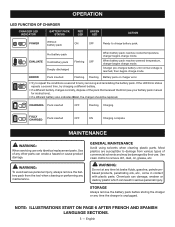
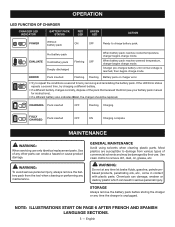
... use only identical replacement parts.
ERROR
Pack inserted
Flashing Flashing Battery pack or charger error.
• Try...servicing use .
When battery pack reaches warmed temperature, charger begins charge mode. WARNING:
To avoid serious personal injury, always remove the battery pack from various types of the pack that received the Error (see your battery pack manual for instructions...
Operation Manual 1 - Page 1


...subject to the Operator's Manual provided with soap and...is maintained.
Save these instructions also.
English If liquid comes ... explosion.
Have servicing performed by a qualified repair person using your eyes and...or excessive temperature.
Always mention the model number above 265° F ...not using only identical replacement parts.
Shorting the battery ...
Operation Manual 1 - Page 2


...to charger operator's manual for electrical check... metal objects and/or body parts as normal. Batteries must be...charge condition to prevent possible problems. Therefore, you should charge ...Service Center for charging instructions. CHARGING A HOT BATTERY PACK
When using a tool continuously, the battery pack may indicate the pack is not ready to replace...to provide maximum trouble-free life. ...
Ryobi PSBCK06K Reviews
Do you have an experience with the Ryobi PSBCK06K that you would like to share?
Earn 750 points for your review!
We have not received any reviews for Ryobi yet.
Earn 750 points for your review!
