Ryobi P28140VNM Support and Manuals
Get Help and Manuals for this Ryobi item
This item is in your list!

View All Support Options Below
Free Ryobi P28140VNM manuals!
Problems with Ryobi P28140VNM?
Ask a Question
Free Ryobi P28140VNM manuals!
Problems with Ryobi P28140VNM?
Ask a Question
Popular Ryobi P28140VNM Manual Pages
Operation Manual - Page 4


... or unstable support. keep it on invites accidents.
Use the product only with the switch is dangerous and must be repaired.
Store the product out of the reach of body away from oil and grease. IMPORTANT SAFETY INSTRUCTIONS
When using only identical replacement parts. Be sure switch is maintained.
When servicing the product...
Operation Manual - Page 5


IMPORTANT SAFETY INSTRUCTIONS
Turn off all controls before removing battery.
Use extra care when using on stairs or steps.
Do not operate the product in explosive atmospheres, such as it to a service center.
Disconnect battery pack from product before making any adjustments, changing accessories, or storing the fogger. Water...
Operation Manual - Page 6
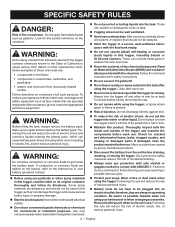
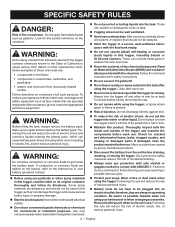
...nozzles, and missing or damaged parts. Failure to do so ...the product repaired before each use . To reduce your battery operators manual.
&#...SPECIFIC SAFETY RULES
DANGER:
Risk of California to comply with the chemical. Some examples of possible hazards when not using the fogger, or spray where spark or flame is running. Follow the chemical manufacturer's safety instructions...
Operation Manual - Page 7


...repaired or replaced by an authorized service center unless indicated elsewhere in a fire. Don't use of the appliance, a guard or other part that is corrosive and may be carefully checked to short the battery with local codes...instructions...parts, mounting, and any cordless product in the presence of the battery(ies) in this rule will operate properly and perform its operation. SPECIFIC...
Operation Manual - Page 8


... injury.
Long Hair
Risk of injury, user must read and understand operator's manual before using this product. This product uses lithium-ion (Li-ion) batteries. Please study them and learn... their meaning. Read Operator's Manual
Eye, Ear, & Breathing Protection
Wet Conditions Alert
To reduce the risk of long hair ...
Operation Manual - Page 9
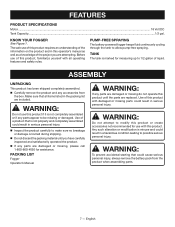
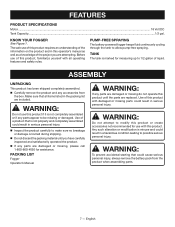
... replaced. n Do not discard the packing material until the parts are damaged or missing do not operate this product with damaged or missing parts could cause serious personal injury, always remove the battery pack from
the box.
KNOW YOUR FOGGER
See Figure 1. The safe use this operator's manual as well as a knowledge of a product...
Operation Manual - Page 10
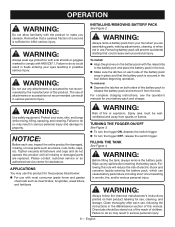
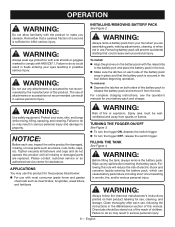
... instructions, see the operator's manuals for assistance.
Please contact customer service or an authorized service ... this product until all missing or damaged parts are assembling parts, making adjustments, cleaning, or when not....
FILLING THE TANK
See Figure 4.
To install: Align the grooves on the battery...the product to make you are replaced.
Spray area must be stored...
Operation Manual - Page 12
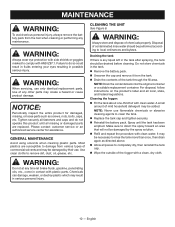
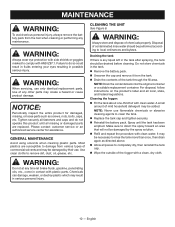
... to do not operate this product until the tank has been emptied. NOTE: Never use only identical replacement parts. Chemicals can damage, weaken, or destroy plastic which may result in possible serious injury. English
WARNING:
When servicing, use flammable chemicals or abrasive cleaning agents to comply with clean water. CLEANING THE UNIT
See...
Operation Manual - Page 13


...unit to be kept level during use.
Unit must be replaced.
Make sure that all chemicals/liquid used in the ...replacement o-ring, then replace o-ring in the tank.
Reduce the amount of liquid in cap. Tank pressure is tilted too far forward.
Call customer service to be filled beyond the max fill line. Solution is like a sprayer rather than a fog.
TROUBLESHOOTING
PROBLEM...
Operation Manual 1 - Page 2


...to housing or internal parts.
Do not...manual contains important safety and operating instructions for electrical check to determine if the charger is in locations where the temperature is required. If cord or charger is damaged, have the charger replaced by an authorized serviceman.
Make sure cord is located so that it to an authorized serviceman when service or repair...
Operation Manual 1 - Page 3


...Manual
To reduce the risk of fire and burns. Use of a product that , if not avoided, may be missing or damaged. Any such alteration or modification is not completely assembled or if any parts... SYMBOL
NAME
DESIGNATION/EXPLANATION
Safety Alert
Indicates a potential personal injury hazard. If any parts appear to property damage). Voltage Frequency (cycles per second) Power Type of current ...
Operation Manual 1 - Page 4


... both the battery pack and charger to your nearest repair center for service or replacement. This is normal and does not indicate a problem.
After charging is complete, the green ...the green LED will be installed so that a careless fraction of the LEDs are shipped in the charger, then insert the battery pack into your nearest authorized service center for electrical check.
...
Operation Manual 1 - Page 5


...error.
• Try to damage from the tool when cleaning or performing any other parts can result in contact with plastic parts.
Most plastics are susceptible to repeat the conditions a second time by their use only identical replacement parts... that received the Error (see your battery pack manual for instructions).
• If a different battery also indicates Error, the charger should...
Operation Manual 1 - Page 1


....ryobitools.com
The model number and manufacturing location will be found on a label attached to the product. P2805 107834001
P2805VNM 107834102
DESCRIPTION
18 Volt Fogger
TECHTRONIC INDUSTRIES POWER EQUIPMENT
P.O.
Always mention this information in all communications regarding this product and when ordering parts.
5-20-21 (Rev:05)
MFG. REPAIR SHEET
BRAND
RYOBI
MODEL NO.
Operation Manual 1 - Page 3


... (P2805) (Inc. KEY NO. Key Nos. 7, 27, 29, 31 & 33)
1
995000591 Operator's Manual
20 523001003 Strain Relief Plate
1
3 Key Nos. 15 & 30)
14
1
33 941851076 Icon Warning Label
... Pan Hd.)
17
22 536262001 Tank Mounting Plate
1
3 314735001 Pressure Switch Assembly (Inc. P2805/P2805VNM
PARTS LIST
KEY NO. DESCRIPTION
QTY.
Key Nos. 15 & 30)
1
35 940851449 Do Not Overfill Label...
Ryobi P28140VNM Reviews
Do you have an experience with the Ryobi P28140VNM that you would like to share?
Earn 750 points for your review!
We have not received any reviews for Ryobi yet.
Earn 750 points for your review!
