Roku HD110 Support and Manuals
Popular Roku HD110 Manual Pages
User Guide - Page 13
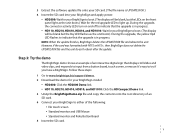
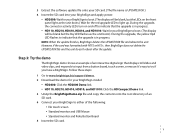
... screen, or mouse. During the upgrade, the connector activity LEDs turn on the front panel light as the unit boots). Follow these steps:
1 Go to www.brightsign.biz/support/demos. 2 Download the demo for your BrightSign model:
• HD2000: Click the HD2000 Demo link. • HD110, HD210, HD410, HD810, and HD1010: Click the HDCompact Demo link. 3 Unzip...
User Guide - Page 15


... attached to BrightSign and BrightSign automatically determines and sets the best video resolution. These models communicate with BrightSign
Ways to play media
There are always scaled to play media files on the HD2000.)
9 • • Video files are several ways to fit. (The video mode button is not currently supported on a BrightSign device: • Play media automatically from...
User Guide - Page 16


... program streams. On the HD110, HD210, HD410, HD810, and HD1010, files must have a sample rate of media: • MPEG-2 video. See Working with Scripts for more information. • (HD410, HD810, HD1010, and HD2000 only) An interactive playlist file. BrightSign can use a single file as a loop, or multiple files. The maximum supported resolution is appropriate for more...
User Guide - Page 17


... scaled to communicate with the display and set the best video mode. If a display is turned off when you turn BrightSign on the HD2000.)
11 • • On the HD110, HD210, HD410, HD810, and HD1010, first BrightSign checks to the best mode supported by the HDMI display and by BrightSign. If it finds a VGA display, it is...
User Guide - Page 26
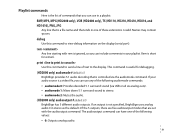
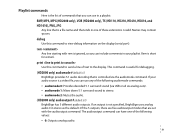
...sound to stereo. • audiomode 2: Mutes the audio.
(HD2000 only) audiooutput # (default is 0)
BrightSign has 5 different audio outputs.
This command is useful for remark. Names may contain spaces.
print
Use this..., there are set with rem is ignored, so you can use in a playlist:
BMP, MP3, MPG (HD2000 only), VOB (HD2000 only), TS (HD110, HD210, HD410, HD810, and HD1010), PNG, JPG...
User Guide - Page 69


... Objects to expose the hardware to the scripting language.
Each Roku Object provides access to the following two manuals: • Roku BrightScript Reference: Describes the scripting language • Roku Object Reference: Describes Roku Objects, such as the BrightScript language itself, BrightSign relies upon a library of BrightSign to your PC using a null modem cable. 5 On your PC, run...
User Guide - Page 76


... the same time.
How do synchronized BrightSign units communicate? BrightSign is active and can I connect to the BrightSign? How accurate is set to 2 displays at the same time (HD810 and HD1010 have component). How many displays can be connected to a component display, with an adapter. The HD110, HD210, HD410, HD810, HD1010, and HD2000 all other resolutions except...
User Guide - Page 79


...pausing, and contact BrightSign Customer Support at www.brightsign.biz/support, under Software Downloads. BrightSign isn't booting up properly / Err light is not recognized by BrightSign (HD2000 only) If BrightSign doesn't see any content on or flashing (HD110, HD210, HD410, HD810, and HD1010 only) 1 Try starting BrightSign without a flash card inserted. 2 Try reinstalling the firmware. CF card...
User Guide - Page 80


... more troubleshooting tips. Maximum resolution is 1920x1080. Problems with 48 kHz, 44.1 kHz, or 32 kHz audio layer. • Image: Bitmap, 8-bit, 24-bit, or 32-bit only or PNG/JPEG files.
Formats vary by model: • HD2000: Standard MPEG-2 program stream, with optional 48 kHz audio layer. • HD110, HD210, HD410, HD810, and HD1010...
User Guide - Page 81


... used.
On other BrightSign models, you 're using AC3 audio, make sure the audio is set the BrightSign video output to a non-VGA resolution. For playlists (AUTOPLAY.BSP) and interactive playlists (AUTOPLAY.CSV), add the following line to correct the video output:
• HD2000: VIDEOMODE 1024x768x60p • HD110, HD210, HD410, HD810, and HD1010: VIDEOMODE 1024x768x75p
No...
User Guide - Page 83


...due to a problem with the ...troubleshooting tips.
77 • •
My video plays fine, but there's no audio No audio is normally caused by BrightSign....
2 Make sure the video has an audio layer. 3 Try re-encoding the video, or using Mpeg2VCR, and save it. (You can be passed through over HDMI but not decoded by the wrong audio codec.
1 (HD110, HD210, HD410, HD810, and HD1010...
User Guide - Page 107


... HD1010, and HD2000 include a built-in the BrightSign ...Manual. When you view it will look squashed. It knows the image resolution, and it . BrightSign...support DHCP for automatic network configuration. However, if you connect a widescreen VGA monitor to the VGA port, you can read more about the way the images display. Using ViewMode 1 sets the video to the imagemode setting. BrightSign...
User Guide - Page 108


... file.
102 • • BrightSign automatically requests an IP address from the BrightSign website.
Configuring BrightSign using DHCP
To connect the BrightSign to your network:
1 Use an ethernet cable to connect your BrightSign to your computer using the system shell. Follow these steps to manually configure your IP settings:
1 Go to www.brightsign.biz/support and click the Software...
User Guide - Page 114
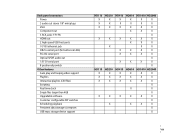
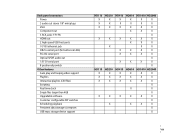
... larger than 4GB Upgradable software Customer configurable DIP switches Scheduling playback Persistent data storage via eeprom USB mass storage device support
HD110 X X X
X
HD110 X X X
X
HD210 X X X
X X
HD210 X X X
X X
HD410 X X X
X
X X X HD410 X X X
X
HD810 X X X X
X X
X X
X
HD810 X X X
X
X
X
HD1010 HD2000
X
X
X
X
X
X
X
X
X
X
X
X
X
X
X
X
X
X
X
X
X
X
X
HD1010 HD2000...
User Guide - Page 115


...; Up to 1920x1080 for HD output • Up to compatible formats. Supported media types
BrightSign supports the following media types:
MPEG-2 video files (program streams on the HD2000-VOB/MPG files, or transport streams on the HD110, HD210, HD410, HD810, and HD1010-TS files) These are the same types of files that are found on authoring HD...
Roku HD110 Reviews
Do you have an experience with the Roku HD110 that you would like to share?
Earn 750 points for your review!
We have not received any reviews for Roku yet.
Earn 750 points for your review!

