Rocketfish RF-MFH2 Support and Manuals
Get Help and Manuals for this Rocketfish item
This item is in your list!

View All Support Options Below
Free Rocketfish RF-MFH2 manuals!
Problems with Rocketfish RF-MFH2?
Ask a Question
Free Rocketfish RF-MFH2 manuals!
Problems with Rocketfish RF-MFH2?
Ask a Question
Popular Rocketfish RF-MFH2 Manual Pages
Warranty (English) - Page 2
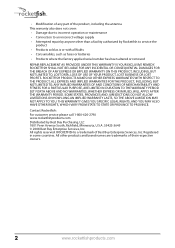
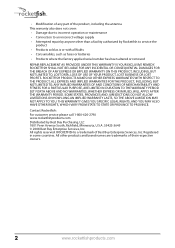
... ABOVE LIMITATION MAY NOT APPLY TO YOU. All other than a facility authorized by Rocketfish to an incorrect voltage supply
• Attempted repair by anyone other products and brand names are trademarks of Best Buy Enterprise Services, Inc. THIS WARRANTY GIVES YOU SPECIFIC LEGAL RIGHTS, AND YOU MAY ALSO HAVE OTHER RIGHTS, WHICH VARY FROM STATE TO...
User Manual (English) - Page 2


... hotspot for the first time 8 Removing the tab and charging the battery 8 Turning your mobile hotspot on and off 9 Disconnecting from the Internet 10 Customizing settings 11 Changing the password 11 Setting up a temporary hotspot 13 Maintaining 14 Troubleshooting 15 Resetting your hotspot 17 Specifications 18 Legal notices 19 One-year limited warranty 21
2
RF-MFH2 3G Mobile Hotspot
User Manual (English) - Page 5


... Start Guide
Best Buy Connect
Welcome to Best Buy Connect. This hotspot represents the state of the 3G mobile hotspot (MiFi® RF-MFH2).
Features
• 3G mobile hotspot (MiFi® RF-MFH2) • 3G Internet On-the-Go • Compatible with Wi-Fi enabled devices (PCs, smartphones, MP3
players, and eReaders) • Connect with personal help and specialized support. If hotspot or...
User Manual (English) - Page 10


The SSID and password also appear on the Quick Setup Guide.
3 Open your hotspot using Wi-Fi:
Note: Disconnect your hotspot. Connecting to your Web browser and enter http://bestbuyconnect.mifi or
http://192.168.1 into the address bar, then press Enter or Return.
The default network name (SSID) and password for your mobile hotspot is Best Buy Connect xxxx Secure.
The power button...
User Manual (English) - Page 13


... is Best Buy Connect xxxx Temp and the temporary network key is 12345.
3 Click Apply.
Members of five devices access your hotspot. To set up a temporary hotspot: 1 Click Wi-Fi on your workgroup can now use to let others connect to your mobile hotspot without having to your wireless network with the temporary network name and network key.
RF-MFH2 3G Mobile Hotspot
13...
User Manual (English) - Page 15


... with your account. • Move your hotspot to MiFI
• Check the service LED.
refreshing the list
2.
Troubleshooting
Problem
Solution
Limited or no service
• You are outside of your coverage area. • Check with your Internet provide to see if there is a
problem with your computer.
Windows 7:
1. connect
RF-MFH2 3G Mobile Hotspot
15
User Manual (English) - Page 18


...
Specifications are subject to 500 Hz, 0.1 octave/second
18
RF-MFH2 3G Mobile Hotspot
General
Name Best Buy Connect RF-MFH2
Model RF-MFH2
Approvals COFETEL, NOM, CDG
Weight 2.05 oz (58 g)
Dimensions (W x D x H) 2.32 × 0.35 × 3.5 ins. (59 mm x 9 mm x 89 mm)
Wireless network (dual mode) CDMA 1X/EV-DO
Wireless network (Wi-Fi mode) 802.11 b/g
Default Network Name (SSID) Best Buy...
User Manual (English) - Page 19


...unless specifically authorized by turning the equipment off and on, you be notified that any interference received, including interference that are encouraged to try to part 15 of the Federal Communications Commission (FCC) Rules. RF-MFH2 3G Mobile Hotspot
19 WARNING: DO NOT ATTEMPT TO SERVICE THE WIRELESS COMMUNICATION DEVICE YOURSELF. NOTE: The Radio Frequency (RF) emitter installed in...
User Manual (English) - Page 20


..., incidental or consequential, arising out of the customers's user of the 3G Mobile Hotspot, and customer agrees that is furnished by Best Buy Connect, a mobile virtual network operator ("MVNO"). Cellular Service Agreement
3G Mobile Hotspot uses a wireless digital service that customer shall have no claims against the MVNO of any kind with respect thereto.
20
RF-MFH2 3G Mobile Hotspot
User Manual (English) - Page 21


...? Make sure that requires service, terms of Products and parts are not returned to the store you notify Rocketfish during the Warranty Period.
or (2) replace the Product at a retail store location, take your original receipt and the Product to the original purchaser of the Product, including the antenna
RF-MFH2 3G Mobile Hotspot
21
If service of this warranty cover...
User Manual (English) - Page 22


.... All rights reserved. Registered in some countries. THIS WARRANTY GIVES YOU SPECIFIC LEGAL RIGHTS, AND YOU MAY ALSO HAVE OTHER RIGHTS, WHICH VARY FROM STATE TO STATE OR PROVINCE TO PROVINCE. Best Buy ConnectSM is a trademark of their respective owners.
22
RF-MFH2 3G Mobile Hotspot ROCKETFISH SHALL NOT BE LIABLE FOR ANY INCIDENTAL OR CONSEQUENTIAL DAMAGES FOR THE...
Comprehensive User Guide (English) - Page 2


...:
The software drivers provided with this user manual without notice and should be the trademarks of Novatel Wireless or any other Trademark displayed in the U.S.
©2011 Novatel Wireless, Inc. Patents and Licenses
Visit www.novatelwireless.com/patents for the intended use of their respective owners. Best Buy Connect Mobile Hotspot (MiFi® RF-MFH2) FCC ID: PKRNVWMIFI2200...
Comprehensive User Guide (English) - Page 7


... Network Activity - MiFi Device Settings MiFi Device Settings allows you to manage, monitor, and customize your Wi-Fi Mobile Broadband connection through an easy-to search for Mobile Broadband and Wi-Fi!
This device operates over high-speed Mobile Broadband networks in your area
2
Device Overview
Thank you for choosing a Best Buy Connect Mobile Hotspot (MiFi® RF-MFH2) device for...
Comprehensive User Guide (English) - Page 33


... Wi-Fi menu to configure your secure profile or set to Auto (default) and left unchanged. You can change the network name if other similar devices are in use within range of wireless networking you are currently using. Best Buy Connect xxxx •• Temporary Hotspot - The radio channel that the device is using . Displays...
Quick Setup Guide (English) - Page 1


...Best Buy ConnectSM is a trademark of the 3G Mobile Hotspot (MiFi® RF-MFH2). Troubleshooting For information on your hotspot. Go to http://bestbuyconnect.mifi (or http://192.168.1.1), then click the link to MiFi Device Settings. ROCKETFISH is a registered service mark of the AC wall charger to the microUSB port on your hotspot settings. 3 The default network name (SSID) and password...
Rocketfish RF-MFH2 Reviews
Do you have an experience with the Rocketfish RF-MFH2 that you would like to share?
Earn 750 points for your review!
We have not received any reviews for Rocketfish yet.
Earn 750 points for your review!
