Rocketfish RF-EB0414-BK Support and Manuals
Get Help and Manuals for this Rocketfish item
This item is in your list!

View All Support Options Below
Free Rocketfish RF-EB0414-BK manuals!
Problems with Rocketfish RF-EB0414-BK?
Ask a Question
Free Rocketfish RF-EB0414-BK manuals!
Problems with Rocketfish RF-EB0414-BK?
Ask a Question
Popular Rocketfish RF-EB0414-BK Manual Pages
User Manual (English) - Page 3


... enjoying your purchase of headphone cables. RF-WHP01/WHP02 3 08-1077 RF-WHP01-WHP02.book Page 3 Thursday, March 27, 2008 1:29 PM
Rocketfish RF-WHP01/RF-WHP02 Digital Wireless Stereo Headphones
Contents
Introduction 3 Safety information 4 Features 6 Setting up your system 12 Using your system 17 Maintaining your system 23 Troubleshooting 23 Specifications 24 Legal notices 25 One-year...
User Manual (English) - Page 4


... a risk of electric shock, do not expose this User Guide carefully before installing your digital wireless stereo headphones. This allows your headphones can be fully charged and always ready whenever you need them. Warning: To reduce the risk of important operating and maintenance (servicing) instructions in use. The exclamation point within the product's enclosure...
User Manual (English) - Page 5


... not be exposed to qualified service personnel. 08-1077 RF-WHP01-WHP02.book Page 5 Thursday, March 27, 2008 1:29 PM
• Follow all servicing to dripping or splashing and objects...• Clean only with the
manufacturer's instructions. • Do not install near any heat sources such as radiators, heat registers,
stoves, or other . Install in any ventilation openings. If the provided...
User Manual (English) - Page 8
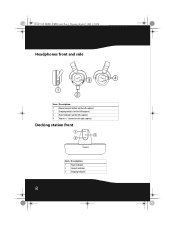
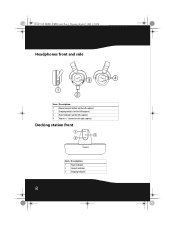
08-1077 RF-WHP01-WHP02.book Page 8 Thursday, March 27, 2008 1:29 PM
Headphones front and side
3
4
1 2
Item Description
1 Manual connect button (on the left earpiece) 2 Charging contacts (on the left earpiece) 4 Volume +/- button (on the left earpiece) 3 Power indicator (on the right earpiece)
Docking ...
User Manual (English) - Page 9


08-1077 RF-WHP01-WHP02.book Page 9 Thursday, March 27, 2008 1:29 PM
Docking station back (WHP01)
1 2
CONNECT VOL
DC IN 5V
AUX INPUT
L
R
AUX OUTPUT
L
R
34 5
Item Description
1 Manual connect button 2 Volume control knob 3 DC IN jack 4 AUX Input jacks 5 AUX Output jacks
Docking station back (WHP02)
1
2 3 45
Item Description
1 Manual connect button...
User Manual (English) - Page 12


08-1077 RF-WHP01-WHP02.book Page 12 Thursday, March 27, 2008 1:29 PM
Setting up , turn off before making the connections.
Amplifier A/V Receiver
Docking station Headphones
12
Connecting the system to an A/V receiver with an external amplifier
Note: Before you listen to the system after all connections are set up your system
Caution...
User Manual (English) - Page 16


To connect the microphone to your TV set where the microphone head is close to the TV speaker. Head
Holder
Boom
2 Remove the ...Connect the microphone plug to the docking station MIC INPUT jack.
Docking station back panel
Microphone
Attach to your hearing.
08-1077 RF-WHP01-WHP02.book Page 16 Thursday, March 27, 2008 1:29 PM
Caution: Before making the connections, adjust the volume of...
User Manual (English) - Page 21


.... Listening to the Digital Wireless Stereo Headphones
To listen to the system: 1 Set the headphones volume level to blink green after 30 seconds, it means that there...manually using the CONNECT button. Try to MIC IN. Adjust the angles of the audio source connected to prevent sound from coming from the amplifier speakers. RF-WHP01/WHP02 21 For more information, see "Troubleshooting...
User Manual (English) - Page 23


...the power cord is set to minimum.
•... User Guide carefully before calling for a possible troubleshooting solution...Problem
No sound
Solution
• Check if the volume level of mild detergent and water. Do not use abrasive cloth, thinners, alcohol, or other chemical solvents, because they may damage the finish or remove the panel lettering. Troubleshooting
Read this list for service. RF...
User Manual (English) - Page 24


...button is connected to the docking station.
Specifications
Speaker
40 mm Ferrite
Impedance
32 ohm... headphones and docking
station, the LED indicators are installed into the "connection mode" for your headphones.
...set to ON and AUX IN/MIC IN is set to ON and the /| button on the docking system is set...-1077 RF-WHP01-WHP02.book Page 24 Thursday, March 27, 2008 1:29 PM
Problem
Solution
...
User Manual (English) - Page 27


... the Product to the address listed on the receipt you received with new or rebuilt parts; This warranty does not cover:
• Customer instruction • Installation • Set up adjustments
RF-WHP01/WHP02 27 This Product must pay all labor and parts charges. How long does the coverage last? During the Warranty Period, if the original...
User Manual (English) - Page 28


... SPECIFIC LEGAL RIGHTS, AND YOU MAY ALSO HAVE OTHER RIGHTS, WHICH VARY FROM STATE TO STATE OR PROVINCE TO PROVINCE. Registered in some countries. 08-1077 RF-WHP01...service the Product
• Products sold as fuses or batteries • Products where the factory applied serial number has been altered or removed
REPAIR REPLACEMENT AS PROVIDED UNDER THIS WARRANTY IS YOUR EXCLUSIVE REMEDY. ROCKETFISH...
User Manual (English) - Page 92


...ños.
08-1077 All other products and brand names are trademarks of Best Buy Enterprise Services, Inc. ROCKETFISH est une marque de Best Buy Enterprise Services, Inc. ROCKETFISH es una marca de Best Buy Enterprise Services, Inc. 08-1077 RF-WHP01-WHP02.book Page 92 Thursday, March 27, 2008 1:29 PM
www.rocketfishproducts.com (800...
Warranty (English) - Page 1


...instruction/education
• Installation
• Set up adjustments
• Cosmetic damage
• Damage due to weather, lightning and other acts of God, such as is printed on the web site. Products and parts replaced under this warranty become the property of Rocketfish... repair by any part of the Product, including the antenna
• Display panel damaged by Rocketfish to service the...
Warranty (English) - Page 2


THIS WARRANTY GIVES YOU SPECIFIC LEGAL RIGHTS, AND YOU MAY ALSO HAVE OTHER RIGHTS, WHICH VARY FROM STATE TO STATE OR PROVINCE TO PROVINCE. All rights reserved. REPAIR OR REPLACEMENT AS PROVIDED UNDER THIS WARRANTY IS YOUR EXCLUSIVE REMEDY FOR BREACH OF WARRANTY. Registered in some countries. ROCKETFISH PRODUCTS MAKES NO OTHER EXPRESS WARRANTIES WITH...
Rocketfish RF-EB0414-BK Reviews
Do you have an experience with the Rocketfish RF-EB0414-BK that you would like to share?
Earn 750 points for your review!
We have not received any reviews for Rocketfish yet.
Earn 750 points for your review!
