Ricoh P C311W Support and Manuals
Get Help and Manuals for this Ricoh item
This item is in your list!

View All Support Options Below
Free Ricoh P C311W manuals!
Problems with Ricoh P C311W?
Ask a Question
Free Ricoh P C311W manuals!
Problems with Ricoh P C311W?
Ask a Question
Popular Ricoh P C311W Manual Pages
Firmware Update Guide - Page 6
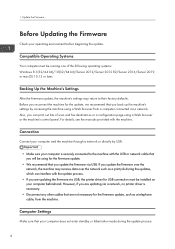
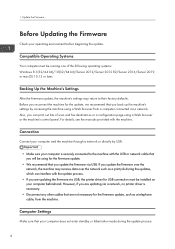
...For details, see the manuals provided with the update process.
• If you can interfere with the machine. Update the Firmware
Before Updating the Firmware
Check your computer beforehand.
However, if you are updating the firmware via a network, no printer driver is securely connected to their factory defaults.
1. Before you will be installed on your operating environment...
Firmware Update Guide - Page 12
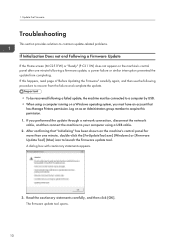
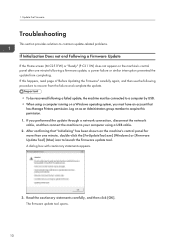
... to a computer by USB. • When using a USB cable. 2. Read the cautionary statements carefully, and then click [OK]. Update the Firmware
Troubleshooting
This section provides solutions to common update-related problems.
If Initialization Does not end Following a Firmware Update
If the Home screen (M C251FW) or "Ready" (P C311W) does not appear on the machine's control panel for more...
Mopria Guide - Page 5


... both the machine and the Android device. If the procedures are different, see the instruction manuals provided with the machine or the FAQs/Knowledge Base of Web Image Monitor.
3 Preparations
To use Mopria Print Service and Mopria Scan, the machine's setting needs to confirm using your Android device with one of Web Image Monitor...
Mopria Guide - Page 7
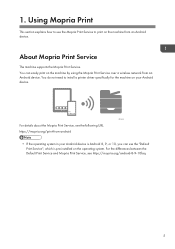
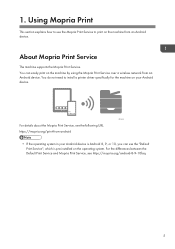
... Mopria Print Service
The machine supports the Mopria Print Service.
https://mopria.org/print-from an Android device. 1. You do not need to print on the operating system. For the differences between the Default Print Service and Mopria Print Service, see the following URL. You can use the Mopria Print Service to install a printer driver specifically for the machine...
Mopria Guide - Page 8


... . Tap [Connected devices] [Connection preferences] [Printing], in a list. When the name of the machine appears, the setup is not installed on . Turn the service on your device or its status. 4.
Tap [Mopria Print Service]. 5. 1. Open the Android settings screen. 3. The displayed names may vary depending on the same network are automatically discovered, and then shown...
Mopria Guide - Page 11
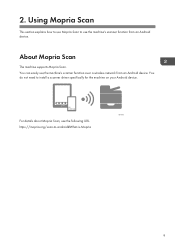
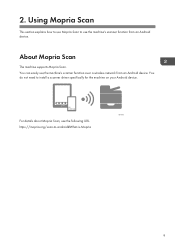
... function from an Android device. You do not need to -android#What-is-Mopria
9 https://mopria.org/scan-to install a scanner driver specifically for the machine on your Android device.
About Mopria Scan
The machine supports Mopria Scan. DTN753
For details about Mopria Scan, see the following URL. 2. Using Mopria Scan
This section explains...
Mopria Guide - Page 19
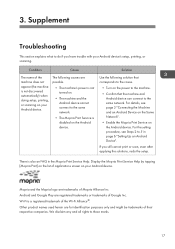
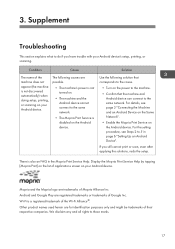
... cause.
• Turn on your Android device. If you have trouble with your Android device. For the setting procedure, see page 3 "Connecting the Machine and an Android Device on the Same Network".
• Enable the Mopria Print Service on your Android device's setup, printing, or scanning. Mopria and the Mopria logo are for identification...
Setup Guide - Page 1


Setup Guide
Setting Up the Machine
1
Configuring the Network Setting
2
Installing the Printer Driver
3
Control Panel Sheet
1
2
Setup Guide - Page 7


... how to connect to your computer according to page 8 "Easy Setup Using a PIN Code".
• To set up manually, see the User's Guide in our website. 2. Connect by the PIN code Go to connect?
Connect by Wi-Fi Setup Wizard Go to page 6 "Easy Setup Using the Wi-Fi Setup Wizard".
• To connect using the WPS button, go...
Setup Guide - Page 8


...] key to the router (access point) manual. SSID:
6
DUE079
Encryption key:
Configuring Settings Using the Control Panel
● Make sure...Ethernet)
Wireless (Wi-Fi)
DYG071
3. Wi-Fi Setup Wizard 1 13 Network 1 Network 2 Network 3
...code with your smart device, search for the "RICOH Smart Device Connector" application and download it from the site that the router (access point) is set...
Setup Guide - Page 9


... the Printer Driver".
7
Password
Key:
(5 chars)
Open system
ECB213
For details about checking the encryption key, see "Checking the SSID and Encryption key".
5. Press the [OK] key. Connection has succeeded:
Connect succeed! Configuring the Wi-Fi settings is complete. To use the printer driver, install the printer driver according to the procedure on page 11 "3. DSG356...
Setup Guide - Page 10


...password.
7. Press the [ ] or [ ] key to select [Network Settings], and then press the [OK] key. Wireless (Wi-Fi)
Current Connection Input SSID WPS
69
ECB215
9. Press the [ ] or [ ] key to the manuals... in Step 9. Settings Wi-Fi Setup Wizard Network Settings Print List/Report
68
ECB206
6. Yes
No
ECB216
11. Installing the Printer Driver". Open the PIN code configuration window (web...
Setup Guide - Page 11


...select [Quit Setup], and then the [OK] key.
Network Settings 1 5 Wired (Ethernet) Wireless (Wi-Fi) IPv4 Configuration
ECB207
9. Press the [ [OK] key. Installing the Printer Driver".
9
... administrator password.
8.
Check the PIN code.
Press the [Menu] key. 3. Configuring the Wi-Fi settings is complete. To use the printer driver, install the printer driver according ...
Setup Guide - Page 12


... Wizard
44
IPv4 Configuration IPv6 Configuration Quit Setup
ECB240
To use the printer driver, install the printer driver according to select [Wired (Ethernet)], and then the [OK] key. Do not connect the cable until you are instructed to do so on page 11 "3.
Press the [ ] or [ ] key to set up . Network Wizard
12
Wired (Ethernet)
Wireless...
Setup Guide - Page 13


...the instructions in the setup wizard. When Using the USB Connection: 1. Click (Default) and select the machine from the Apple menu. 7. Click [Add]. 10. Select [Installed] or [Not Installed] for [Tray 2], and then
click [OK]. 11. Turn on your computer. 2. Click [Install Drivers and Software]. M0ENDC5002
7. Setup is completed.
If you already completed the Wi-Fi setting, click...
Ricoh P C311W Reviews
Do you have an experience with the Ricoh P C311W that you would like to share?
Earn 750 points for your review!
We have not received any reviews for Ricoh yet.
Earn 750 points for your review!
