Ricoh 3245 - Type Print Server Support and Manuals
Ricoh 3245 Videos
Popular Ricoh 3245 Manual Pages
Operating Instructions - Page 3
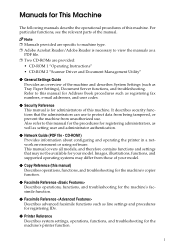
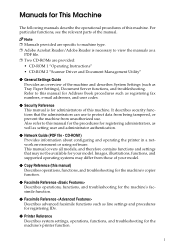
... for your model.
❖ Copy Reference (this machine. Refer to view the manuals as a
PDF file. ❒ Two CD-ROMs are provided:
• CD-ROM 1 "Operating Instructions" • CD-ROM 2 "Scanner Driver and Document Management Utility"
❖ General Settings Guide Provides an overview of this manual) Describes operations, functions, and troubleshooting for the machine's copier function...
Fax Reference - Page 3


... parts of the machine and describes System Settings (such as a
PDF file. ❒ Two CD-ROMs are provided:
• CD-ROM 1"Operating Instructions" • CD-ROM 2"Scanner Driver and Document Management Utility"
❖ General Settings Guide Provides an overview of the manual. Refer to protect data from being tampered, or prevent the machine from those of your model...
User Instructions - Page 4


... are provided:
• CD-ROM 1"Operating Instructions" • CD-ROM 2"Scanner Driver and Document Management Utility"
❖ General Settings Guide Provides an overview of the machine and describes System Settings (such as setting user and administrator authentication.
❖ Network Guide (PDF file - Note ❒ Manuals provided are specific to machine type. ❒ Adobe Acrobat...
General Settings Guide - Page 3


... settings, operations, functions, and troubleshooting for the machine's printer function. For particular functions, see the relevant parts of the manual. CD-ROM1) Provides information about configuring and operating the printer in a network environment or using software. Note ❒ Manuals provided are provided:
• CD-ROM 1 "Operating Instructions" • CD-ROM 2 "Scanner Driver...
Network Guide - Page 7


... from those of this machine. This manual covers all models, and therefore contains functions and settings that the administrators can use . Images, illustrations, functions, and supported operating systems may not be available for your model.
❖ Copy Reference Describes operations, functions, and troubleshooting for the machine's copier function.
❖ Facsimile Reference Describes...
Scanner Reference - Page 3


..., and supported operating systems may not be available for administrators of this manual for Address Book procedures such as Tray Paper Settings), Document Server functions and troubleshooting. Note ❒ The manuals provided are provided:
• CD-ROM 1 "Operating Instructions" • CD-ROM 2 "Scanner Driver and Document Management Utility"
❖ General Settings Guide Provides an...
Scanner Reference - Page 19


..., it is essential to install the TWAIN Driver on the client computer, it pressed until the computer finishes reading from the CD-ROM.
❒ If [Cancel] is not installed on a client computer.
For information about the software that supports TWAIN is selected during instal-
Preparation
Before installation, check the system requirements for installation. ment Utility" into the...
Printer Reference - Page 7
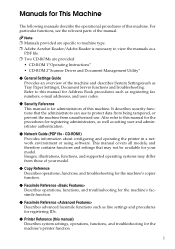
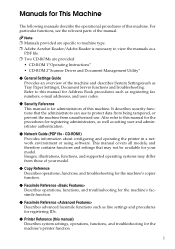
..., and troubleshooting for the machine's printer function.
1 Manuals for This Machine
The following manuals describe the operational procedures of this manual for Address Book procedures such as setting user and administrator authentication.
❖ Network Guide (PDF file - For particular functions, see the relevant parts of your model. This manual covers all models, and therefore...
Printer Reference - Page 25


... port is displayed in [Connect To].
The printer driver installation starts.
19 B Insert the CD-ROM into the CD-ROM drive. Auto Run may not work with certain operating system settings. The default interface language is displayed in [Connect To].
G Click [Install]. Preparing the Machine
Quick Install
Windows 95/98/Me/2000/XP, Windows Server 2003...
Printer Reference - Page 32


Log on
the operating system, printer model, and port.
The default interface language is English. D Click [PCL/RPCS Printer Drivers]. E The software license agreement appears in the [Change settings for 'Printer Name'] box. You can be changed in the [License Agreement] dialog
box. The printer name can select several printer drivers. B Insert the CD-ROM into...
Printer Reference - Page 34


... printers beyond routers. Preparing the Machine
Installing the PCL or RPCS Printer Driver (NetBEUI)
Important
❒ To install this happens, launch "Setup.exe"on the CD-ROM root directory.
D Click [PCL/RPCS Printer Drivers].
ministrators or Power Users group member.
2
❒ Windows XP and Windows Server 2003 do not support NetBEUI.
❒ You cannot print using...
Printer Reference - Page 42


... then click [Add].
Preparing the Machine
Using the LPR Port
Installing the PCL or RPCS Printer Driver
Important
2
❒ To install this happens, launch "Setup.exe" on the CD-ROM root directory.
Auto Run may not work with certain operating system settings. If this printer driver under Windows 2000/XP Professional, Windows
Server 2003, and Windows...
Printer Reference - Page 46


...] dialog box.
The default interface language is correctly set up .
Preparing the Machine
Using as the NetWare Print Server/Remote Printer
2
40
This explains how to the NetWare file server.
The following explanation assumes NetWare Client is installed on the operating system, printer model, and port. The installer starts.
If this printer driver under Windows 2000...
Printer Reference - Page 60


... driver, follow the procedure used to install parallel interface. Log on the Bluetooth standard and specifi-
When selecting the connection between the other operating systems or
using BIP.
• User codes are restricted.
• Some printers do not support BIP. dows Server 2003, you must be printed using it with different utilities, see the manuals...
Printer Reference - Page 155


... is connected securely. Troubleshooting
Problem
Causes and Solutions
No transmission when using 1394 interface connection
Check using the utility tool for the IEEE 1394 interface board, which is installed on your sales or service representative.
8
149
Note ❒ If the problem cannot be solved, contact your computer.
B Restart the computer. If the error occurs even after...
Ricoh 3245 Reviews
Do you have an experience with the Ricoh 3245 that you would like to share?
Earn 750 points for your review!
We have not received any reviews for Ricoh yet.
Earn 750 points for your review!


