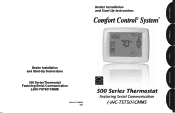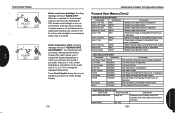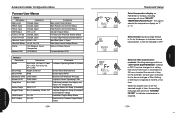Rheem 500 Series Support and Manuals
Get Help and Manuals for this Rheem item

View All Support Options Below
Free Rheem 500 Series manuals!
Problems with Rheem 500 Series?
Ask a Question
Free Rheem 500 Series manuals!
Problems with Rheem 500 Series?
Ask a Question
Most Recent Rheem 500 Series Questions
Memory Problem
Does anyone have a circuit diagram for the UHC550CMMS thermostat.mine loses time and date settings i...
Does anyone have a circuit diagram for the UHC550CMMS thermostat.mine loses time and date settings i...
(Posted by BrianBJMurray 5 years ago)
Where Can I Find A User Manual?
where can i find a user manual for a Rheem Ruud UHC tst 550 cmms thermostat
where can i find a user manual for a Rheem Ruud UHC tst 550 cmms thermostat
(Posted by BrianBJMurray 5 years ago)
What Does Mrlc Open On Thermostat For Heater
Code at furn is 33 in RED What does this mean
Code at furn is 33 in RED What does this mean
(Posted by jackschell 9 years ago)
I Cant Get The Thermoscat To Undue The Timer I Want The Heat On All The Time
(Posted by jgrove49 10 years ago)
Outdoor Temp Not Displaying
Hi, for some reason the Outdoor Temp stopped diplaying. Everything else works fine. How do I get tha...
Hi, for some reason the Outdoor Temp stopped diplaying. Everything else works fine. How do I get tha...
(Posted by BarbaraGunning 11 years ago)
Rheem 500 Series Videos

6 of 7: U/V light & 5 Inch filter reminder settings on Rheem 500 Series Comfort Control2 Thermostat
Duration: 2:57
Total Views: 498
Duration: 2:57
Total Views: 498

7 of 7: How to clean the display of the Rheem 500 Series Comfort Control2 Thermostat
Duration: :42
Total Views: 251
Duration: :42
Total Views: 251
Popular Rheem 500 Series Manual Pages
Rheem 500 Series Reviews
 Rheem has a rating of 1.00 based upon 1 review.
Get much more information including the actual reviews and ratings that combined to make up the overall score listed above. Our reviewers
have graded the Rheem 500 Series based upon the following criteria:
Rheem has a rating of 1.00 based upon 1 review.
Get much more information including the actual reviews and ratings that combined to make up the overall score listed above. Our reviewers
have graded the Rheem 500 Series based upon the following criteria:
- Durability [1 rating]
- Cost Effective [1 rating]
- Quality [1 rating]
- Operate as Advertised [1 rating]
- Customer Service [1 rating]