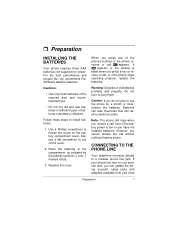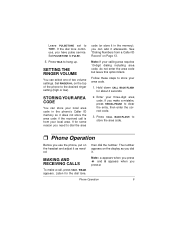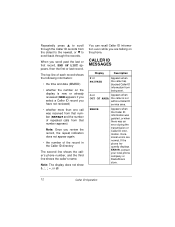Radio Shack 43-166 - 5.8GHz Cordless And Corded Phone System Support and Manuals
Get Help and Manuals for this Radio Shack item

View All Support Options Below
Free Radio Shack 43-166 manuals!
Problems with Radio Shack 43-166?
Ask a Question
Free Radio Shack 43-166 manuals!
Problems with Radio Shack 43-166?
Ask a Question
Most Recent Radio Shack 43-166 Questions
Is This Phone Set Up To Receive Caller Id?
(Posted by howardot 2 years ago)
I Have A 14 Minute Digital Answering System. Serial # 40501562.
When the machine answers an incoming call the message reverberates. What could be causing this?
When the machine answers an incoming call the message reverberates. What could be causing this?
(Posted by jacknasdaq 6 years ago)
Answer Machine Not Working, The Phone Just Continuously Rings. Code On Phone Is
code on phone FL
code on phone FL
(Posted by Danalynt 7 years ago)
How Do I Get Messages Off The 43-166 Ans Machine?
how do i get messages off the 43-166 ans machine? the red light is blinking which indicates there ar...
how do i get messages off the 43-166 ans machine? the red light is blinking which indicates there ar...
(Posted by theresabrooke 8 years ago)
Popular Radio Shack 43-166 Manual Pages
Radio Shack 43-166 Reviews
We have not received any reviews for Radio Shack yet.