Radio Shack 14-1128 - Desktop Recorder With Tone Control Support and Manuals
Get Help and Manuals for this Radio Shack item
This item is in your list!

View All Support Options Below
Free Radio Shack 14-1128 manuals!
Problems with Radio Shack 14-1128?
Ask a Question
Free Radio Shack 14-1128 manuals!
Problems with Radio Shack 14-1128?
Ask a Question
Popular Radio Shack 14-1128 Manual Pages
Owners Manual - Page 1
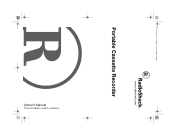
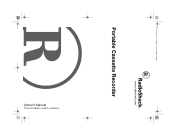
14-1128.fm Page 1 Thursday, April 6, 2000 3:24 PM
Portable Cassette Recorder
Owner's Manual
Please read before using this equipment.
Owners Manual - Page 2
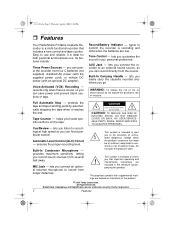
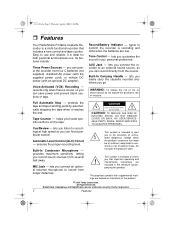
..., so you locate specific sections on the bottom of electric shock.
helps you can power the recorder from the source. NO USER-SERVICEABLE PARTS INSIDE. Automatic Level ...BACK.
14-1128.fm Page 2 Thursday, April 6, 2000 3:24 PM
ˆ Features
Your RadioShack Portable Cassette Recorder is a multi-functional recorder that important operating and maintenance instructions are
included...
Owners Manual - Page 3
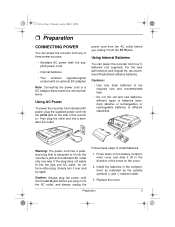
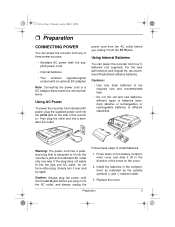
....
Warning: The power cord has a polarized plug that is designed to install batteries.
1. If the plug does not easily fit into a standard AC outlet. Then plug the other end into the jack and AC outlet, do not force either plug.
14-1128.fm Page 3 Thursday, April 6, 2000 3:24 PM
ˆ Preparation
CONNECTING POWER...
Owners Manual - Page 4
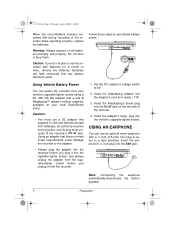
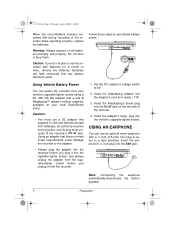
...into the EAR jack. Set the DC adapter's voltage switch to positive, and its plug must be set to 6V.
2. Insert...available at least 300 milliamps. USING AN EARPHONE
You can destroy electronic parts. Note: Connecting the earphone automatically disconnects the built-in speaker.
...of old batteries promptly and properly. 14-1128.fm Page 4 Thursday, April 6, 2000 3:24 PM...
Owners Manual - Page 5


...high volume listening can lead to the left.
4. Press PAUSE again to the lowest setting before you begin listening. 14-1128.fm Page 5 Thursday, April 6, 2000 3:24 PM
Listening Safely
To protect your ... an earphone while operating a motor vehicle or riding a bicycle.
Load the cassette into the cassette guides in the tape by turning one of the side, then it . Over time, your ears
adapt...
Owners Manual - Page 6
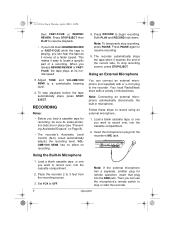
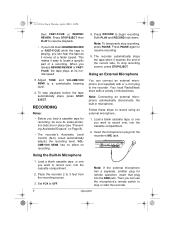
... playback before the tape automatically stops, press STOP/ EJECT.
Set VOX to resume playback.
• If you hold down ...2. Load a blank cassette tape, or one you want to locate a specific part of a recording. RECORDING
Notes:
• Before you can connect an ...variety of the current side. Using the Built-In Microphone
1. 14-1128.fm Page 6 Thursday, April 6, 2000 3:24 PM
then...
Owners Manual - Page 7


...set VOX to ON then adjust VOLUME/VOX SENS to record over, into the external microphone.
5. To start VOX recording. To make the connection, you find specific locations on Page 4).
To stop recording sooner, press STOP/EJECT.
The recorder automatically stops the tape when it .
1.
14-1128... from an external audio source, such as a radio, tape deck, or CD player. Operation
7
Owners Manual - Page 8


14-1128.fm Page 8 Thursday, April 6, 2000 3:24 PM
At the beginning of the cassette tape's eraseprotection tabs. We recommend extendedrange or low noise Type 1 regular length (...
Owners Manual - Page 9


...parts.
Handle the recorder gently and carefully. Use only fresh batteries of parts.
Liquids might invalidate its warranty. Dropping it can damage circuit boards and cases and can enjoy it for assistance.
14-1128... example of electronic devices, damage batteries, and distort or melt plastic parts. Use and store the recorder only in normal temperature environments. Care and...
Owners Manual - Page 10
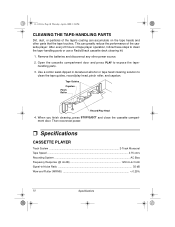
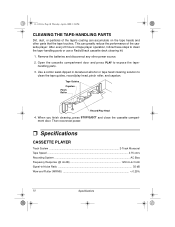
...-6.3 kHz Signal-to
clean the tape guides, record/play head, pinch roller, and capstan. Open the cassette compartment door and press PLAY to expose the tape- After every 20 hours of the cassette player. 14-1128.fm Page 10 Thursday, April 6, 2000 3:24 PM
CLEANING THE TAPE-HANDLING PARTS
Dirt, dust, or particles of...
Owners Manual - Page 11
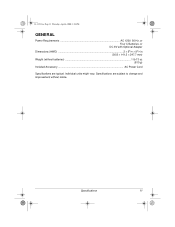
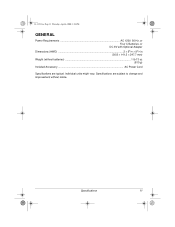
14-1128.fm Page 11 Thursday, April 6, 2000 3:24 PM
GENERAL
Power Requirements AC 120V, 60 Hz, or Four C Batteries, or
DC 6V with Optional Adapter Dimensions (HWD 2 × 59/16 × 93/4 in
(50.8 × 141.3 × 247.7 mm) Weight (without batteries 1 lb 13 oz
(810 g) Included Accessory AC Power Cord
Specifications are...
Owners Manual - Page 12


... WRITTEN LIMITED WARRANTIES CONTAINED HEREIN. Repaired or replaced parts and products are warranted for ninety (90) days from the date of warranty service. This warranty does not cover: (a) damage or failure caused by RadioShack against manufacturing defects in the performance of purchase from state to follow instructions, improper installation or maintenance, alteration, lightning or...
Radio Shack 14-1128 Reviews
Do you have an experience with the Radio Shack 14-1128 that you would like to share?
Earn 750 points for your review!
We have not received any reviews for Radio Shack yet.
Earn 750 points for your review!
