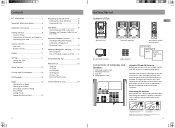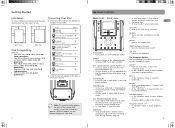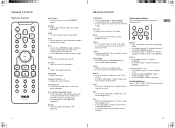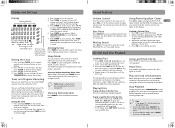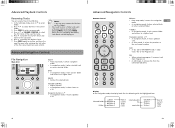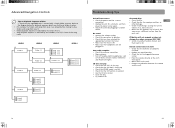RCA RS2135i/RS2135iB Support and Manuals
Get Help and Manuals for this RCA item

View All Support Options Below
Free RCA RS2135i/RS2135iB manuals!
Problems with RCA RS2135i/RS2135iB?
Ask a Question
Free RCA RS2135i/RS2135iB manuals!
Problems with RCA RS2135i/RS2135iB?
Ask a Question
Popular RCA RS2135i/RS2135iB Manual Pages
RCA RS2135i/RS2135iB Reviews
We have not received any reviews for RCA yet.