RCA RP3740 Support and Manuals
Popular RCA RP3740 Manual Pages
User Manual - Page 1


... product should be serviced only by one or more of the FCC
Rules. For instructions on different branch circuits. If this Guide. Technical Specification
Product: Clock Radio Brand: RCA Model: RP3740
Electrical Consumption Power Supply: 120V~60Hz Power Consumption: 15 Watts
IMPORTER Comercializadora Thomson de México, S.A.
could void the user's authority to
radio or television...
User Manual - Page 2


... OF ELECTRIC SHOCK, DO NOT REMOVE COVER (OR BACK). the set should only be
we recommend that you
condensation problems.
dispose of beam,
putting them into specially designed receptacles.
THE EXCLAMATION POINT WITHIN THE TRIANGLE IS A WARNING SIGN ALERTING YOU OF I M P O R TA N T INSTRUCTIONS AC C O M PA N Y I N G T H E P R O D U C T.
Safety Information
• Do not use solvents...
User Manual - Page 3


... Source 11 Wake to Tone 11 Wake to Radio 11 Wake to CD 12 Cancel Wake Setting 12 Turning off Alarm 12
Operating the Clock 13 Sleep Mode 13 Nap Mode 13 Snooze Alarm Operation 14 Weekend Cancel 14 Seconds Time Display 14 Display Brightness 14
Installing Back-Up Batteries .......... 15 Battery Back-Up 15...
User Manual - Page 4


... time will be shown automatically. Untitled-2
4
2
4/1/03, 3:48 PM PACIFIC MOUNTAIN
EASTERN CENTRAL
PACIFIC MOUNTAIN
EASTERN CENTRAL
Refer to set the clock time as a built-in automatic time set system is to plug this clock powered by 3V (2 x "AA" batteries (included)). Time Zone details.
All you have to Figure 1 for Canadian Time Zone details...
User Manual - Page 6


... feature is not functioning. NAP
WEEKEND CANCEL
DAYLIGHT SAVING
WARNING: Please avoid playing with the DAYLIGHT SAVING button and TIME ZONE switch after entering the Clock/Wake set mode.
Note:
Power is wider than the other way. Plugging In For Power
AC OUTLET POWER SUPPLY: 120V~60Hz
For Your Safety The AC...
User Manual - Page 7


...RREEWV
FFWWDD
SSEETT TIME WAKE
SLEEP
WWAKAEKE
1
2
WAKE CANCEL
MODE
RADIO ON / BAND - Turns radio on.
REV - In clock and wake setting mode, counts backwards for clock time. SET TIME / WAKE - Enters clock and wake setting mode. PLAY/PAUSE - Starts and pauses CD playback. Stops CD playback. SKIP BACKWARD - CD WAKE TRACK -
Note: REV / FWD and SKIP FORWARD / SKIP BACKWARD buttons...
User Manual - Page 9


...
WEEKEND
CANCEL AM
PM
MON TUE WED THU FRI SAT SUN
A
A
P
P
Wake 2 Display
Clock Display Section
- In clock setting mode. - WEEKEND CANCEL - repeat disc and random playback. - MHz / kHz - Wake 1 settings. 2 - Wake 2 settings.
- PM time indicator.
- AM time indicator. In AM radio band. In radio mode, displays memory location. Daylight Saving Time activated. Wake...
User Manual - Page 10


... AM and PM indicators will automatically be save
if no buttons are pressed after a few
seconds. You can also press SET TIME / WAKE twice to save you may reset the clock as follow:
Setting Clock
EN
1. Clock time will light to set the clock manually, however, in . Press REV or FWD to standby mode. You can also press...
User Manual - Page 12


....
2. Press PLAY/PAUSE during playback to end playback. STOP
Press STOP to pause CD.
Operating the Radio
Radio Frequency Memory
1. Refer to "Selecting Bands" and "Tuning to Stations" to select the station to
recall preset stations when radio is empty. Press MEMO SET and the next available memory location will light when selected.
- Memory Recall...
User Manual - Page 13


.... 2. A
A
P
P
2. You may be woken up since its maximum in about 30 to radio is blinking. Press and hold REV or FWD to enter preset
mode. 4. Press MEMO SET to fast search reverse or forward clock time. Press SET TIME / WAKE button repeatedly until
the "AL" memory location is reached. 5.
Press MEMO RECALL repeatedly until...
User Manual - Page 14


... until the desired volume is plugged in. Untitled-2
14
12
4/1/03, 3:48 PM Press WAKE CANCEL. 2. Then, the alarm will be displayed as the Wake setting.
Insert a disc into the CD compartment.
2. Press and hold CD WAKE TRACK then press REV or FWD to select the track to wake up volume.
4.
Cancel Wake...
User Manual - Page 15


...of time.
View Remaining Time Press SLEEP to begin CD playback. The range is from 1 minute to set before.
Sleep to 2 hours. 2. Nap Mode
This...Press SLEEP then the time display will
exhibit 0:59 and the radio will be shown again. During this period, adjust NAP time ...If you have set the sleep time. View NAP time Press NAP once to show time left. Operating the Clock
EN Sleep Mode
...
User Manual - Page 16
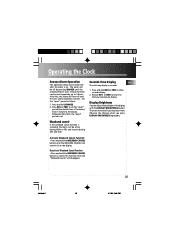
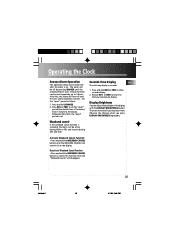
..., the alarm will be used repeatedly up to the hour and minute display.
Operating the Clock
Snooze Alarm Operation
This operation allows extra sleep time after the alarm is on the display...backlight of the display with the DISPLAY BRIGHTNESS button.
Release button, then, the "quiet" period is set the "quiet"
period (the default time is 9 minutes) from : Observe the change when you ...
User Manual - Page 17


... or wake. Connect 2 "AA" battery to indicate that you should readjust the time and alarm settings.
15
Untitled-2
17
4/1/03, 3:48 PM When the battery backup functions, the digital display will change (unless batteries are installed).
Normal operation will resume after AC power is restored (reconnected), the Digital Display will not operate...
User Manual - Page 18


... of the defect. Also print your warranty does not cover: • Customer instruction. (Your Owner's Manual provides information regarding operating Instructions and user controls. Product Exchange Center 11721 B Alameda Avenue Socorro, Texas 79927
• Insure your dealer.) • Installation and set-up service adjustments. • Batteries. • Damage from misuse or neglect. •...
RCA RP3740 Reviews
Do you have an experience with the RCA RP3740 that you would like to share?
Earn 750 points for your review!
We have not received any reviews for RCA yet.
Earn 750 points for your review!

