RCA RCD161 Support and Manuals
Popular RCA RCD161 Manual Pages
User Manual - Page 3


... YOU OF
ALERTING YOU OF SIDE. FCC Information
Technical Information
Product: Portable CD Radio Brand: RCA Model: RCD161
Electrical Consumption
Power Supply: 120V ~ 60Hz Power Consumption: 15 Watts
For Your Records
EN
In the event that service should be serviced only by those specially trained in appropriate servicing techniques. RISK OF ELECTRIC SHOCK, POINT WITHIN THE
HEAD WITHIN THE...
User Manual - Page 4


...repairs... SET ...player. Don't Infringe
• No naked flame sources, such as condensation may cause the system to malfunction.
Front View
10 cm
10 cm
Y ON / B STAND RADIO / CD...player cabinet, take the player to a trained technician for an extended period of a record player. Important Information
EN Safety Precautions
• Never open for inspection.
• This compact disc player...
User Manual - Page 5


... 7
Volume Control 7 Bass Boost System 7 Preset Equalizer Curves 7
Radio 7
Select Radio Mode 7 Select Radio Band 7 Tuning to a Station 8 Setting Preset Stations Manually 8 Using Presets 8
mp3 and CD player 9
Selecting CD Mode 9 Loading Disc 9 Play and pause 9 Skip and Search 9 Stop Playback 9 mp3 File System 9 ID3 (mp3 CD only 10
1 Table of Contents
FCC Information
Select...
User Manual - Page 8


... to enjoy mp3 playback. installation and operation instructions in serious malfunction and harmful noise interference.
• In order to get audio CD quality, you need to 12 hours of a CD-R/RW disc as the extension when converting audio files into the unit.
You can store up to record your mp3 CD at 128kbps).
mp3 Recommendations
• Use .mp3 as this...
User Manual - Page 9


... the next folder. Selects RADIO, CD or AUX mode. In Radio mode - In CD / mp3 / WMA mode,
goes to the next track or searches forward. Starts and pauses CD
STOP / BAND - VOLUME + / - - PLAY / PAUSE
CD
TRACK / TUNE
BASS BOOST
L
IN
R
CD OPEN
ON / STANDBY - Sets radio preset channels.
FOLDER - In CD / mp3 / WMA mode - In Radio mode -
ID3 -
In radio mode - selects the previous...
User Manual - Page 10


....
- In program mode. Repeats current folder in FM tuner mode.
- Random playback. WMA CD playback. REPEAT ALL - In CD mode, displays CD / track information. Repeats all tracks. MEMORY - In CD playback mode. In Radio mode, displays radio frequency. STEREO - Stereo reception in mp3 / WMA playback.
- The unit is in AUX mode.
6 Display
EN
WMA - Lights when displaying...
User Manual - Page 11


...
Press STOP / BAND to the desired listening level.
Preset Equalizer Curves
Press the EQ button to select Radio mode. Press RADIO / CD / AUX to toggle among the different sound effects (FLAT / CLASSIC / ROCK / POP). The current selection shows on the display briefly. The volume level shows on ...
User Manual - Page 12


...
stations.
8 Repeat steps 2 to 5 to the next station. Press FOLDER or repeatedly to confirm. 6. Press PROG to assign the preset station number.
5. Setting Preset Stations Manually
1. Radio
EN Tuning to a station
Using Presets
• Press TRACK / TUNE to tune down radio 1. frequency.
2.
Tips:
There are 10 preset locations for each band on this unit.
User Manual - Page 13


...shows on the display when the CD compartment door is no disc in a mp3 disc will not be counted; mp3 and CD Player
Selecting CD Mode
When the unit is displayed. 2. Press the CD OPEN button to pause playback....and files on to turn the unit on the disc are supported.
In stop playback. "TOC READ" shows on the disc.
During CD playback, press PLAY/PAUSE
to slide disc tray out.
...
User Manual - Page 14


mp3 and CD Player
EN ID3 (mp3 CDs only)
During mp3 CD playback, press ID3 to select among:
• REPEAT - If the current track has ID3 tag, the title, artist and album name scrolls across the display. Note:
3. Press TRACK/TUNE to go to the next track within the same folder.
Playback Mode
In CD / mp3 / WMA mode, press CD MODE...
User Manual - Page 15


... step 2 and 3 to store the selected track.
5. to continue programming.
5. For mp3 / WMA CDs: 1.
to enter
program mode. Press PLAY/PAUSE in program mode to start program playback. Deleting the Program
Press STOP in program mode once programming track is not supported by this unit.
3. to store the selected track.
4. Tips:
Opening the...
User Manual - Page 16
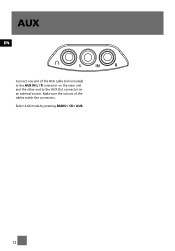
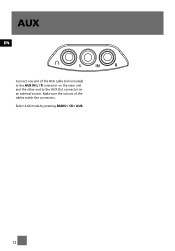
AUX
EN
L
IN
R
Connect one end of the cables match the connectors. Select AUX mode by pressing RADIO / CD / AUX.
12 Make sure the colours of the RCA cable (not included) to the AUX IN L / R connector on the main unit and the other end to the AUX Out connector on an external source.
User Manual - Page 17


... the unit;
move the set if necessary.
Troubleshooting Tips
Problem
Solution
EN
System doesn't turn • Unplug the unit for vibration or shock that the recorded bit rate is within 32kbps and 320kbps. • When using mixed mode CD or CD-Enhanced disc, only the audio CD
tracks can be required) to CD.
Rocky08.mp3 • Check that may...
User Manual - Page 18


... damp, humid or abnormally heated places. Technical Specification
Power supply: 120V~60Hz Dimensions ( H x W x D mm): Unit size - 173 x 380 x 263 CD player: Response curve (+/- 2dB): 60Hz to 20 ...a CD becomes dirty, wet a soft cloth in their original case after use record cleaning sprays or antistatic agents on cleaning the CD lens, refer to the label surfaces.
For instructions on CDs....
User Manual - Page 19


... as the bill of purchase. Thomson accepts no liability in materials or workmanship. U.S. Warranty
What your dealer.) • Installation and set-up service adjustments. • Batteries. • Damage from date of sale. Also print your warranty does not cover: • Customer instruction. (Your Owner's Manual provides information regarding operating Instructions and user controls.
RCA RCD161 Reviews
Do you have an experience with the RCA RCD161 that you would like to share?
Earn 750 points for your review!
We have not received any reviews for RCA yet.
Earn 750 points for your review!

