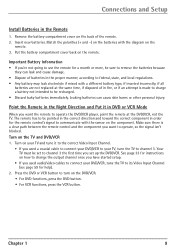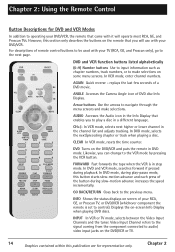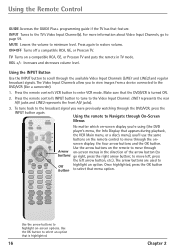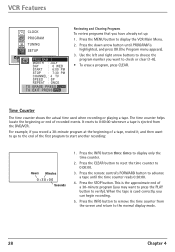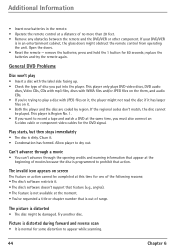RCA DRC6350N Support and Manuals
Get Help and Manuals for this RCA item

View All Support Options Below
Free RCA DRC6350N manuals!
Problems with RCA DRC6350N?
Ask a Question
Free RCA DRC6350N manuals!
Problems with RCA DRC6350N?
Ask a Question
Most Recent RCA DRC6350N Questions
How Do, I Reset Dvd/vcr Combo To Multi Area Code?
(Posted by Anonymous-155089 8 years ago)
Drc6350n Dvd Don't Recognize Dvd Movies.
Recognizes Audio book cds,music cds, and photo cds. DVD can't read error message then door opens.
Recognizes Audio book cds,music cds, and photo cds. DVD can't read error message then door opens.
(Posted by Anonymous-155089 8 years ago)
Vcr Play And Record Speeds
Hello, I was wondering at what speeds the RCA DRC6350N can play VHS tapes? Thanks!
Hello, I was wondering at what speeds the RCA DRC6350N can play VHS tapes? Thanks!
(Posted by nick2007w 10 years ago)
Popular RCA DRC6350N Manual Pages
RCA DRC6350N Reviews
We have not received any reviews for RCA yet.