RCA 75350 Support and Manuals
Popular RCA 75350 Manual Pages
User Manual - Page 2


...replacement parts...installed...
• When service or repairs are wet or damp
• Damage Requiring Service-This product should be serviced only by a ...service manual and to Part 15 of time to prevent damage due to lightning or power line surges. • Care should not be sure to your
particular product; C. In accordance with the instructions, may need the model number. If this Guide...
User Manual - Page 3
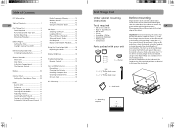
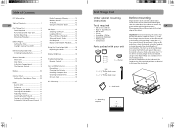
... Light 14 Replacing the Bulb 14
Display Brightness 14
Troubleshooting Tips 15 ...Parts Packed with overhang.
Cord hooks
1 - Cut out the Template on the line indicated. Warranty 17
1
First Things First
Under cabinet mounting instructions...Procedure 3
Before Plug-In 6 Setting the Time 6 Daylight Saving Time (DST 6
Battery Backup Operation 7 Installing Backup Battery 7
General Controls ...
User Manual - Page 4
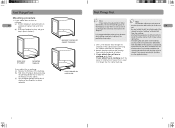
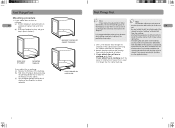
... combination of the cabinet if a countersink attachment for your cabinet does not have an
overhang:
(a) Position Template in place, and go to clear them. If installing the unit under a wood cabinet, you may want to backside of your cabinet has glue blocks or other obstructions, cut through the underside of eye...
User Manual - Page 5
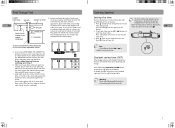
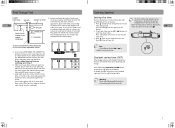
... off adhesive back and attach to
select the correct time.
Press again to enter
time setting mode.
First Things First
CABINET OVERHANG
WASHER
CABINET BOTTOM
EN
EQUAL TO OR LONGER THAN ... should clear the overhang.)
COMPACT DISC PLAYER
CLOCK/TIMER DISPLAY A
OF RADI C
TIMER ON/SET
OF
Spacemaker
STERE
Compact DIsc Player AM/FM Stereo High Performance Sub-woofer
F
85 92 96...
User Manual - Page 6
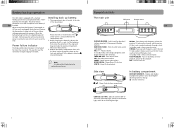
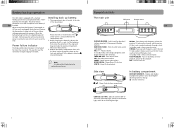
... to stop the display from blink.
Replace the battery compartment door. Government Weather Stations. Adjusts volume. PRESET - STOP - REV - In standby mode -
Installing back up radio frequency, selects the ... keep track of the arrow until it in the direction of time and timer setting programmed into memory. Lock the door in areas observing/not observing such time change...
User Manual - Page 7
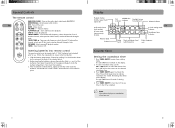
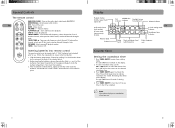
..." sound when the lid is , + and -) of the batteries, replace and fit the lid to turn timer off the unit. In tuner mode...TUNE -
TIMER - Follow the steps below to enter timer setting mode. Before inserting the batteries, observe the polarities (that...to use the / buttons to indicate countdown has started. After installation of the batteries, then relate the polarities to the engraved diagram...
User Manual - Page 8


... between the transmitter and your FM antenna. to quit automatic station/channel search. Press SET to assign the next available memory location to confirm selection.
The effective range of 10...for more than 1
second and release to assign another memory location or overwrite a previously set memory, press PRESET (MEMO RECALL on frequencies from the station's transmitter. Press VOL + ...
User Manual - Page 9


...replacement...SET OFF
er
Hz
HOUR MINUTE SET...Replacing the Bulb 1.
Press the OPEN CLOSE button to select among the 7 weather channels. Play and pause playback
Press PLAY PAUSE to end playback.
Caution:
Use only appliance-type bulb with a
maximum of the unit, and has three settings... playback - Install the replacement bulb. 5....
of the National Weather Service (Department of Commerce).
...
User Manual - Page 10


...function when pressing on ? Any repairs or internal adjustments should be made...inside the disc compartment. For instructions on discs. The remote ...the signal surfaces. Although this owner's manual are , move closer towards the unit...using the remote control? Try replacing old batteries with a dry cloth... control) within a limited distance. Troubleshooting tips
Remote Control
• Is...
User Manual - Page 11


... you specific legal rights, ...ask your dealer.) • Installation and set-up service adjustments. • Batteries....REPAIR OR REPLACEMENT AS PROVIDED UNDER THIS WARRANTY IS THE EXCLUSIVE REMEDY OF THE CONSUMER.
Limitation of purchase. Also print your warranty does not cover: • Customer instruction. (Your Owner's Manual
provides information regarding operating Instructions...
RCA 75350 Reviews
Do you have an experience with the RCA 75350 that you would like to share?
Earn 750 points for your review!
We have not received any reviews for RCA yet.
Earn 750 points for your review!

